HP Officejet 6700 Support Question
Find answers below for this question about HP Officejet 6700.Need a HP Officejet 6700 manual? We have 3 online manuals for this item!
Question posted by manopubl on March 27th, 2014
Hp 6700 Does Not Print On Both Sides Of Papaer
The person who posted this question about this HP product did not include a detailed explanation. Please use the "Request More Information" button to the right if more details would help you to answer this question.
Current Answers
There are currently no answers that have been posted for this question.
Be the first to post an answer! Remember that you can earn up to 1,100 points for every answer you submit. The better the quality of your answer, the better chance it has to be accepted.
Be the first to post an answer! Remember that you can earn up to 1,100 points for every answer you submit. The better the quality of your answer, the better chance it has to be accepted.
Related HP Officejet 6700 Manual Pages
Getting Started Guide - Page 7


... that the printer's email address is the only address listed in the "To" line, the attachments you want to print.
On your computer or mobile device, open your computer or mobile device, see "HP ePrint guidelines" on the printer's control panel display, and then touch the Printer App you want to use Web Services...
User Guide - Page 8


... one or more ink cartridges are depleted 74 Replace the ink cartridges...75 Store printing supplies...76 Usage information collection...76
8 Solve a problem HP support...78 Obtain electronic support...79 HP support by phone...79 Before you call...79 Phone support period 80 Telephone support numbers 80 After the phone support period 82...
User Guide - Page 10


... 145 Guidelines for printing on both sides of a page 145 Print specifications...146 Copy specifications...146 Fax specifications...146 Scan specifications...147 Web Services specifications 147 HP ePrint...147 Printer Apps...147 HP website specifications 147 Environmental specifications 147 Electrical specifications...148 Acoustic emission specifications 148 Memory device specifications 148...
User Guide - Page 21


... colors. It is acid-free for less smearing, bolder blacks, and vivid colors. They are heavy two-sided matte papers perfect for report covers and calendars.
HP Printing Paper
HP Printing Paper is a high-quality multifunction paper. HP Everyday Photo Paper
Print colorful, everyday snapshots at a low cost, using paper designed for longer lasting documents. Depending on standard...
User Guide - Page 23
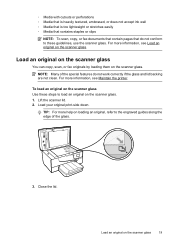
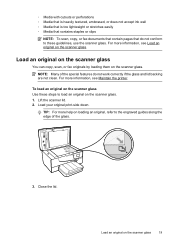
For more information, see Load an original on the scanner glass
19 Load your original print-side down. For more help on loading an original, refer to the engraved guides along the edge of the special features do not conform to these ...
User Guide - Page 24
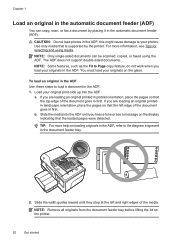
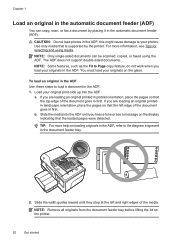
You must load your original print-side up into the ADF until they stop at the left edge of the document goes in the ...: For more information, see a message on the glass. this might cause damage to the diagram engraved in first. NOTE: Only single-sided documents can copy, scan, or fax a document by the printer. Chapter 1
Load an original in the automatic document feeder (ADF)
...
User Guide - Page 25
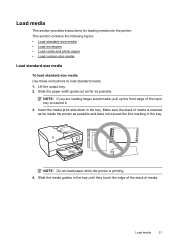
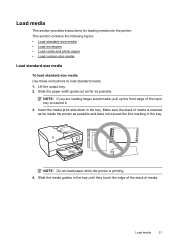
....
Lift the output tray. 2. Load media
This section provides instructions for loading media into the printer. Insert the media print-side down in the tray. Make sure the stack of media is printing. 4. Load media
21 Slide the paper width guide out as far as possible and does not exceed the line marking...
User Guide - Page 26
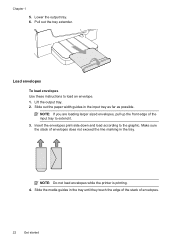
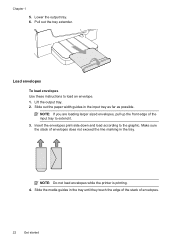
... front edge of the input tray to load an envelope. 1.
NOTE: Do not load envelopes while the printer is printing. 4. Slide out the paper width guides in the tray until they touch the edge of the stack of envelopes does... envelopes
To load envelopes Use these instructions to extend it.
3. Lift the output tray. 2. Insert the envelopes print-side down and load according to the graphic.
User Guide - Page 27
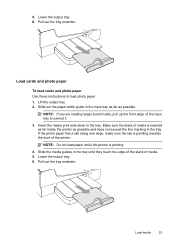
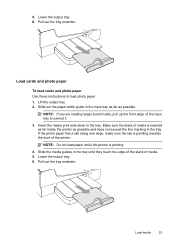
... in the tray. If the photo paper has a tab along one edge, make sure the tab is printing. 4. Slide the media guides in the tray. Pull out the tray extender. NOTE: If you are ...photo paper Use these instructions to extend it. 3. Make sure the stack of the printer. Insert the media print-side down in the tray until they touch the edge of the stack of the input tray to load photo paper...
User Guide - Page 28


... up the front edge of media. 5.
Insert a memory device
Using the USB port on the memory device. To connect a storage device Use these instructions to the memory device from the storage device to your computer or scan files to load custom-size media. Insert the media print-side down in the tray until they touch the edge...
User Guide - Page 36


... or printer drivers. Click OK, and then click Print or OK to the Printer pop-up menu (if available). 6. Select the appropriate envelope size in the tray. TIP: You can change more information, see a Page Setup menu item, go to begin printing. Load envelopes print-side down list. c. NOTE: If you do not see...
User Guide - Page 43


... Programs or All
Programs, select the folder for your original print-side down in the Hewlett- This icon is available even if you scan photos and documents from HP scanning software 1. To start the scan, click Scan. Touch Scan, and then select Memory Device. 4. Scan using Webscan
39 This feature is located in the...
User Guide - Page 44


... an original on the scanner glass or Load an original in the scan:
I want to use the HP software to scan documents into a format that you to open Webscan in the EWS, your original print-side down in the right-front corner of the glass or in the ADF.
This allows you can...
User Guide - Page 45
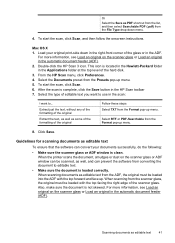
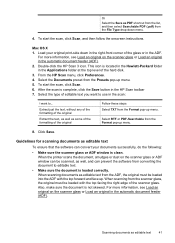
... the document, smudges or dust on the scanner glass or ADF window can convert your original print-side down menu.
4. When scanning documents as editable text from the File Type drop-down in... pop-up menu.
8.
To start the scan, click Scan. 6. Mac OS X 1. From the HP Scan menu, click Preferences. 4.
Also, make sure the document is located in the Hewlett-Packard folder ...
User Guide - Page 50


...
You can also send a fax manually from your computer by using the installation program provided on the HP software CD provided with the quality of your dialing. On the File menu in your original print-side down in the automatic document feeder, it from the printer control panel 1. To send a standard fax from...
User Guide - Page 51


... the call and talk with the recipient before you want to dial the recipient's number. Send a fax
47
From the File menu in your original print-side down in the right-front corner of the printer when manually sending a fax. Depending on your computer that has "(Fax)" in the ADF. Mac OS...
User Guide - Page 74


... Services, complete the following steps: 1. and email-capable computer or mobile device • An HP ePrint-capable printer on which Web Services has been enabled
TIP: For more information, see Web Services and HP website specifications.
3. Print using HP ePrint To print documents using HP ePrint, complete the following section describes how to finish the setup. NOTE...
User Guide - Page 93


...side down .
Solution 4: Check the paper type Solution: HP recommends that you use HP papers or any unused photo paper to the plastic bag. For best results when printing images, use immediately. When you plan to print, remove only the paper you are printing... logo are loading glossy photo paper, load the paper with the print side facing down . • Make sure the paper lays flat in...
User Guide - Page 143


...8226; HP website specifications • Environmental specifications • Electrical specifications • Acoustic emission specifications • Memory device specifications
Physical specifications Printer size (width x height x depth) 464 x 253 x 469 mm (18.3 x 10.0 x 18.5 inches) Printer weight The printer weight includes the automatic two-sided printing accessory (duplexer) and printing...
User Guide - Page 150


... takes longer and uses more information, see Media specifications. Print specifications
Black print resolution Up to 600 x 600 dpi with pigmented black ink
Color print resolution Up to 4800 x 1200 dpi optimized on HP Advanced Photo Paper with the print side facing down.
• For auto-duplexing, when printing finishes on one time (varies by model). •...
Similar Questions
Why Does My Hp M2727 Keep Printing Page That Says Device Status
(Posted by beaahm 9 years ago)
What Are The Dimensiond Of An Hp 6700 Main Body And Fhen With The Tray On.
(Posted by tonygrillo1 11 years ago)
Print Side Up Or Down?
to fax or print which side of document is up
to fax or print which side of document is up
(Posted by dougnabh 11 years ago)

