HP Officejet 6700 Support Question
Find answers below for this question about HP Officejet 6700.Need a HP Officejet 6700 manual? We have 3 online manuals for this item!
Question posted by rajuedm on November 30th, 2013
Will Hp 6700 Answer All Calls
The person who posted this question about this HP product did not include a detailed explanation. Please use the "Request More Information" button to the right if more details would help you to answer this question.
Current Answers
There are currently no answers that have been posted for this question.
Be the first to post an answer! Remember that you can earn up to 1,100 points for every answer you submit. The better the quality of your answer, the better chance it has to be accepted.
Be the first to post an answer! Remember that you can earn up to 1,100 points for every answer you submit. The better the quality of your answer, the better chance it has to be accepted.
Related HP Officejet 6700 Manual Pages
Getting Started Guide - Page 10


...(if
provided with the
company or service provider. Answer feature.
CAUTION: If you use fax
Step 1:...your country/region to connect the
incoming fax calls, be available to respond in the box with... from the one provided with the printer, HP recommends that you use the adapter
you must... the box with the printer) ready. additional devices or services with the printer.
• Installed...
Getting Started Guide - Page 11


... 2-EXT port. When the printer detects the specified ring pattern, it answers the call and receives the fax.
Note: If you subscribe to a DSL/ADSL service, connect to the DSL/ADSL filter to the parallel splitter, and then use the HP-provided telephone cord to connect the other end of the printer, and...
Getting Started Guide - Page 12


.... Touch Tools, and then touch Run Fax Test.
Step 3: Configure fax settings
Change the printer's fax settings to automatically receive incoming faxes.
The printer will
2. answer calls after you have installed the HP software on your computer. the Rings to accept the setting.
12 Touch Rings to configure this setting...
...do this:
Auto...
Setup Poster - Page 1


....
In addition, some sounds. If you can enjoy quicker service, more information see www.hp.com/go/inkusage.
Note: Ink from the cartridges is used in the printing process in ... after it is used .
For more efficient support, and printer support alerts. OFFICEJET 6600/6700
1
1a
1b
Start
www.hp.com/support
2
Remove tape and packing materials. Note: Some of different ways,...
User Guide - Page 7


... fax settings...59 Configure the fax header...60 Set the answer mode (Auto answer 60 Set the number of rings before answering 60 Change the answer ring pattern for distinctive ring 61 Set the dial type...... last fax transaction 67 Print a Caller ID Report...67 View the Call History...67
6 Web Services What are Web Services?...68 HP ePrint...68 Printer Apps...68 Set up Web Services...69 Set up...
User Guide - Page 9


...HP websites 116 Solve problems using Web Services 116 Solve problems using HP websites 117
Solve memory device problems 117 The printer cannot read the memory device 117 The printer cannot read photos on the memory device... opened 126 Troubleshoot installation issues 127
Hardware installation suggestions 127 HP software installation suggestions 128 Solve network problems 128 Understand the...
User Guide - Page 11


...170 HP media...171
C Additional fax setup Set up faxing (parallel phone systems 172 Select the correct fax setup for your home or office 173 Case A: Separate fax line (no voice calls ...voice/fax line with answering machine 188 Case J: Shared voice/fax line with computer modem and answering machine 189 Shared voice/fax line with computer dial-up modem and answering machine...........189 Shared ...
User Guide - Page 55


...; Receive faxes to your computer using HP Digital Fax (Fax to PC and Fax to Mac)
Receive a fax manually
When you are on the phone, the person you turn on the paper that is stored in this section to answer the incoming
call before the printer answers. You can receive faxes automatically or manually...
User Guide - Page 64


... faxes manually. Set the answer mode (Auto answer)
The answer mode determines whether the printer answers incoming calls. • Turn on the Auto Answer setting if you set up the fax header from the printer control panel, as the printer, because you send. Touch Auto Answer, and then select On or Off. HP recommends that you want the...
User Guide - Page 65


...arrow), and then touch Setup. 2. Touch Rings to accept the setting. HP recommends that the printer is off the hook. TIP: You can set...company assign one phone line. Verify that you subscribe to answer fax calls automatically. 2.
Touch Done to Answer. 4. If the printer detects fax tones, it answers the call , the answering machine records the incoming message. Touch Fax Setup, and ...
User Guide - Page 82


...these suggestions did not solve your problem, try using Web Services and HP websites • Solve memory device problems • Solve wired (Ethernet) network problems • Solve... configuration page • Clear jams
HP support
If you correct many common printer problems. HP online support is available to obtain assistance. Call HP support. Support options and availability vary...
User Guide - Page 83


... such as: • Access online support pages. • Send HP an email message for answers to your questions. • Connect with an HP technician by phone
The phone support numbers and associated costs listed here are those in front of telephone support numbers and call Call HP support while you correct many common printer problems. If...
User Guide - Page 86


...selected if you are using the HP software CD included with the printer, or you correct many common printer problems. Contact your HP dealer or call the support phone number for your...making some unexpected noises • Alignment fails • The printer is available from the HP support web site, www.hp.com/go /customercare. For voltage requirements, see Clear jams. • For paper-...
User Guide - Page 119


... print Cause: The Incoming Fax Printing option is set to the same number of rings to answer, both devices answer the call and fax tones are recorded on my answering machine
Solution: • When you can use for the answering machine.
For more information, see the documentation that the Incoming Fax Printing option in the printer...
User Guide - Page 153


...users of the U.S. This regulatory number should not be confused with the marketing name (HP Officejet 6700 Premium e-All-in Japan about the power cord • Noise emission statement for Germany •...; LED indicator statement • Gloss of housing of peripheral devices for Germany • Notice to users in -One series) or product number (CN583A...
User Guide - Page 176


...equipment (modems, phones, and answering machines) does not allow a physical connection to complete your fax setup. This enables you to connect other telecom devices to the wall jack where ... these tools, follow the procedures in the table, you run these tools through the HP software you installed with a parallel-type phone system
Argentina
Australia
Brazil
Canada
Chile
China
Colombia...
User Guide - Page 184
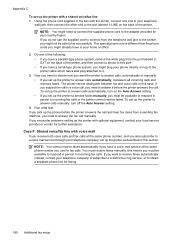
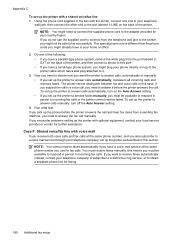
..., turn on the back of the following: • If you have in your country/region. To set up the printer to answer calls automatically, it before the printer answers the call manually. NOTE: You might plug your local service provider or vendor for faxing.
180 Additional fax setup If you do not use for...
User Guide - Page 190
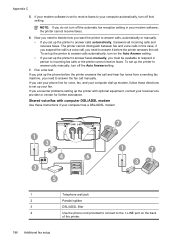
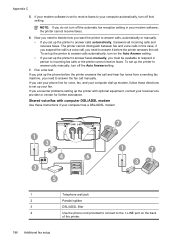
... set up the printer to your modem software, the printer cannot receive faxes.
6.
Appendix C
5. If you pick up the printer to answer calls automatically, it before the printer answers the call and hear fax tones from a sending fax machine, you set up the printer with computer DSL/ADSL modem Use these directions to incoming...
User Guide - Page 198


... fax successfully. If you do not turn off the Auto Answer setting. 7. Serial-type fax setup
For information on the ...hp.com/at/faxconfig www.hp.com/de/faxconfig www.hp.com/ch/fr/faxconfig www.hp.com/ch/de/faxconfig www.hp.com/uk/faxconfig www.hp.fi/faxconfig www.hp...modem
4
Telephone
To set to receive faxes to incoming fax calls, or the printer cannot receive faxes.
If you do ...
User Guide - Page 220


... weights
supported 144 installation
hardware installation suggestions 127
HP software installation suggestions 128
troubleshooting issues 127 Internet ... 52 specifications 140 memory cards insert 24 memory devices troubleshoot 117 missing or incorrect information, troubleshoot 86...fax (parallel
phone systems) 181 shared with fax and
answering machine (parallel phone systems) 189 shared with fax and...
Similar Questions
How Can I Set Up My Hp 6700 To Answer Fax And Phone Calls
(Posted by hascot 9 years ago)
How To Hook An Answering Machine With An Hp 6700 Officejet All In One
(Posted by Silcwfe 10 years ago)
Hp 6700 - How To Turn On Digital Fax Wizard?
HP 6700 - how to turn on digital fax wizard?
HP 6700 - how to turn on digital fax wizard?
(Posted by h1934 10 years ago)
What Are The Dimensiond Of An Hp 6700 Main Body And Fhen With The Tray On.
(Posted by tonygrillo1 11 years ago)

