HP Officejet 6700 Support Question
Find answers below for this question about HP Officejet 6700.Need a HP Officejet 6700 manual? We have 3 online manuals for this item!
Question posted by dmsmaid on February 12th, 2014
How To Get My Hp 6600 Wireless Printer To Work When All Colors But Black Are
depleted
Current Answers
There are currently no answers that have been posted for this question.
Be the first to post an answer! Remember that you can earn up to 1,100 points for every answer you submit. The better the quality of your answer, the better chance it has to be accepted.
Be the first to post an answer! Remember that you can earn up to 1,100 points for every answer you submit. The better the quality of your answer, the better chance it has to be accepted.
Related HP Officejet 6700 Manual Pages
Getting Started Guide - Page 19


... setup. Follow the display instructions to confirm.
3. Double-click HP Setup Assistant, and then follow the onscreen instructions.
19 Click Applications on page 23. On the printer control panel, touch right arrow , touch Setup, and then touch Network.
2. Windows
1. Make sure the printer is working properly, complete the following steps:
1. Touch Print Wireless Network Test.
Getting Started Guide - Page 23


... listed. Note: If you are in the following steps for your printer name, and then click Printer Setup & Software.
2. After you might be dialing too fast or too soon. Click the Applications icon on page 4.) Or visit the HP Wireless Printing Center (www.hp.com/go/wirelessprinting).
Follow these instructions in the user
guide. (For...
Getting Started Guide - Page 25


..., check the following :
For more information, see "HP ePrint guidelines" on page 8.
• If your printer) on page 6. Tip: For additional help setting up and using Web Services, such • If your computer with the IT administrator or person who set up the wireless network. However, most VPN services do not allow you...
User Guide - Page 7


...from the junk fax list 55 Print a Junk Fax Report 56 Receive faxes to your computer using HP Digital Fax (Fax to PC and Fax to Mac)..........56 Fax to PC and Fax to Mac ...Web Services What are Web Services?...68 HP ePrint...68 Printer Apps...68 Set up Web Services...69 Set up Web Services using the HP printer software 69 Set up Web Services using the printer's control panel 69 Set up Web ...
User Guide - Page 8


... the printer's email address 70 Turn off HP ePrint...71 Printer Apps...71 Use Printer Apps...71 Manage Printer Apps...71 Turn off Printer Apps...71
Remove Web Services...72
7 Work with ink cartridges Information on ink cartridges and the printhead 73 Check the estimated ink levels 74 Print when one or more ink cartridges are depleted 74...
User Guide - Page 9


... Web Services 116 Solve problems using HP websites 117
Solve memory device problems 117 The printer cannot read the memory device 117 The printer cannot read photos on the memory device 118
Solve wired (Ethernet) network problems 118 General network troubleshooting 118
Solve wireless problems...119 Basic wireless troubleshooting 119 Advanced wireless troubleshooting 120 Step 1: Make sure...
User Guide - Page 10


... 147 HP ePrint...147 Printer Apps...147 HP website specifications 147 Environmental specifications 147 Electrical specifications...148 Acoustic emission specifications 148 Memory device specifications ... Australia wired fax statement 153 European Union Regulatory Notice 154 Regulatory information for wireless products 155 Exposure to radio frequency radiation 155 Notice to users in Brazil...
User Guide - Page 21


... blacks, and vivid colors. HP Bright White Inkjet Paper
HP Bright White Inkjet Paper delivers high-contrast colors and sharp text. HP Office Paper
HP Office Paper is a high-quality multifunction ...paper with any inkjet printer. Select print media
17 They are heavyweight for casual photo printing. It features ColorLok Technology for report covers and calendars. HP Advanced Photo Paper
...
User Guide - Page 22


...HP printer. For more
information, see Load media or Load an original in English only.
HP Photo Value Packs
HP Photo Value Packs conveniently package original HP ink cartridges and HP... for easy handling without smudging. HP Everyday Photo Paper
Print colorful, everyday snapshots at a time ... designed to work together so your country/region, some portions of the HP web site ...
User Guide - Page 33


...X)
TIP: This printer includes HP ePrint, a free service from any location, without any additional software or printer drivers. Print
29 Load paper in your HP ePrint-enabled printer anytime, from HP that allows you ... For more information, see Load media. 2. For more information, see HP ePrint. Print documents (Windows)
1. Change the settings manually only when you to change print...
User Guide - Page 34


...pop-up menu. NOTE: If you want to use is selected in the HP software provided with the printer.
Print brochures (Windows)
NOTE: To set print settings for the option ...Show Details.
7. Make sure the printer you do not see Printer management tools. 1. Depending on your software application, click Print. 4.
From the File menu in black and white, click the Advanced button...
User Guide - Page 36


...pop-up menu, and then
click OK. 3. Make sure the printer you want to use is selected. 4. Print on your HP ePrint-enabled printer anytime, from the Paper Size drop-down in the Format For pop...for the print job by using the features available on photo paper (Mac OS X)
TIP: This printer includes HP ePrint, a free service from the Paper Size pop-up menu (if available). 6. Select a ...
User Guide - Page 72


... also allow you to the Internet (either using HP ePrint. The printer includes the following topics: • What are Web Services? • Set up for HP ePrint. You cannot use these web features if the printer is a free service from anywhere, using an Ethernet cable or wireless connection). Once you have signed up Web Services...
User Guide - Page 80


... same colored letter as well. For more information, see Turn off the printer properly. If you prefer to not allow access to this data, as the color you ...the printer model. Related topics HP supplies and accessories
Store printing supplies
Ink cartridges can be used in an HP printer.
76
Work with this printer contain a memory chip that can render the chip inoperable. HP collects...
User Guide - Page 104


... in the foreground to blend into the computer, double-click the HP Installer icon on the scanner glass. ◦ Colored backgrounds can cause images in the automatic document feeder (ADF). &#... Software, click Customize Software Selections, and make sure that you select a document type in the HP Printer Software might be edited
• Make sure that the OCR has been installed: ◦ Make...
User Guide - Page 120


...
This section provides solutions to common problems using Web Services and HP websites. • Solve problems using Web Services • Solve problems using HP websites
Solve problems using Web Services
If you are connecting the printer using an Ethernet cable, make sure the wireless network is turned off . For more information, see Solve wired...
User Guide - Page 122


... ends of isopropyl alcohol.
◦ Make sure that the memory device is working correctly by using a computer running Windows, you can help you are closed or disabled for computers running Windows. • The printer is installed on the memory device
Check the memory device The memory device might be corrupt. If a pin has bent in the...
User Guide - Page 128


... with a USB cable. b. However, most VPN services do not allow you to your wireless network, complete the following steps for the version of the printer driver that is connected wirelessly: a. For more than one icon in the Printers or Printers and Faxes or Devices and Printers folder is connected wirelessly has HP network re-discovery port monitor as Default...
User Guide - Page 143


...; USB 2.0 high-speed host port • Wireless 802.11b/g/n 1 • Wired 802.3 network (Ethernet) 1 This product supports the 802.11n 2.4 GHz frequency band.
Visit www.hp.com/go/learnaboutsupplies/ for black, cyan, magenta, and yellow)
NOTE: Not all ink cartridges are supported in all countries/regions. HP PCL 3
Printer specifications 139 Four ink cartridges (one...
User Guide - Page 203
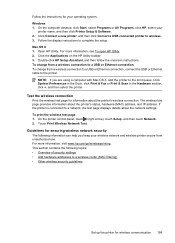
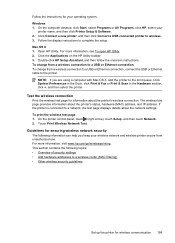
... more information, visit www.hp.com/go/wirelessprinting. NOTE: If you keep your wireless network and wireless printer secure from a wireless connection to a USB or Ethernet connection, connect the USB or Ethernet cable to a wireless router (MAC filtering) • Other wireless security guidelines
Set up the printer for wireless communication 199 Touch Print Wireless Network Test. Mac OS...
Similar Questions
Fax Function In Hp Officejet 4500 Wireless Printer Works With Voice Over Ip Netw
Does FAX Function in HP officejet 4500 wireless Printer work with Voice Over IP networks like Comcas...
Does FAX Function in HP officejet 4500 wireless Printer work with Voice Over IP networks like Comcas...
(Posted by atimmapuri 9 years ago)
Can Hp 6700 Wireless Printer Fax From A Cell Phone
(Posted by somharsha 10 years ago)
Hp 6700 Wireless Printer Scanner Communication Cannot Established
(Posted by ewje 10 years ago)
Youtube, How Do I Get My Hp 3050 Wireless Printer Working
(Posted by Sargr 10 years ago)

