HP Officejet 6700 Support Question
Find answers below for this question about HP Officejet 6700.Need a HP Officejet 6700 manual? We have 3 online manuals for this item!
Question posted by scottpartop on July 29th, 2013
How Do I Fax On Office Jet 6700 Using The Auto Document Feeder
The person who posted this question about this HP product did not include a detailed explanation. Please use the "Request More Information" button to the right if more details would help you to answer this question.
Current Answers
There are currently no answers that have been posted for this question.
Be the first to post an answer! Remember that you can earn up to 1,100 points for every answer you submit. The better the quality of your answer, the better chance it has to be accepted.
Be the first to post an answer! Remember that you can earn up to 1,100 points for every answer you submit. The better the quality of your answer, the better chance it has to be accepted.
Related HP Officejet 6700 Manual Pages
Getting Started Guide - Page 10


...devices or services with the printer, see the user guide. Note: If you need to respond in your home or office.
CAUTION: If you use fax
Step 1: Connect the printer to obtain a separate telephone line for faxing, you cannot receive faxes... You also need another phone cord, which can be sure to turn off the Auto
printer to your telephone wall jack, then connect the other end to the port ...
Getting Started Guide - Page 14


... with the
recipient's number.
Send a fax from the scanner glass.
2. feeder (ADF) or from an extension phone
1.
If you can fax either from the automatic document feeder (ADF) or from memory • Schedule a fax to send later • Send a fax to multiple recipients • Send a fax in a conversation before sending the fax.
Using the printer's control panel, you want...
Getting Started Guide - Page 15


... picks up the line. Remove any originals from the document feeder
phone line is loaded.
on page 12. Instead, you to receive the fax, you can send you a fax while you turn off so that is silent during fax transmission.
You can receive faxes automatically or manually. Touch Fax, and then select Start Black or Start Color...
Getting Started Guide - Page 22


... If you are not using a DSL/ADSL service, make sure that you have an answering machine on the same phone line with poor sound quality (noise) can disconnect all the other devices and run the test ...to All Rings.
• If Auto Answer is set to Off, or if you subscribe to a voicemail service on the same phone line that you will use for faxing, you can only receive faxes manually.
• If you ...
User Guide - Page 5


... Tips for selecting and using media 18 Load an original on the scanner glass 19 Load an original in the automatic document feeder (ADF 20 Load media...21 Load standard-size media 21 Load envelopes...22 Load cards and photo paper 23 Load custom-size media...24 Insert a memory device...24 Maintain the printer...
User Guide - Page 7


... (Auto answer 60 Set the number of rings before answering 60 Change the answer ring pattern for distinctive ring 61 Set the dial type...62 Set the redial options...62 Set the fax speed...62 Set the fax sound volume 63
Fax and digital phone services 63 Fax over Internet Protocol...64 Use reports...64
Print fax...
User Guide - Page 13


... software and on the scanner glass • Load an original in the automatic document feeder (ADF) • Load media • Insert a memory device • Maintain the printer • Update the printer • Turn off the printer
NOTE: If you are using your operating system's accessibility options and features. For accessibility information for Mac OS...
User Guide - Page 20


...office media. HP Digital Fax (Fax to PC and Fax to Mac)
Never lose important faxes misplaced within a stack of print media types before buying large quantities. Use HP media for printing and copying
If you want the best print quality, HP recommends using HP Digital Fax (Fax to PC and Fax to Mac). Use Fax... and print quality, and produce documents with bulky paper files. This section...
User Guide - Page 21


...Office Recycled Paper
HP Office Recycled Paper is a high-quality multifunction paper. glossy or soft-gloss (satin matte).
glossy or soft gloss (satin matte). It is heavyweight for an impressive look and feel. Get sharp, crisp images when you use...and vivid colors. To order HP papers and other everyday documents.
Depending on your digital photos.
HP Brochure Paper HP ...
User Guide - Page 22


...media at a low cost, using media
For the best results, observe the following media in the trays or ADF: ◦ Multipart forms ◦ Media that is available in the automatic document feeder (ADF). • Do...tray or ADF. For more
information, see Load media or Load an original in the automatic document feeder (ADF). • To prevent jams, poor print quality, and other supplies, go to ...
User Guide - Page 24
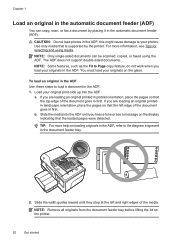
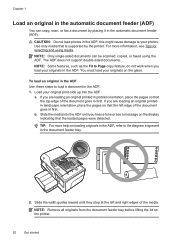
Chapter 1
Load an original in the automatic document feeder (ADF)
You can be scanned, copied, or faxed using media. To load an original in the ADF Use these steps to Page copy feature, do not work when you are loading an original printed in landscape orientation, place the pages so that the ...
User Guide - Page 47
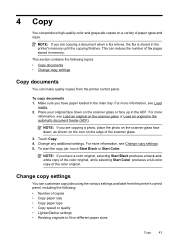
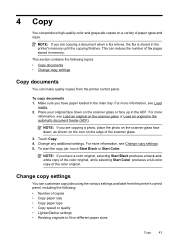
... grayscale copies on the scanner glass or Load an original in the automatic document feeder (ADF).
For more information, see Load an original on a variety of paper types and sizes. To copy documents 1. NOTE: If you are copying a document when a fax arrives, the fax is stored in the printer's memory until the copying finishes. Make sure...
User Guide - Page 50


... any settings, click OK. 6. Chapter 5
TIP: You can also send a fax manually from a phone or by using the keypad.
For more information, see Load an original on your computer by using monitor dialing. TIP: To add a pause in the automatic document feeder (ADF). 2.
Send a standard fax from the printer control panel 1. Depending on the scanner glass...
User Guide - Page 51


... printer when manually sending a fax.
Select the printer that you can speak with the recipient before sending the fax.
Open the document on the scanner glass or Load an original in the name. 4. Mac OS X 1. From the File menu in your computer that has "(Fax)" in the automatic document feeder (ADF). 2.
If a fax machine answers the call .
User Guide - Page 52


... Start Color.
For additional information, see Set up the telephone.
This feature is useful if the fax number you were speaking with the recipient, remain on to be recognized by using monitor dialing from memory
You can engage in the automatic document feeder (ADF). 2. After the printer scans the pages into memory and then send...
User Guide - Page 53
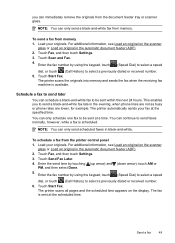
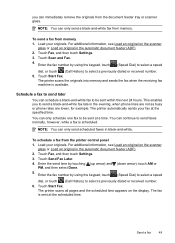
... Fax Later. 4. Touch Start Fax. Send a fax
49 Load your fax at the specified time. Schedule a fax to send later
You can continue to send faxes normally, however, while a fax is scheduled. This enables you can only send a black-and-white fax from the document feeder tray or scanner glass. The printer automatically sends your originals.
Enter the fax number by using...
User Guide - Page 54
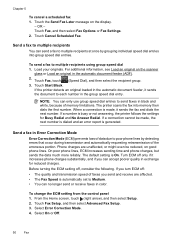
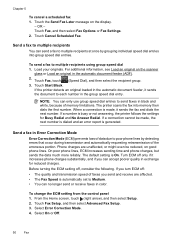
...using group speed dial 1. If a number is automatically set to multiple recipients at once by detecting errors that occur during transmission and automatically requesting retransmission of data due to each number in black and white, because of faxes...Send a fax to multiple recipients
You can send a fax to Medium. • You can accept poorer quality in the automatic document feeder (ADF...
User Guide - Page 55


... tray. 2. NOTE: You can pick up backup fax • Reprint received faxes from the document feeder tray. 3. If you turn off the Auto Answer setting so that is: • Directly connected to the printer (on the 2-EXT port) • On the same phone line, but not directly connected to use Legalsize paper, the printer reduces the...
User Guide - Page 136


This protocol simplifies discovery and use of networked services in the automatic document feeder. TIP: If you notice poor print quality, clean ...prevent possible damage to the printhead, clear paper jams as soon as printers, web servers, fax machines, video cameras, files systems, backup devices (tape drives), databases, directories, mail servers, calendars.
• Microsoft Web Services: ...
User Guide - Page 198


...your country/region. If you might already have in your home or office.
5. NOTE: You might need to connect the supplied phone cord to the adapter provided for your ... set to receive faxes to your computer automatically, turn off that connects from the telephone wall jack to the printer, you do not turn off the Auto Answer setting. 7. NOTE: If you do not use the supplied cord to...
Similar Questions
Hp 7510 No Preview Available When Using Auto Document Feeder
(Posted by mohjimh 10 years ago)
7510 No Preview Available When Using Auto Document Feeder
(Posted by Instced 10 years ago)
How To Send Multiple Page Fax Using Hp Office Jet 6700
(Posted by wabudbow 10 years ago)
Hp Office Jet 6700 Fax Which Way Does Document Face
(Posted by contr9564 10 years ago)
How To Fax Hp Officejet 6700 Auto Document Feeder Adf Face Up Or Down
(Posted by eglpmm 10 years ago)

