HP Officejet 6700 Support Question
Find answers below for this question about HP Officejet 6700.Need a HP Officejet 6700 manual? We have 3 online manuals for this item!
Question posted by KsMcarlos on April 19th, 2014
Where Does Photo Paper Go In The Hp Officejet 6700
The person who posted this question about this HP product did not include a detailed explanation. Please use the "Request More Information" button to the right if more details would help you to answer this question.
Current Answers
There are currently no answers that have been posted for this question.
Be the first to post an answer! Remember that you can earn up to 1,100 points for every answer you submit. The better the quality of your answer, the better chance it has to be accepted.
Be the first to post an answer! Remember that you can earn up to 1,100 points for every answer you submit. The better the quality of your answer, the better chance it has to be accepted.
Related HP Officejet 6700 Manual Pages
Getting Started Guide - Page 6


...print, and get help you have signed up Web Services when you can also choose paper and print quality settings on ePrintCenter (www.eprintcenter.com) and added the printer to the...sending an email to the email address assigned to your printer's HP ePrint email address to family activities, news, travel, sports, cooking, photos, and many more information, see the user guide for your ...
Setup Poster - Page 1


...process in a number of the pictures in China
Imprimé en Chine OFFICEJET 6600/6700
1
1a
1b
Start
www.hp.com/support
2
Remove tape and packing materials.
Lift up the printer,... including:
Setting the language and location
Installing the ink cartridges
Loading paper
...
User Guide - Page 5


...15 HP Digital Solutions...16 Scan to Computer...16 HP Digital Fax (Fax to PC and Fax to Mac 16 Select print media...16 Recommended papers for printing and copying 16 Recommended papers for photo ...21 Load standard-size media 21 Load envelopes...22 Load cards and photo paper 23 Load custom-size media...24 Insert a memory device...24 Maintain the printer...25 Clean the scanner glass...25 Clean the...
User Guide - Page 6


... envelopes...31 Print on envelopes (Windows 32 Print on envelopes (Mac OS X 32
Print photos...32 Print photos on photo paper (Windows 33 Print photos on photo paper (Mac OS X 33
Print on special and custom-size paper 34 Print on special or custom-size paper (Mac OS X 34
Print borderless documents...35 Print borderless documents (Windows 35 Print...
User Guide - Page 9


...HP websites 116 Solve problems using Web Services 116 Solve problems using HP websites 117
Solve memory device problems 117 The printer cannot read the memory device 117 The printer cannot read photos on the memory device... 126 Troubleshoot installation issues 127
Hardware installation suggestions 127 HP software installation suggestions 128 Solve network problems 128 Understand the ...
User Guide - Page 21


...ColorLok Technology for report covers and calendars. It is suitable for producing professional quality photos.
HP Bright White Inkjet Paper
HP Bright White Inkjet Paper delivers high-contrast colors and sharp text. HP Premium Plus Photo Paper
HP's best photo paper is a high-quality multifunction paper made with 30% recycled fiber. It resists water, smears, fingerprints, and humidity...
User Guide - Page 22


....
It is heavyweight for Products & Services and select Ink, toner & paper. It is acid-free for easy handling without smudging.
HP Photo Value Packs
HP Photo Value Packs conveniently package original HP ink cartridges and HP Advanced Photo Paper to www.hp.com.
To order HP papers and other printing problems, avoid loading the following guidelines.
• Always use this...
User Guide - Page 25
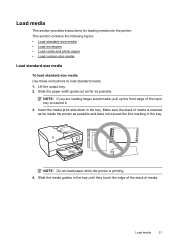
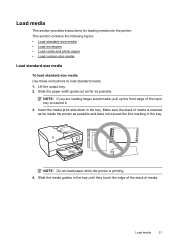
...tray to load standard media. 1.
Slide the media guides in the tray. Slide the paper width guide out as far as possible and does not exceed the line marking in the ... the following topics: • Load standard-size media • Load envelopes • Load cards and photo paper • Load custom-size media
Load standard-size media
To load standard-size media Use these instructions to...
User Guide - Page 27
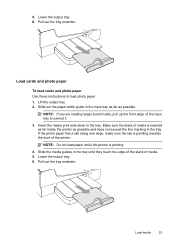
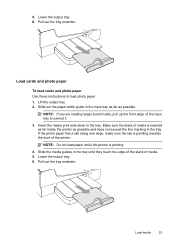
... they touch the edge of the stack of the input tray to load photo paper. 1. Lift the output tray. 2.
NOTE: Do not load paper while the printer is pointing towards the front of media is inserted as far...the input tray as far as possible and does not exceed the line marking in the tray. If the photo paper has a tab along one edge, make sure the tab is printing. 4. Slide the media guides in...
User Guide - Page 36


... more options for your operating system. • Print photos on photo paper (Windows) • Print photos on photo paper (Mac OS X)
TIP: This printer includes HP ePrint, a free service from HP that you do not see Load media. 2. Click Paper/Quality, and then select the appropriate envelope type from the Paper Size drop-down in the tray.
NOTE: If you...
User Guide - Page 37
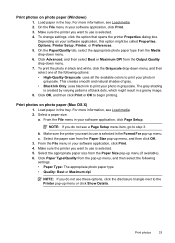
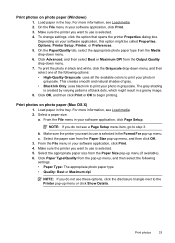
... OK to the Printer pop-up menu. For more information, see a Page Setup menu item, go to step 3. From the File menu in
grayscale. Print photos on photo paper (Mac OS X)
1. Make sure the printer you want to use is created by varying patterns of gray. • Black Ink Only: uses black ink...
User Guide - Page 72


... printers, you can also choose paper and print quality settings on the Web. NOTE: To use these web features if the printer is a free service from HP that can help for your printer... print to family activities, news, travel, sports, cooking, photos, and many more. You cannot use your printer's HP ePrint email address to your HP ePrint printer queue, control who can use these web features,...
User Guide - Page 82


...suggestions did not solve your problem, try using Web Services and HP websites • Solve memory device problems • Solve wired (Ethernet) network problems • ...contains the following topics: • HP support • General troubleshooting tips and resources • Solve printer problems • Print quality troubleshooting • Solve paper-feed problems • Solve copy ...
User Guide - Page 93


.... Therefore, replacing the ink cartridges is raised, wrinkled, or very thick, such as a mailing envelope.
Solution 4: Check the paper type Solution: HP recommends that you use HP papers or any unused photo paper to meet high standards of paper was loaded in the input tray. When you are printing on a flat surface in a cool, dry place. Print...
User Guide - Page 94
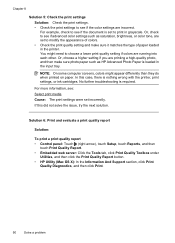
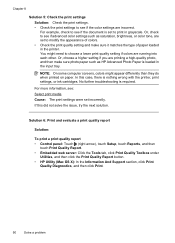
... Print
Quality Diagnostics, and then click Print.
90
Solve a problem
You might appear differently than they do when printed on paper. Or, check to see if advanced color settings such as HP Advanced Photo Paper is nothing wrong with the printer, print settings, or ink cartridges. NOTE: On some computer screens, colors might need...
User Guide - Page 149
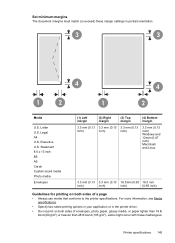
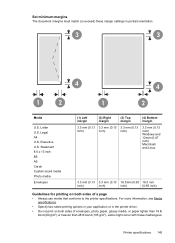
...(or exceed) these media types.
Executive U.S. Statement 8.5 x 13 inch B5 A5 Cards Custom-sized media Photo media
Envelopes
(1) Left margin
(2) Right margin
(3) Top margin
(4) Bottom margin
3.3 mm (0.13 inch)
...)
inch)
(0.65 inch)
Guidelines for printing on both sides of envelopes, photo paper, glossy media, or paper lighter than 16 lb bond (60 g/m2) or heavier than 28 lb bond...
User Guide - Page 150


... with pigmented black ink
Color print resolution Up to 4800 x 1200 dpi optimized on HP Advanced Photo Paper with Error Correction Mode. • 33.6 Kbps transmission. • 4 seconds per... More complicated pages or higher resolution takes longer and uses more information, see Media specifications.
Black Color
Photo (dpi)
196 x 203 (8-bit grayscale)
200 x 200
Very Fine (dpi) 300 x 300
...
User Guide - Page 153


... Model Number. This regulatory number should not be confused with the marketing name (HP Officejet 6700 Premium e-All-in Japan about the power cord • Noise emission statement for Germany • LED indicator statement • Gloss of housing of peripheral devices for users in Japan • Notice to users of the Canadian telephone network...
User Guide - Page 220


...log, fax print 66
M
Mac OS custom-size paper 34, 35 Print borderless 36 Print photos 33 print settings 30
Mac OS X HP Utility 204
maintain printhead 92
maintenance align printhead 93 check... 144 memory
reprint faxes 52 save faxes 52 specifications 140 memory cards insert 24 memory devices troubleshoot 117 missing or incorrect information, troubleshoot 86 MMC memory card insert 24 model number...
User Guide - Page 223


..., paper 135 media not picked up from
tray 94
memory devices 117...paper-feed problems 94 power 83 print 82 printer status report 129 receive faxes 110, 113 scan 99 scan quality 101 send faxes 110, 112, 114 skewed copies 98 skewed pages 95 tips 82 troubleshooting general network
troubleshooting 118 hardware installation
suggestions 127 HP... 35 print brochures 30 Print photos 33 print settings 29 system...
Similar Questions
Hp Officejet 6700 Premium
My new 6700 prints fine and is connected to wired pc by ubs cable. It will not scan into computer sa...
My new 6700 prints fine and is connected to wired pc by ubs cable. It will not scan into computer sa...
(Posted by fslang2 10 years ago)
How To Change Paper Size To Photo Paper Hp Officejet 4620
(Posted by ss31carl 10 years ago)

