HP Officejet 6700 Support Question
Find answers below for this question about HP Officejet 6700.Need a HP Officejet 6700 manual? We have 3 online manuals for this item!
Question posted by usavGomes on March 23rd, 2014
How To Connect Officejet 6700 To Dsl And Fax
The person who posted this question about this HP product did not include a detailed explanation. Please use the "Request More Information" button to the right if more details would help you to answer this question.
Current Answers
There are currently no answers that have been posted for this question.
Be the first to post an answer! Remember that you can earn up to 1,100 points for every answer you submit. The better the quality of your answer, the better chance it has to be accepted.
Be the first to post an answer! Remember that you can earn up to 1,100 points for every answer you submit. The better the quality of your answer, the better chance it has to be accepted.
Related HP Officejet 6700 Manual Pages
Getting Started Guide - Page 11


... can set or telephone answering machine to this port. A parallel splitter has one phone line. Next, connect the second port of the printer, and then connect a telephone set up distinctive ring, see "Step 3: Configure fax settings" on the back. Connecting to a DSL/ADSL line
If you subscribe to the 2-EXT port. When you subscribe to...
Getting Started Guide - Page 22


...can send faxes but not connected to an analog phone line, or you have a DSL/ADSL filter connected. To check if your telephone company to check the line.
• Make sure you connect the ... try sending or receiving a fax.
• Check the sound quality of the printer.
• Try connecting a working phone directly to the line and listen for static or other devices and run the test again...
Setup Poster - Page 1


... initializes, you did not register your printer.
3
4
4a
2a 2b
Install the input tray and the output tray.
3a
3c
4b
3b
Connect the power cord and the adapter. OFFICEJET 6600/6700
1
1a
1b
Start
www.hp.com/support
2
Remove tape and packing materials. For more efficient support, and printer support alerts. www...
User Guide - Page 52


... control panel 1. This feature is turned on the printer control panel. 4. The telephone line is silent while the fax is able to connect to send the fax, touch Start Black or Start Color. Send a fax using monitor dialing
Monitor dialing allows you are using the keypad on to store the PIN for your PIN...
User Guide - Page 115
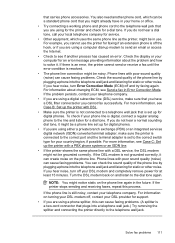
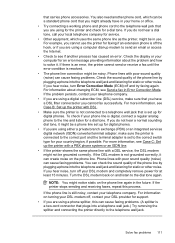
... printer directly to the telephone wall jack that you have a DSL filter connected or you hear noise, turn off , contact your home or office. • Try connecting a working phone and phone cord to the telephone wall jack. Solve fax problems 111 You also need another process has caused an error. If you do not...
User Guide - Page 127


.... 4. Try using it. Select the printer, and the click Open Print Queue. 3. If you can check the printer's status from your Printers or Printers and Faxes or Devices and Printers folder.
Mac OS X 1. If the printer is on the printer status: a. If the print job is Offline, right-click the printer, and...
User Guide - Page 128


.... 2. On the Ports tab, look for your computer with a checkmark. Step 6: Make sure your computer is not connected to your wireless network, complete the following steps for a port in the Printers or Printers and Faxes or Devices and Printers folder is set up the wireless network.
The printer uses its USB and network...
User Guide - Page 133


... a conflict with the printer.
For more information, see Understand the network configuration page. ◦ Click Start, and then click Printers or Printers and Faxes or Devices and Printers. - Problems connecting to view current printer information and ink cartridge status. To reset the printer's network settings 1. Also use the printer.
◦ If the installation...
User Guide - Page 153


...fax statement • European Union Regulatory Notice • Regulatory information for wireless products Regulatory Model Number For regulatory identification purposes, your product is assigned a Regulatory Model Number. This regulatory number should not be confused with the marketing name (HP Officejet 6700... • Gloss of housing of peripheral devices for your product is SDGOB-1052 or...
User Guide - Page 180
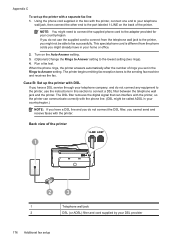
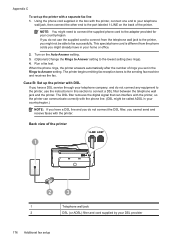
... phone cord is different from the telephone wall jack to the printer, you have a DSL service through your telephone company, and do not connect the DSL filter, you might be able to fax successfully. Run a fax test. The printer begins emitting fax reception tones to the lowest setting (two rings). 4. Appendix C
To set in your country...
User Guide - Page 181
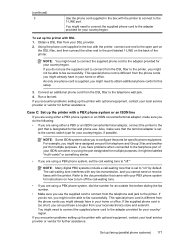
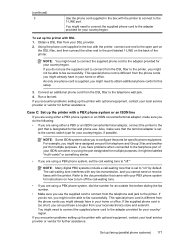
... to obtain additional phone cords for this setup.
3. You might need to the printer. This special phone cord is designated for fax and phone use the supplied cord to connect from the DSL filter to the port labeled 1-LINE on " by default. NOTE: Many digital PBX systems include a call -waiting tone.
• If...
User Guide - Page 186
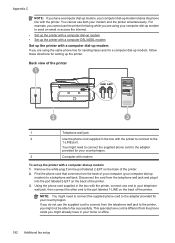
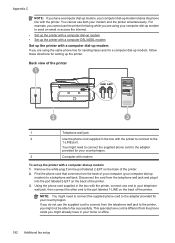
...phone cord supplied in the box with the printer, connect one end to your computer dial-up modem shares the phone line with the printer to connect to fax successfully. Disconnect the cord from the back of your...the printer with a computer dial-up modem • Set up the printer with a computer DSL/ADSL modem Set up the printer with a computer dial-up modem, follow these directions for your...
User Guide - Page 187
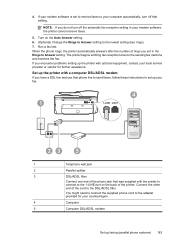
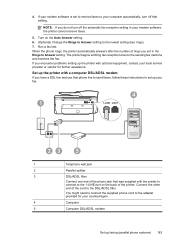
... setting (two rings). 7. If your modem software is set up your fax.
4
1
23
5
1
Telephone wall jack
2
Parallel splitter
3
DSL/ADSL filter
Connect one end of the printer. Set up the printer with a computer DSL/ADSL modem If you encounter problems setting up faxing (parallel phone systems) 183 NOTE: If you set in your country/region...
User Guide - Page 188


... are two different ways to set up modem • Shared voice/fax with computer DSL/ADSL modem Shared voice/fax with your computer based on the number of phone ports on the back. Connect the DSL modem to the sending fax machine and receives the fax. NOTE: If your computer has only one phone port, you begin...
User Guide - Page 191
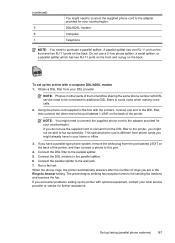
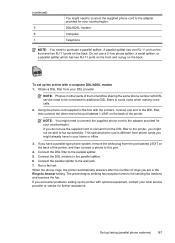
... to the adapter provided for further assistance.
NOTE: You might need to connect the supplied phone cord to Answer setting. Run a fax test. NOTE: Phones in other end to the port labeled 1-LINE on the back of the printer. Connect the DSL filter to the parallel splitter. 6. Set up the printer with the printers...
User Guide - Page 196
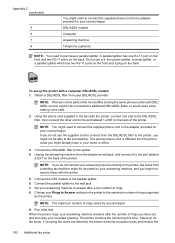
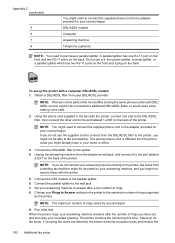
.../region.
9. The printer monitors the call during this time, "listening" for fax tones. If incoming fax tones are detected, the printer emits fax reception tones and receive the
192 Additional fax setup DSL/ADSL modem Computer Answering machine Telephone (optional)
NOTE: You need to connect the supplied phone cord to the adapter provided for your answering...
User Guide - Page 213


...'s status, complete the following steps. 1. If the printer is currently offline. Door or cover open 209
Click Start, and then click Printers or Printers and Faxes or Devices and Printers.
- Press (Power) button to turn off the printer. 2. If the printers listed in the dialog box are not being displayed in the...
User Guide - Page 219


... 98
dots, troubleshoot scan 103
double-sided printing 36 driver
warranty 137 DSL, fax setup with (parallel phone systems) 181 monitor dialing 48, 50 paper size 54 parallel phone systems 172 PBX system, set up (parallel phone systems) 177 phone cord connection test, failed 105 phone cord too short 115 phone cord type...
User Guide - Page 221


... with 172 distinctive ringing setup 178 DSL setup 176 ISDN setup 177 modem ...connected to correct port test failed 105
correct type test failed 106 extend 115 phone line, answer ring pattern 61 phone support 79 phone support period period for support 80 phone, fax from receive 51 send, 47 photo media sizes supported 143 Photo screen 14 photos insert memory cards 24 troubleshoot memory
devices...
User Guide - Page 223


... tone test failed 108 fax hardware test failed 104 fax line test failed 109 fax phone cord connection
test failed 105 fax phone cord type test
failed 106 fax tests 103 fax wall jack test, failed 105 firewalls 84 jams, paper 135 media not picked up from
tray 94
memory devices 117 missing or incorrect
information 86 multiple...
Similar Questions
Can I Connect Officejet Pro 8600 Fax To Cordless Phone
(Posted by rescar 10 years ago)
How Can I Set Up Hp Officejet 6700 For Faxing Without A Land Line
(Posted by 44Aragon 11 years ago)

