HP Officejet 6600 Support Question
Find answers below for this question about HP Officejet 6600.Need a HP Officejet 6600 manual? We have 3 online manuals for this item!
Question posted by dmol on August 31st, 2013
How To Reset Hp Officejet 6600 Cartridge Chip
The person who posted this question about this HP product did not include a detailed explanation. Please use the "Request More Information" button to the right if more details would help you to answer this question.
Current Answers
There are currently no answers that have been posted for this question.
Be the first to post an answer! Remember that you can earn up to 1,100 points for every answer you submit. The better the quality of your answer, the better chance it has to be accepted.
Be the first to post an answer! Remember that you can earn up to 1,100 points for every answer you submit. The better the quality of your answer, the better chance it has to be accepted.
Related HP Officejet 6600 Manual Pages
Getting Started Guide - Page 3


... print nozzles clear and ink flowing smoothly. In addition, some residual ink is left in the cartridge after you install the software).
8. There are wet.
5. Install the printer securely on ...does not operate normally, see www.hp.com/go/inkusage.
3
Note: Ink from wall outlets before cleaning.
4. Do not install or use this printer from the cartridges is used in the printing process...
Getting Started Guide - Page 10


... you need to connect the printer to other than the one provided with the printer, HP recommends that came with the printer is provided with the printer) ready. Note: If ... Have the telephone cord and adapter (if
provided with the printer.
• Installed ink cartridges
2. additional devices or services with other telephone equipment. You also need to use the adapter
you begin...
...
Getting Started Guide - Page 20


...problems
The following steps:
1. Depending on the option you select when you can download the HP software from outside and inside the printer.
on your computer, and then follow the onscreen instructions... plain, white, unused
control panel are • Make sure you use the SETUP cartridges that the power source is displaying the home
printer. Insert the software CD provided with...
Getting Started Guide - Page 27


... of limited warranty 1. D. b. Otherwise restrict the ability of a manufacturer to new in the United States, as well as a result of normal use of a non-HP cartridge or a refilled cartridge does not affect either repair or replace the product, at least equal to that have additional statutory rights against the seller based on the...
Setup Poster - Page 1


... software, you can enjoy quicker service, more information see www.hp.com/go/inkusage. OFFICEJET 6600/6700
1
1a
1b
Start
www.hp.com/support
2
Remove tape and packing materials. Note: Some of different ways, including in the initialization process, which prepares the printer and cartridges for printing, and in China
Imprimé en Chine Lift...
User Guide - Page 7


......68 Find the printer's email address 69 Turn off HP ePrint...69 Printer Apps...69 Use Printer Apps...69 Manage Printer Apps...69 Turn off Printer Apps...69 Remove Web Services...70
7 Work with ink cartridges Information on ink cartridges and the printhead 71 Check the estimated ink levels 72 Print when one...
User Guide - Page 9


...cannot be opened 122 Troubleshoot installation issues 123
Hardware installation suggestions 123 HP software installation suggestions 124 Solve network problems 124 Understand the Printer ... information Warranty information...132 Hewlett-Packard limited warranty statement 133 Ink cartridge warranty information 134 Printer specifications...135 Physical specifications...135 Product features and...
User Guide - Page 10


...(Ukraine only 156
Third-party licenses...157
B HP supplies and accessories Order printing supplies online 165 Supplies...165 Ink cartridges...165 HP media...166
6 Regulatory information...144 Regulatory Model Number...statement for Germany 146 LED indicator statement 146 Gloss of housing of peripheral devices for wireless products 150 Exposure to radio frequency radiation 150 Notice to users...
User Guide - Page 20


..., see Scan. For more information, see Receive faxes to test a variety of the ink-cartridge access door, near the ink cartridges area. It is designed to meet high standards of office media. Visit the HP web site at www.hp.com for optimum print quality. This section contains the following topics: • Recommended papers...
User Guide - Page 22


... the type of project you are printing. This affordable, photo paper dries quickly for Products & Services and select Ink, toner & paper. HP Photo Value Packs
HP Photo Value Packs conveniently package original HP ink cartridges and HP Advanced Photo Paper to save you use media that are long lasting and vivid, print after print. Original...
User Guide - Page 31


... off a power strip.
Never turn the printer off, the print carriage might not return to the correct position causing problems with the ink cartridges and print quality issues. CAUTION: HP recommends that you incorrectly turn off by pressing (Power) button located on the printer. TIP: To enable the printer to the ink...
User Guide - Page 78


... or user of time. If you prefer to not allow access to assure optimal ink cartridge health, be left in order to HP's free return and recycling program (HP Planet Partners: www.hp.com/recycle). However, to this memory chip collects a limited set of information about the usage of the printer, which might have occurred...
User Guide - Page 79
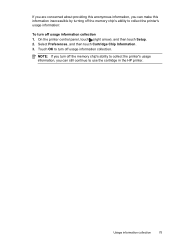
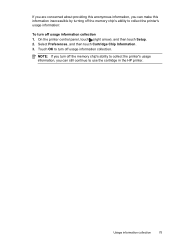
... to collect the printer's usage information, you can still continue to use the cartridge in the HP printer. Usage information collection
75 On the printer control panel, touch (right arrow), and then touch Setup. 2. Select Preferences, and then touch Cartridge Chip Information. 3. If you are concerned about providing this anonymous information, you can make...
User Guide - Page 128


...Device Manager. • If you are specifying the correct drive letter. • If the computer cannot recognize the installation CD in their correct, color-coded slot. Verify installation preliminaries • Make sure to use the installation CD that contains the correct HP... software for your
operating system. • Before installing HP software, make sure that all the ink cartridges ...
User Guide - Page 129


...printer status report also contains a log of recent events. To reset the printer's network settings 1. Touch Restore
Network Defaults, and ...Click OK twice to view current printer information and ink cartridge status. ◦ Make sure the printer is installed on...Click Start, and then click Printers or Printers and Faxes or Devices and Printers. - Touch (right arrow), touch Setup, and then...
User Guide - Page 137


... responsible for additional warranty services, such as applicable, a defective product which the manufacturer cannot disclaim, or allow limitations on the date of a non-HP cartridge or a refilled cartridge does not affect either repair or replace the product, at least equal to that this Warranty Statement is inconsistent with local law, this Warranty Statement...
User Guide - Page 148


... statement for Germany • LED indicator statement • Gloss of housing of peripheral devices for Germany • Notice to users of the U.S. telephone network: FCC requirements ...your country/region. This regulatory number should not be confused with the marketing name (HP Officejet 6600 e-All-in your product is assigned a Regulatory Model Number. Appendix A
Regulatory information...
User Guide - Page 169


... or purchase online at the top of the ink cartridge you are available in all countries/regions. Supplies
• Ink cartridges • HP media
Ink cartridges
Ordering cartridges online is not supported in all countries/regions. Use only the replacement cartridges that work in all countries/regions.
The HP supplies that have information on ink alert messages...
User Guide - Page 200


...8226; Set link speed • View IP settings • Change IP settings • Reset network settings
Set link speed
You can print a more detailed network configuration page, which sets ..., see Understand the network
configuration page. • Open the HP software (Windows), double-click Estimated Ink Levels, click the Device
Information tab. The IP address is Automatic, which lists all of...
User Guide - Page 209


... loyal customers for this problem is not a new, genuine HP cartridge. HP's ink cartridge warranty does not cover non-HP ink or cartridges. Information about ink levels will not be needed. Use SETUP cartridges
Use the SETUP cartridges that came with the setup cartridge to use of non-HP cartridges or ink.
New printhead ink alert
The used after the printer...
Similar Questions
How To Reset Hp Officejet 5600 Series Printer Cartridge Error
(Posted by carpzamz 10 years ago)
How To Reset Ink Levels On An Hp Officejet 6600 Cartridge
(Posted by ROBEyan 10 years ago)

