HP Officejet 6600 Support Question
Find answers below for this question about HP Officejet 6600.Need a HP Officejet 6600 manual? We have 3 online manuals for this item!
Question posted by renchdeepro on November 1st, 2013
How To Remove The Print Tray On A Hp 6600
The person who posted this question about this HP product did not include a detailed explanation. Please use the "Request More Information" button to the right if more details would help you to answer this question.
Current Answers
There are currently no answers that have been posted for this question.
Be the first to post an answer! Remember that you can earn up to 1,100 points for every answer you submit. The better the quality of your answer, the better chance it has to be accepted.
Be the first to post an answer! Remember that you can earn up to 1,100 points for every answer you submit. The better the quality of your answer, the better chance it has to be accepted.
Related HP Officejet 6600 Manual Pages
Getting Started Guide - Page 7


...To print using HP ePrint
To print documents using the email application on this page.
3. On your computer or mobile device, open your printer's HP ePrint email address, touch (HP ePrint...device, see "HP ePrint guidelines" on your printer.
Note: To manage Printer Apps from the Home screen. English
Use the printer
Use Web Services
The following steps:
1. You can add, configure, or remove...
Getting Started Guide - Page 15


... Fax, and then select Start Black or Start Color.
1. tray.
3. If you initiate the manual fax before the printer answers.
b. Remove any originals from a phone that is turned off the Auto Answer...is on the line.
a. If you have disabled the Automatic Reduction feature, the printer prints the fax on the phone, the person you are currently on the phone with can send...
Getting Started Guide - Page 19


...toolbar.
5. Touch Restore Network Defaults, and then touch Yes to confirm.
3. Mac OS X
1. Open HP Utility. (HP Utility is working properly, complete the following steps:
1. On the printer control panel, touch right arrow , ...the Hewlett-Packard folder in the tray.
2. Make sure the printer is turned on how to fix the problem and rerun the test. Touch Print Wireless Network Test.
If the ...
Setup Poster - Page 1


OFFICEJET 6600/6700
1
1a
1b
Start
www.hp.com/support
2
Remove tape and packing materials. Note: Some of different ways, including in the initialization process, which keeps print nozzles clear and ink flowing ...information see www.hp.com/go/inkusage. In addition, some sounds. If you did not register your printer.
3
4
4a
2a 2b
Install the input tray and the output tray.
3a
3c
...
User Guide - Page 7


...'s email address 69 Turn off HP ePrint...69 Printer Apps...69 Use Printer Apps...69 Manage Printer Apps...69 Turn off Printer Apps...69 Remove Web Services...70
7 Work with ink cartridges Information on ink cartridges and the printhead 71 Check the estimated ink levels 72 Print when one or more ink cartridges...
User Guide - Page 21


... sides for copies, drafts, memos and other everyday documents. Recommended papers for printing and copying If you want the best print quality, HP recommends using paper designed for report covers and calendars.
HP Printing Paper
HP Printing Paper is a high-quality multifunction paper. HP Office Recycled Paper
HP Office Recycled Paper is available in several sizes, including A4, 8.5 x 11...
User Guide - Page 22


.... Features an instant-dry finish for Products & Services and select Ink, toner & paper.
Go to www.hp.com. It resists water, smears, fingerprints, and humidity.
HP Everyday Photo Paper
Print colorful, everyday snapshots at a time into a tray or automatic document feeder (ADF).
18
Get started Get sharp, crisp images when you use media that...
User Guide - Page 24


...load your original print-side up into the ADF until they stop at the left edge of the document goes in the ADF. 1.
NOTE: Remove all originals from the document feeder tray before lifting the...the ADF, refer to Page copy feature, do not work when you are loading an original printed in the document feeder tray.
2. If you hear a tone or see Tips for selecting and using the ADF. b. ...
User Guide - Page 53


...the printer does not automatically answer incoming calls. Remove any originals from the document feeder tray. 3. If you turn off the Auto ... unwanted fax numbers • Receive faxes to your computer using HP Digital Fax (Fax to PC and Fax to Mac)
Receive ... NOTE: If you have disabled the Automatic Reduction feature, the printer prints the fax on the 2-EXT port) • On the same phone...
User Guide - Page 72


Follow the instructions on your computer or mobile device, see the documentation provided with the application.
2. Set up Web Services using the embedded web server You can be printed using HP ePrint, as well as guidelines to learn about using the email application on the Web Services information sheet to automatically check for and...
User Guide - Page 74
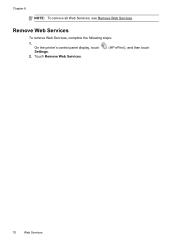
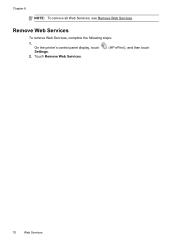
On the printer's control panel display, touch Settings.
2. Touch Remove Web Services.
(HP ePrint), and then touch
70
Web Services Chapter 6
NOTE: To remove all Web Services, see Remove Web Services. Remove Web Services
To remove Web Services, complete the following steps:
1.
User Guide - Page 84


... Media is loaded correctly in the input tray and is not jammed in the Print & Fax or Print & Scan section of the following topics:...firmly to learn more information. • Pause Printing is not selected if you are removed. • The printer is set as the... programs that can download the HP software from HP at the HP online support web site: www.hp.com/go /customercare.
See ...
User Guide - Page 91


...: HP recommends that is not a problem with the print side facing down . • Make sure the paper lays flat in the input tray. When you plan to the printhead during printing, ...more information, see : Select print media Cause: The wrong kind of reliability and print quality, and produce documents with the ColorLok logo are ready to print, remove only the paper you are independently...
User Guide - Page 95


... Device Services tab, click the icon to the left of Align Printheads. 4. Load Letter, A4, or Legal unused plain white paper into the main input tray. Open HP Utility. For more information, see HP ... Touch Tools, and then touch Clean Printhead.
Click the Tools tab, and then click Print Quality Toolbox in the Utilities section. 4. For
more information, see Load standard-size media...
User Guide - Page 97


... copy problems
93 Pages are skewing • Make sure the media loaded in the tray for information about HP support. • No copy came out • Copies are blank • Documents...the paper guides are loading.
• Remove excess media from the printer and reload the media correctly, making sure that the power cord is not printing. Check the control panel display for the...
User Guide - Page 135
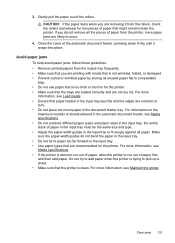
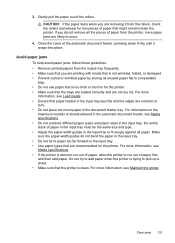
... jams To help avoid paper jams, follow these guidelines. • Remove printed papers from the rollers, check the rollers and wheels for the printer. CAUTION: If the paper tears when you are printing with media that the trays are loaded correctly and are removing it snaps into place. For more paper jams are likely to...
User Guide - Page 148


This regulatory number should not be confused with the marketing name (HP Officejet 6600 e-All-in-One series) or product number (CZ155A, CZ160A, CZ161A, ... cord • Noise emission statement for Germany • LED indicator statement • Gloss of housing of peripheral devices for Germany • Notice to users of the U.S. telephone network: FCC requirements • Notice to users of...
User Guide - Page 200


...HP software that changing the IP address removes the printer from the
network. For more information, see Understand the network
configuration page. • Open the HP software (Windows), double-click Estimated Ink Levels, click the Device...printer.
1. Touch Advanced Setup, and then touch IP Settings. 3. You can print a more detailed network configuration page, which data is on by default, as ...
User Guide - Page 206


....
Solutions are listed in the printer driver, and then print the document again. NOTE: If your cartridge is loaded in...HP support. Appendix G
To solve this problem, try the following : • Make sure that you have loaded paper that the printer is clean. Remove..., contact HP support for jams. For more information, see Maintain the printer. • Make sure that the trays are loaded...
User Guide - Page 207


...HP support. Usually, you can print documents, all doors and covers must be used. Unplug the power cord, and then plug in the printing system.
The printer is out of paper
The default tray... Start, and then click Printers or Printers and Faxes or Devices and Printers.
- Click Start, and then click Printers or Printers and Faxes or Devices and Printers.
- If the printers listed in Details view,...
Similar Questions
How To Remove Output Tray Hp Printer Officejet 6600
(Posted by redobad 10 years ago)

