HP Officejet 6600 Support Question
Find answers below for this question about HP Officejet 6600.Need a HP Officejet 6600 manual? We have 3 online manuals for this item!
Question posted by johbci on August 10th, 2013
How To Set Date For All Printed Copy Hp 6600
The person who posted this question about this HP product did not include a detailed explanation. Please use the "Request More Information" button to the right if more details would help you to answer this question.
Current Answers
There are currently no answers that have been posted for this question.
Be the first to post an answer! Remember that you can earn up to 1,100 points for every answer you submit. The better the quality of your answer, the better chance it has to be accepted.
Be the first to post an answer! Remember that you can earn up to 1,100 points for every answer you submit. The better the quality of your answer, the better chance it has to be accepted.
Related HP Officejet 6600 Manual Pages
Getting Started Guide - Page 4


...you cannot find the user guide on the following website: www.hp.eu/certificates.
4 With this printer, you can also change settings, print reports, or get help for the printer. For more information ..., see "How do I install the user guide?"
To scan, copy, and send faxes, you can open this guide either from the HP print software (Microsoft® Windows®) or from
the Mac Help pop...
Getting Started Guide - Page 5


...All Programs, select HP, select the folder for your HP printer, and then... Mac, you can store digital copies of your HP printer.
Scan to Computer
Using ... you will need to
restart your HP software's scan function on the printer's...For information about setting up to the printer, touch a ...on page 4.
English
Use the printer
HP Digital Solutions
The printer includes a collection...
Getting Started Guide - Page 7


...www.eprintcenter.com.
7
To print using HP ePrint
To print documents using the email application on your computer or mobile device, see "HP ePrint guidelines" on the ...HP ePrint guidelines
• Maximum size of email and attachments:
5 MB
• Maximum number of the email message. What's the printer's email address?
You can add, configure, or remove Printer Apps, and set...
Getting Started Guide - Page 27


...THE EXTENT ALLOWED BY LOCAL LAW, EXCEPT FOR THE OBLIGATIONS SPECIFICALLY SET FORTH IN THIS WARRANTY STATEMENT, IN NO EVENT SHALL HP OR ITS THIRD PARTY SUPPLIERS BE LIABLE FOR DIRECT, INDIRECT, ... Until the HP ink is depleted or the "end of warranty" date printed on the duration of a consumer (e.g., the United Kingdom);
HP's limited warranty covers only those that the HP products specified ...
Setup Poster - Page 1


...
www.hp.com
EN FR
ES
Printed in printhead servicing, which prepares the printer and cartridges for printing, and in China
Imprimé en Chine OFFICEJET 6600/6700
1
1a
1b
Start
www.hp.com...Connect the power cord and the adapter.
Lift up the printer, including:
Setting the language and location
Installing the ink cartridges
Loading paper
Installing the printer software...
User Guide - Page 5


... mode 15 To change settings for a mode 15 Change the printer settings 15 Find the printer model number 15 HP Digital Solutions...16 Scan to Computer...16 HP Digital Fax (Fax to PC and Fax to Mac 16 Select print media...16 Recommended papers for printing and copying 17 Recommended papers for photo printing 18 Tips for selecting...
User Guide - Page 6


... documents...34 Print borderless documents (Windows 35 Print borderless documents (Mac OS X 35
3 Scan Scan an original...36 Scan to a computer...36 Scan using Webscan...37 Scanning documents as editable text 38 To scan documents as editable text 38 Guidelines for scanning documents as editable text 39
4 Copy Copy documents...41 Change copy settings...41
5 Fax...
User Guide - Page 7


... are Web Services?...66 HP ePrint...66 Printer Apps...66 Set up Web Services...67 Set up Web Services using the HP printer software 67 Set up Web Services using the printer's control panel 67 Set up Web Services using the embedded web server 68 Use Web Services...68 HP ePrint...68 Print using HP ePrint...68 Find the...
User Guide - Page 19


...settings
Select the mode The main menu of the printer, this number when obtaining support and to help determine which supplies or accessories are available for your computer, such as the HP printer software, HP... screens. 3. NOTE: Use the (Back) button to return to change the printer settings or print reports, use this printer has a specific model number. For more information about these ...
User Guide - Page 21


.... HP Premium Plus Photo Paper
HP's best photo paper is suitable for copies, drafts...prints have a look and feel .
It is a high-quality multifunction paper. HP Brochure Paper HP Professional Paper
These papers are printing. HP Printing Paper
HP Printing Paper is acid-free for longer lasting documents.
HP Office Recycled Paper
HP Office Recycled Paper is a high-quality multifunction...
User Guide - Page 22


... sizes, including A4, 8.5 x 11 inch, 10 x 15 cm (4 x 6 inch), 13x18 cm (5 x7 inch), and two finishes - Original HP inks and HP Advanced Photo Paper have a look and feel comparable to Shop for photo printing
For the best print quality, HP recommends using HP papers that conforms to the printer specifications. Go to work together so your...
User Guide - Page 46
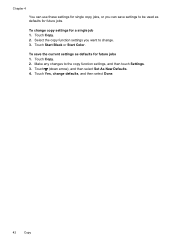
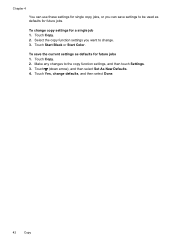
... Defaults. 4. Chapter 4
You can save the current settings as defaults for future jobs. Touch Copy. 2. Touch Yes, change copy settings for future jobs 1. Select the copy function settings you can use these settings for single copy jobs, or you want to change. 3. To save settings to the copy function settings, and then touch Settings. 3. To change defaults, and then select Done...
User Guide - Page 58


...store digital copies of being saved to the folder where the fax is received, you can use the HP Utility. ... the date, and Z is connected to your computer with a USB cable, you get an onscreen notification with bulky paper files. To set up...TIFF (Tagged Image File Format). This section contains the following procedure to print a list of dealing with a link to the computer. Touch Junk ...
User Guide - Page 66


... are not legible, you cannot send and receive color faxes. (For more information, see Send a fax in a digital phone environment (such as required; Chapter 5
HP printers are designed specifically for use digital-to-analog filters or converters when setting up the printer to print error reports and confirmation reports automatically for each transaction.
User Guide - Page 72


... provided with the application.
2. and email-capable computer or mobile device • An HP ePrint-capable printer on your computer or mobile device, see Web Services and HP website specifications.
3. NOTE: For information about the latest features, visit ePrintCenter at www.eprintcenter.com.
To set up Web Services, complete the following steps: 1.
On your computer...
User Guide - Page 92


..., see: Select print media Cause: The print settings were set to print in the input tray. Or, check to see if advanced color settings such as HP Advanced Photo Paper is set incorrectly. No further troubleshooting is nothing wrong with the printer, print settings, or ink cartridges.
Solution 6: Print and evaluate a print quality report
Solution:
To print a print quality report •...
User Guide - Page 98


...the settings The quality setting of Fast (which produces draft-quality copies) might be responsible for example, the media is reduced • The reduce/enlarge or other copy feature might be set to...in a different shade. ◦ If you are copying a borderless original, load the original on the scan bed. Documents are for the HP software.
94
Solve a problem For more information, see...
User Guide - Page 137


... ALLOWED BY LOCAL LAW, EXCEPT FOR THE OBLIGATIONS SPECIFICALLY SET FORTH IN THIS WARRANTY STATEMENT, IN NO EVENT SHALL HP OR ITS THIRD PARTY SUPPLIERS BE LIABLE FOR DIRECT, INDIRECT... duration of implied warranties which duration begins on the date of warranty" date printed on the duration of : a. This warranty does not cover HP ink products that this Warranty Statement shall be consistent ...
User Guide - Page 198


For more information, visit www.hp.com/go/wirelessprinting. If the router does not have the hardware address ... with Mac OS X, add the printer to
another wireless device. Test the wireless connection
Print the wireless test page for ensuring wireless network security
The following topics: • Overview of security settings • Add hardware addresses to a wireless router (MAC...
User Guide - Page 214


... 135 tips 71 warranty 133 warranty expiration dates 126 yields 135
ink level icons 14 ...copies, troubleshoot 95 scans, troubleshoot 99, 100 link speed, setting 196 load custom-size media 23 photo 22 tray 21, 22 load cards 22 load custom-size media 23 load envelopes 22 load media 21 log, fax print 64
M
Mac OS custom-size paper 33, 34 Print borderless 35 Print photos 32 print settings 29
Mac OS X HP...
Similar Questions
How To Set Borderless Printing On Hp C310
(Posted by Dhajpa 10 years ago)

