HP Officejet 6600 Support Question
Find answers below for this question about HP Officejet 6600.Need a HP Officejet 6600 manual? We have 3 online manuals for this item!
Question posted by IOnlalfni on March 14th, 2014
How To Make Grayscale Print In An Office Inkjet 6700 In Mac
The person who posted this question about this HP product did not include a detailed explanation. Please use the "Request More Information" button to the right if more details would help you to answer this question.
Current Answers
There are currently no answers that have been posted for this question.
Be the first to post an answer! Remember that you can earn up to 1,100 points for every answer you submit. The better the quality of your answer, the better chance it has to be accepted.
Be the first to post an answer! Remember that you can earn up to 1,100 points for every answer you submit. The better the quality of your answer, the better chance it has to be accepted.
Related HP Officejet 6600 Manual Pages
Getting Started Guide - Page 4


...the user guide? The user guide for this guide either from the HP print software (Microsoft® Windows®) or from
the Mac Help pop-up menu. Tip: You can open this printer (also ...computer
when you installed the HP software. You can use the control panel to a connected computer, make copies, and send and receive faxes. For more information, see "Where's the user guide?"
...
Getting Started Guide - Page 18


...provided with the printer or instructions on the printer's
• Mac OS X: Double-click the HP Installer icon on the back... some systems. To use this tool, visit the HP Wireless Printing Center (www.hp.com/go/wirelessprinting), and then
If you ... software to the printer.
If you set up wireless communication, make sure the printer hardware is set up the wireless network.
Selecting...
Getting Started Guide - Page 19


..., see "Wireless (802.11) setup problems" on the toolbar.
5.
Mac OS X
1. Click Applications on page 23.
English
Change the connection type... Yes to a different connection any time you can change to confirm.
3. Touch Print Wireless Network Test.
On the printer control panel, touch right arrow , touch Setup... and make sure it is located in the Hewlett-Packard folder in the tray.
2.
User Guide - Page 11


... systems 167 Select the correct fax setup for your home or office 168 Case A: Separate fax line (no voice calls received 170...settings 194 Add hardware addresses to a wireless router (MAC filtering 194 Other wireless security guidelines 195 Guidelines for reducing interference on... network 195 Change basic network settings 195 View and print network settings 196 Turn the wireless radio on and off...
User Guide - Page 13


...Use the printer control panel • Find the printer model number • HP Digital Solutions • Select print media • Load an original on the scanner glass • Load an original in the automatic document ...software and on the printer control panel have simple text or icon labels that make it accessible for Mac OS X, visit the Apple web site at www.hp.com/accessibility. For ...
User Guide - Page 20


... . In addition, you simplify and streamline your faxes easily and eliminate the hassle of dealing with the ColorLok logo for printing and copying of office media. Select print media
The printer is designed to Mac) Never lose important faxes misplaced within a stack of digital solutions that can help you can simply walk up to...
User Guide - Page 21


... producing professional quality photos. It is a high-quality multifunction paper. HP Brochure Paper HP Professional Paper
These papers are glossy-coated or matte-coated on Transfers (for color fabrics or for light or white fabrics) are printing. HP Bright White Inkjet Paper
HP Bright White Inkjet Paper delivers high-contrast colors and sharp text...
User Guide - Page 33


....
For more information, see HP ePrint. Depending on the Paper/Quality tab. Click OK. 7. Load paper in Grayscale option. 6. Make sure the printer you to print documents on your operating system. • Print brochures (Windows) • Print brochures (Mac OS X)
TIP: This printer includes HP ePrint, a free service from any location, without any options, click the...
User Guide - Page 34


... Setup. For more information, see Printer management tools.
1. Depending on envelopes
Avoid envelopes with the printer. Print brochures (Mac OS X) 1. c. Load paper in the tray. Chapter 2
Print brochures (Windows)
NOTE: To set print settings for all print jobs, make the changes in the HP software provided with the following
settings: • Paper Type: The appropriate brochure...
User Guide - Page 35
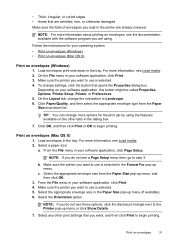
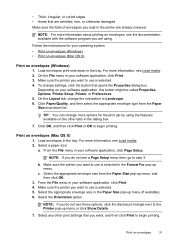
... menu (if available). 6. NOTE: If you are sharply creased. Select a paper size: a.
Make sure the printer you want to use is selected. 4. From the File menu in your operating system. • Print on envelopes (Windows) • Print on envelopes (Mac OS X)
Print on envelopes, see the documentation available with the software program you do not...
User Guide - Page 36


..., which could impair the quality of black dots, which might be flat before printing.
The paper might start to step 3. Print photos on photo paper (Mac OS X) 1. The gray shading is selected in black and white, click the Grayscale drop-down menu. 7. Make sure the printer you do not see Load media. 2. Depending on your...
User Guide - Page 37


...: • Off: Applies no automatic adjustments to print your application supports custom-size paper, set the size in grayscale. moderately adjusts image sharpness. Print on special and custom-size paper
If your photo in grayscale.
Print on custom-size paper. To print the photo in black and white, click Grayscale from the Color pop-up menu, and...
User Guide - Page 38
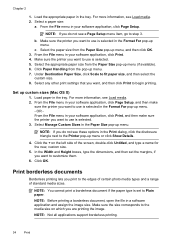
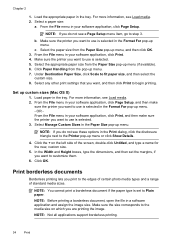
... selected in your software application, click Print, and then make sure the printer you do not see Load media. 2. From the File menu in the Format For pop-up menu, and then click OK. 3. Select the appropriate paper size from the Paper Size pop-up custom sizes (Mac OS X) 1. Click the + on which...
User Guide - Page 39


... image;
c. Make sure the Print Borderless check box is selected. 5. Make sure the printer you do not see a Page Setup menu item, go to begin printing.
Print borderless documents
35 On the File menu in the tray. Depending on your operating system. • Print borderless documents (Windows) • Print borderless documents (Mac OS X)
Print borderless documents...
User Guide - Page 41


... your computer. On the computer, open Webscan in the EWS, your original print-side down in the automatic document feeder (ADF). 2. Make changes to your printer to the scan settings, if needed . 4. To ...to scan from HP scanning software 1. Load your HP printer, and then select HP Scan. • Mac OS X: Double-click the HP Scan 3 icon. This icon is located in the
Hewlett-Packard folder...
User Guide - Page 49


... take the call. You must use the keypad on your original print-side down in the right-front corner of the printer when manually sending a fax. Mac OS X 1. Select the printer that has "(Fax)" in the...on the phone that you hear the fax tones from a phone
Sending a fax manually allows you to make a phone call , you can speak with the recipient before sending the fax. Open the document on...
User Guide - Page 88


... media settings • Make sure you select the correct print quality settings in the printer driver for the document do not exceed the printable area of media
loaded in Grayscale is less than one page is being picked For more information, see Set minimum margins. Check the margin settings Make sure the margin settings...
User Guide - Page 92


... were set to see if advanced color settings such as HP Advanced Photo Paper is loaded in grayscale. For example, check to choose a lower print quality setting if colors are printing a high-quality photo, and then make sure it matches the type of paper loaded in the printer. Or, choose a higher setting if you...
User Guide - Page 102


... good image quality. ◦ Colored backgrounds can be detected when the image is scanned or printed or when the image appears on the scanner glass or Load an original in the automatic document...the original must be loaded into the ADF with the OCR program.
◦ Make sure you have connected the USB Device Cable to activate TWAIN source or An error occurred while acquiring the image ◦...
User Guide - Page 205


...printed yet or transferred to memory until prompted to avoid possible printing delays. NOTE: Ink from the cartridges is used in the printing process in a number of the following solutions: • Make sure the printer is turned on . • Make... replacing ink cartridges, see HP inkjet supplies recycling program. In addition,... to PC or Fax to Mac) is enabled and the printer has a problem...
Similar Questions
How Can I Make My Hp Office Jet 6700 Print A Larger Font
(Posted by bosubash 9 years ago)
Printing Envelopes From My Mac Address Book
when tryingt to print 7.250X5.250 envelopes my hp officejet 6600 says The paper size detected by the...
when tryingt to print 7.250X5.250 envelopes my hp officejet 6600 says The paper size detected by the...
(Posted by skyler1125309 9 years ago)
How To Set Print Default To Grayscale On An Hp Officejet 6700 Mac
(Posted by taggtweez 10 years ago)
Hp Officejet 6700 How To Print In Black Only Mac Os
(Posted by GildMmu 10 years ago)

