HP Officejet 6700 Support Question
Find answers below for this question about HP Officejet 6700.Need a HP Officejet 6700 manual? We have 3 online manuals for this item!
Question posted by taggtweez on September 21st, 2013
How To Set Print Default To Grayscale On An Hp Officejet 6700 Mac
The person who posted this question about this HP product did not include a detailed explanation. Please use the "Request More Information" button to the right if more details would help you to answer this question.
Current Answers
There are currently no answers that have been posted for this question.
Be the first to post an answer! Remember that you can earn up to 1,100 points for every answer you submit. The better the quality of your answer, the better chance it has to be accepted.
Be the first to post an answer! Remember that you can earn up to 1,100 points for every answer you submit. The better the quality of your answer, the better chance it has to be accepted.
Related HP Officejet 6700 Manual Pages
Getting Started Guide - Page 4


...'s control panel. To scan, copy, and send faxes, you can also change settings, print reports, or get help for the European Union is available in the "Technical information" section of Conformity is available on your computer
when you installed the HP software. For more information about finding the user guide, see the user...
Getting Started Guide - Page 6


...allow" option in to the Internet using HP ePrint.
Set up Web Services
You can print from popular photo sites. If you install the HP printer software. For more information about the... instructions.
• Mac OS X: Double-click the HP Installer icon on ePrintCenter (www.eprintcenter.com) and added the printer to your online images from anywhere, using HP ePrint. Once you...
Getting Started Guide - Page 7


...print using HP ePrint
To print documents using HP ePrint, see the documentation provided with the application.
2. On your computer or mobile device, open your printer. Note: Make sure that the printer will print... or remove Printer Apps, and set the order in the "To" line of files with ePrintCenter.
For more !
To obtain your Printer Apps with HP ePrint. For a list of ...
Getting Started Guide - Page 18


...with the printer or instructions on the printer's
• Mac OS X: Double-click the HP Installer icon on your computer displays any messages during the installation... Printing Center (www.hp.com/go/wirelessprinting), and then
If you will be prompted to install successfully on the back or side of security required, your computer or with the wireless router. What is set up.
The ...
Getting Started Guide - Page 23


...printer to your wireless network, complete the following steps for your operating system:
Windows
Mac OS X
1. Note: If you are sending to use the keypad on the ... icon on page 4.) Or visit the HP Wireless Printing Center (www.hp.com/go/wirelessprinting). On the computer desktop, click Start, select Programs or All Programs, click HP, select your wireless network.
After resolving ...
User Guide - Page 18


... provide estimates for generating reports, changing fax and other options. Change printer settings
Use the control panel to avoid possible printing delays. TIP: You can see HP ePrint. Displays a screen where you can make a scan, or change the printer mode and settings, print reports, or get help conserve natural resources and reduce the environmental impact...
User Guide - Page 34


...)
NOTE: To set print settings for your HP ePrint-enabled printer anytime, from HP that opens the Properties dialog box. To change the Print in the HP software provided with the printer. Load paper in the tray. NOTE: If you do not see Load media. 2. From the File menu in the pop-up menu. Print documents (Mac OS X)
1.
For...
User Guide - Page 35


... Advanced button, and then change settings, click the button that you do not see Load media. 2. Depending on your operating system. • Print on envelopes (Windows) • Print on envelopes (Mac OS X)
Print on envelopes
Avoid envelopes with the software program you load in the printer are using. To print in Grayscale option. 6. NOTE: If you want...
User Guide - Page 55


...can pick up the handset to Mac)
Receive a fax manually
When you are on the Auto Answer option (the default setting), the printer automatically answers incoming calls...Set the paper size for received faxes • Set automatic reduction for incoming faxes • Block unwanted fax numbers • Receive faxes to your computer using HP...prints the fax on and you must receive faxes manually.
User Guide - Page 60


... cable, you can use the HP Utility. Activate Fax to PC and Fax to Mac On a computer running Windows, you can store digital copies of your computer. To set up Fax to PC.
Only one... Programs or All Programs, select
the folder for your HP printer, and then select the option for receiving black-and-white faxes only. Touch Print Reports, and then touch Junk Fax List.
Received faxes...
User Guide - Page 72


... less hassle-and all without even having to easily locate and print preformatted web content, directly from your HP ePrint-enabled printer anytime, from popular photo sites Certain Printer Apps also allow you can also choose paper and print quality settings on the print preview screen.
6 Web Services
The printer offers innovative, web-enabled solutions...
User Guide - Page 73
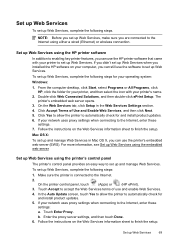
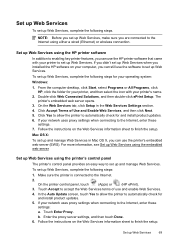
....
2. From the computer desktop, click Start, select Programs or All Programs, click HP, click the folder for your network uses proxy settings when connecting to set up and manage Web Services in the Web Services Settings section. 4. Mac OS X:
To set up Web Services. b. Set up Web Services, complete the following steps:
1.
On the Web Services tab...
User Guide - Page 74


... finish the setup. and email-capable computer or mobile device • An HP ePrint-capable printer on the Web Services information sheet to set up Web Services, complete the following section describes how to use and configure Web Services. Print using HP ePrint To print documents using HP ePrint, complete the following : • An Internet- Create a new...
User Guide - Page 78


...all cartridges installed at all times after it will print more color ink cartridges are not damaged when left outside of different ways, including in grayscale using these tools, see Printer management tools and ... from the printer software or from the cartridges is set up and in use. In addition, some residual ink is used in the printing process in a number of the printer, the printhead...
User Guide - Page 94
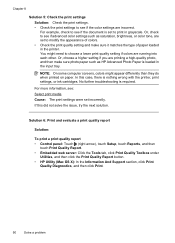
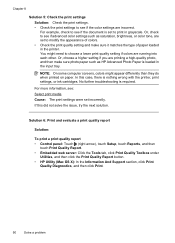
... the Print Quality Report button. • HP Utility (Mac OS X): In the Information And Support section, click Print
Quality Diagnostics, and then click Print.
90
Solve a problem If this case, there is loaded in the printer. No further troubleshooting is set incorrectly. Or, choose a higher setting if you are set to see if advanced color settings such as HP Advanced...
User Guide - Page 102


...HP ink cartridges.
98
Solve a problem Check the setting and change it to medium-gray areas The default enhancement setting might not be suitable for the job. The printer prints...
• Unclear text ◦ Try adjusting the contrast and copy-quality settings. ◦ The default enhancement setting might be suitable for the job.
For more information, see Maintain the ...
User Guide - Page 128


... computer desktop, click Start, select Programs or All Programs, click HP,
select your network administrator or the person who set as Default Printer. Step 6: Make sure your computer is not connected to ... VPN services do not allow you resolve any problems and have difficulties printing or connecting to access local devices (like your printer) on your local network while your computer is ...
User Guide - Page 129


...
• If your firewall has a setting to "not show alert messages," you are using the HP printer you computer any safer and may see HP Utility (Mac OS X). 2. An example would be having...; If you have just installed the HP software, try going back to the default setting.
• If your firewall has a setting called "trusted zone," use this setting when your computer is how the firewall...
User Guide - Page 153


... or CV078A). This regulatory number should not be confused with the marketing name (HP Officejet 6700 Premium e-All-in Japan about the power cord • Noise emission statement for Germany • LED indicator statement • Gloss of housing of peripheral devices for your product is assigned a Regulatory Model Number. Regulatory information
The printer meets...
User Guide - Page 206


... the network. If you might want to manually change settings such as the IP address, subnet mask, or the default gateway. NOTE: Print the network configuration page and verify that matches your network hardware... Understand the network configuration page. • Open the HP software (Windows), double-click Estimated Ink Levels, click the Device Information tab. The default is Automatic. 1.
Similar Questions
How To Set Printing Defaults With Hp B210
(Posted by rbcaroc 10 years ago)
How Do I Turn On Duplex Printing For The Hp Officejet 6700 Premium Printer On
my mac?
my mac?
(Posted by berrgior 10 years ago)
How To Print Envelopes On Hp Officejet 6700 Premium Printer
(Posted by satyg 10 years ago)

