HP Officejet 6600 Support Question
Find answers below for this question about HP Officejet 6600.Need a HP Officejet 6600 manual? We have 3 online manuals for this item!
Question posted by lazrasa on September 4th, 2013
How Do I Find Ip Address On Hp Officejet 6600
The person who posted this question about this HP product did not include a detailed explanation. Please use the "Request More Information" button to the right if more details would help you to answer this question.
Current Answers
There are currently no answers that have been posted for this question.
Be the first to post an answer! Remember that you can earn up to 1,100 points for every answer you submit. The better the quality of your answer, the better chance it has to be accepted.
Be the first to post an answer! Remember that you can earn up to 1,100 points for every answer you submit. The better the quality of your answer, the better chance it has to be accepted.
Related HP Officejet 6600 Manual Pages
Getting Started Guide - Page 6


... CD into the computer, and then follow the instructions to finish the setup. Follow the instructions for your printer's HP ePrint email address to print, and get help you quickly access the Internet, obtain documents, and print them faster and with only one line of app content to ...
Getting Started Guide - Page 7


... ePrintCenter and add your printer's display.
What's the printer's email address?
On your computer or mobile device, open your printer's HP ePrint email address, touch (HP ePrint) from ePrintCenter, create an account on your printer.
However, HP cannot guarantee that the printer's email address is the only address listed in the "To" line of the email message, and...
Getting Started Guide - Page 25


... must update these web features if the printer is a computer network that meet the HP ePrint requirements. the printer's control panel or the embedded web
For more information, contact... Services, visit www.eprintcenter.com.
• Make sure that the printer's email address is connected to access local devices (like your printer) on the printer. To connect to your proxy server requires ...
Getting Started Guide - Page 26
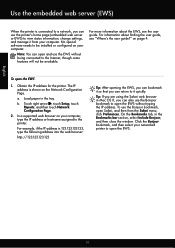
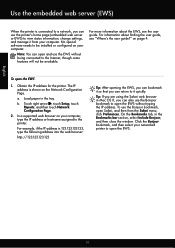
... web server or EWS) to view status information, change settings, and manage it quickly.
The IP address is shown on page 4. Load paper in the Bookmarks bar section, select Include Bonjour, and then... user guide.
To open the EWS.
26 b.
on the Network Configuration Page. Obtain the IP address for the printer. To use the Bonjour bookmark, open the EWS without being connected to be...
Getting Started Guide - Page 27


..., or materials equivalent to that arise as applicable, a defective product which is attributable to the use of a non-HP or refilled cartridge or an expired ink cartridge, HP will find below the name and address of a consumer (e.g., the United Kingdom); Contracts for the duration specified above will be interrupted or error free. 3. To...
Setup Poster - Page 1


... China
Imprimé en Chine For more efficient support, and printer support alerts. www.hp.com
EN FR
ES
Printed in printhead servicing, which keeps print nozzles clear and ink flowing smoothly. OFFICEJET 6600/6700
1
1a
1b
Start
www.hp.com/support
2
Remove tape and packing materials. Lift up the printer, including:
Setting the...
User Guide - Page 7


......65
6 Web Services What are Web Services?...66 HP ePrint...66 Printer Apps...66 Set up Web Services...67 Set up Web Services using the HP printer software 67 Set up Web Services using the ...using the embedded web server 68 Use Web Services...68 HP ePrint...68 Print using HP ePrint...68 Find the printer's email address 69 Turn off HP ePrint...69 Printer Apps...69 Use Printer Apps...69 Manage ...
User Guide - Page 11


...on your wireless network 192 Set up the printer using the HP printer software (Recommended 192 Set up the printer using the ...ensuring wireless network security 194 Overview of security settings 194 Add hardware addresses to a wireless router (MAC filtering 194 Other wireless security guidelines ...IP settings...196 Change IP settings...196 Reset network settings...197 Uninstall and reinstall the...
User Guide - Page 66


... • Dial a special access code along with the fax number, or • Have an IP converter box that you cannot send and receive color faxes. (For more information about the printer. ...each fax you might be compatible with the telephone company directly for each transaction. NOTE: HP does not guarantee that indicates whether a fax was successfully sent appears briefly on their line...
User Guide - Page 70


... enable Web Services on the print preview screen.
It's as simple as sending an email to the email address assigned to your HP ePrint-enabled printer anytime, from anywhere, using a computer. If you can send an email, you to ...directly from store coupons to your printer. NOTE: To use your printer's HP ePrint email address to print, and get help you to the Internet using a USB cable.
User Guide - Page 72


... email application on your computer or mobile device, see the documentation provided with the application.
2.
On your computer or mobile device, open your network uses proxy settings when...the file that can use HP ePrint, make sure to print. Enter the printer's email address in the Web Services Settings section. 3. Open the EWS.
If your HP ePrint-enabled printer anytime, from...
User Guide - Page 127


... installation issues 123 If a reply appears, the IP address is incorrect. This website provides information and utilities that can help , see HP support for information and utilities that can visit the HP online support website at www.hp.com/go /customercare.
If a time-out response appears, the IP address is correct.
If the Attention light is connected...
User Guide - Page 129


... using a computer running Windows, make sure it matches the IP address listed on the network configuration page.
For more information, see Understand the network configuration page. ◦ Click Start, and then click Printers or Printers and Faxes or Devices and Printers. - Or Click Start, click Control Panel, and then double-click Printers. ◦...
User Guide - Page 131


...use of network resources such as the hostname, IP address, subnet mask, default gateway, and server.
3. It is accessed by HP software (for example, the HP Standard Port). • IPP: Internet Printing ... IP address and name resolution (through those services.
This protocol simplifies discovery and use mDNS, or Multicast Domain Name System) are typically used on small networks for Devices ...
User Guide - Page 148


... Model Number
For regulatory identification purposes, your country/region. This regulatory number should not be confused with the marketing name (HP Officejet 6600 e-All-in Japan • Notice to users of peripheral devices for your product is assigned a Regulatory Model Number. Appendix A
Regulatory information
The printer meets product requirements from regulatory agencies in...
User Guide - Page 198


... the printer's status, hardware (MAC) address, and IP address. If your MAC addresses can easily be added to the network. It addresses all known weaknesses of a printer attempting ...hp.com/go/wirelessprinting. Devices on existing and future wireless networks. AES is connected to the network through the router. If the router filters hardware addresses, then the printer's hardware address...
User Guide - Page 200


... information, see Understand the network
configuration page. • Open the HP software (Windows), double-click Estimated Ink Levels, click the Device
Information tab. View IP settings
To view the IP address of the printer: • Print the network configuration page. Change IP settings
The default IP setting for your network hardware. A message appears warning that matches your...
User Guide - Page 201


...settings: • IP Address • Subnet Mask • Default Gateway • DNS Address
5. Touch Restore Network Defaults, and then touch Yes. Uninstall and reinstall the HP software
If your ...Macintosh computer: 1. Do not connect the printer to uninstall and then reinstall the HP software that you disconnect the printer before prompted by default.
Follow the onscreen instructions...
User Guide - Page 203
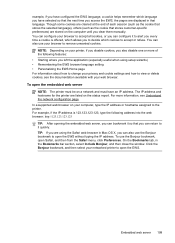
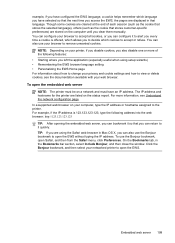
... or delete cookies, see Understand the network configuration page. To use your computer, type the IP address or hostname assigned to the printer. On the Bookmarks tab, in the Bookmarks bar section, ... the EWS language, a cookie helps remember which cookies to open the EWS without typing the IP address. You can bookmark it quickly. For more of each session (such as the cookie that ...
User Guide - Page 214


...
hardware installation suggestions 123
HP software installation suggestions 124
troubleshooting issues 123 Internet Protocol
fax, using 62 IP address
checking for printer 123 IP settings 196 ISDN line,... troubleshoot 93
N
networks advanced settings 196 connector illustration 12 firewalls, troubleshoot 82 IP settings 196 link speed 196 operating systems supported 136 protocols supported 137 settings,...
Similar Questions
Hp Officejet 6600 User Guide
For the HP officejet 6600 do you fax face up or down? I don't understand the picture
For the HP officejet 6600 do you fax face up or down? I don't understand the picture
(Posted by jthomann 9 years ago)
Where Can I Get The Driver For The Hp Officejet 6600 6700?
I had my computer fixed recently, and I have to reload everything. I am trying to connect to my wire...
I had my computer fixed recently, and I have to reload everything. I am trying to connect to my wire...
(Posted by amyspottery 11 years ago)

