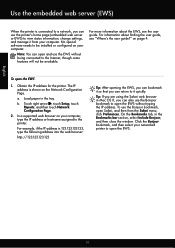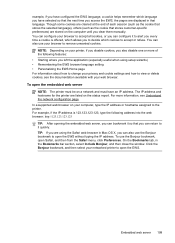HP Officejet 6600 Support Question
Find answers below for this question about HP Officejet 6600.Need a HP Officejet 6600 manual? We have 3 online manuals for this item!
Question posted by alsha on May 31st, 2014
Whats The Ip Address For Officejet 6600/6700
The person who posted this question about this HP product did not include a detailed explanation. Please use the "Request More Information" button to the right if more details would help you to answer this question.
Current Answers
Answer #1: Posted by freginold on August 7th, 2014 7:03 PM
Hi, you can find the IP address on the config page. Instructions for printing the config page can be found here.
Related HP Officejet 6600 Manual Pages
Similar Questions
Can I Reassign A Manual Ip Address For Hp 6700 On Mac
(Posted by Draegerm 9 years ago)
What Is A Tcp / Ip Number For A Hp Officejet 6600/6700 Printer
(Posted by intops 9 years ago)
How Doi I Add An Ip Address To An Hp Officejet 6600/6700 Printer
(Posted by neilmkellya 10 years ago)
Lable Placement For Officejet 6600/6700
there are three lables that came with my new officejet 6600/6700. I can not find were to place them ...
there are three lables that came with my new officejet 6600/6700. I can not find were to place them ...
(Posted by leeallen84 11 years ago)
Where Can I Get The Driver For The Hp Officejet 6600 6700?
I had my computer fixed recently, and I have to reload everything. I am trying to connect to my wire...
I had my computer fixed recently, and I have to reload everything. I am trying to connect to my wire...
(Posted by amyspottery 11 years ago)