HP Officejet 6700 Support Question
Find answers below for this question about HP Officejet 6700.Need a HP Officejet 6700 manual? We have 3 online manuals for this item!
Question posted by Draegerm on June 3rd, 2014
Can I Reassign A Manual Ip Address For Hp 6700 On Mac
The person who posted this question about this HP product did not include a detailed explanation. Please use the "Request More Information" button to the right if more details would help you to answer this question.
Current Answers
There are currently no answers that have been posted for this question.
Be the first to post an answer! Remember that you can earn up to 1,100 points for every answer you submit. The better the quality of your answer, the better chance it has to be accepted.
Be the first to post an answer! Remember that you can earn up to 1,100 points for every answer you submit. The better the quality of your answer, the better chance it has to be accepted.
Related HP Officejet 6700 Manual Pages
Getting Started Guide - Page 26


...Mac OS X, you can also use the printer's home page (embedded web server or EWS) to view status information, change settings, and manage it from the Safari menu, click Preferences. Click the Bonjour bookmark, and then select your computer, type the IP address...'s the user guide?" To use the EWS without typing the IP address.
The IP address is shown on page 4. Note: You can open and use...
User Guide - Page 12


... wireless network security 199 Overview of security settings 200 Add hardware addresses to a wireless router (MAC filtering 200 Other wireless security guidelines 200 Guidelines for reducing interference... View IP settings...202 Change IP settings...202 Reset network settings...202 Uninstall and reinstall the HP software 203
E Printer management tools Toolbox (Windows)...204 HP Utility (Mac OS ...
User Guide - Page 19


... help determine which supplies or accessories are available for your computer, such as the HP printer software, HP Utility (Mac OS X), or the EWS. To select a different mode Touch (Back button) to... touch the arrow buttons to scroll through the screens. 3.
To change the printer settings using HP software tools available on the control panel display to the previous menu.
To select a mode,...
User Guide - Page 43


... included with the printer.
Touch Start Scan. For more information, see Load an original on your HP printer, and then select HP Scan. • Mac OS X: Double-click the HP Scan 3 icon. To scan an original to a memory device, such as editable text, you did not install the printer software on the scanner glass or...
User Guide - Page 61


... frequently used fax numbers as they are received. You can turn off printing, color faxes will still print. Open HP Utility.
Follow the onscreen instructions. For more information, see HP Utility (Mac OS X). 2. Double-click HP Setup Assistant, and then follow the on -screen instructions. Touch (right arrow), and then touch Setup. 2. Double-click...
User Guide - Page 94
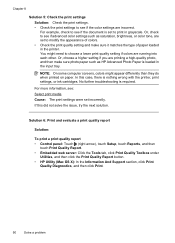
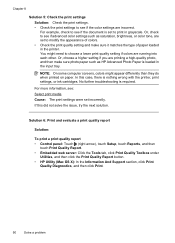
...of colors. • Check the print quality setting and make sure photo paper such as HP Advanced Photo Paper is loaded in the input tray. For more information, see if the ..., click Print Quality Toolbox under
Utilities, and then click the Print Quality Report button. • HP Utility (Mac OS X): In the Information And Support section, click Print
Quality Diagnostics, and then click Print.
...
User Guide - Page 97


...Windows) 1. For more information, see Load standard-size media. 2. For more
information, see HP Utility (Mac OS X). 3. Load Letter, A4, or Legal unused plain white paper into the main input... paper into the main input tray. Touch (right arrow), and then touch Setup. 3. From the Device Services tab, click the icon to use this feature when the printer status page shows streaking or white...
User Guide - Page 98


... 2.
To align the printhead from the embedded web server (EWS) 1. To align the printhead from HP Utility (Mac OS X) 1. For more
information, see To open the embedded web server. 3. Click Align Printhead and...Use only media that is loaded in the opposite direction of Align Printheads. 4. From the Device Services tab, click the icon to the correct markings in the tray is not curled. ...
User Guide - Page 122


... utilities that can visit the HP online support website at www.hp.com/go /customercare for computers running Windows, you are unable to install the HP software provided with a lint-... network configuration page, and enter the IP address manually in such a way that it with other devices.
• Check the memory device slot ◦ Make sure that the memory device is turned on. • All ...
User Guide - Page 124


... is blocking communication • Step 4: Make sure the printer is online and ready • Step 5: Make sure the wireless version of connections, along with the IP address and other status information.
User Guide - Page 129


... both on again.
• Keep your printer with personal firewall software, visit www.hp.com/go/wirelessprinting, and then click Firewall Help in queue or printer goes offline •...can be found when installing HP software • Unable to "allow any safer and may see HP Utility (Mac OS X). 2. Configure your computer. section. If you computer any HP software that provide options to...
User Guide - Page 131
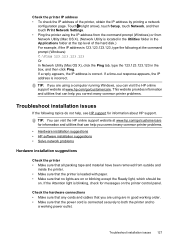
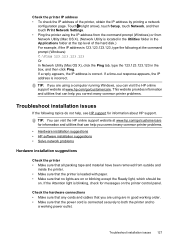
...hp.com/go /customercare.
Check the printer IP address • To check the IP address of the hard disk.) For example, if the IP address is loaded with paper. • Make sure that no lights are using the IP address ... outlet. TIP: You can visit the HP online support website at the command prompt (Windows): C:\Ping 123.123.123.123 Or In Network Utility (Mac OS X), click the Ping tab, type...
User Guide - Page 133


... reset. Also use the printer.
◦ If the installation program cannot discover the printer, print the network configuration page and enter the IP address manually in the dialog box to match the address on the same subnet as a conflict with the printer. Touch (right arrow), touch Setup, and then touch Network. Touch (right arrow...
User Guide - Page 135
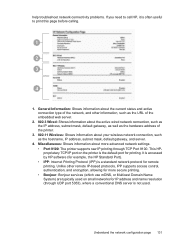
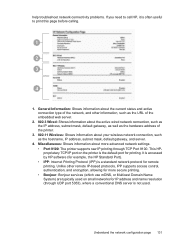
... mDNS, or Multicast Domain Name System) are typically used . This HPproprietary TCP/IP port on the printer is not used on small networks for IP address and name resolution (through TCP Port 9100.
It is accessed by HP software (for example, the HP Standard Port). • IPP: Internet Printing Protocol (IPP) is often useful to...
User Guide - Page 203
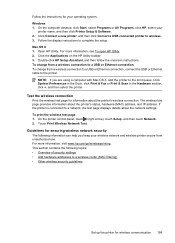
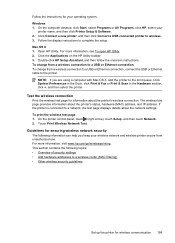
...
printer name, and then click Printer Setup & Software. 2. For more information, see To open HP Utility. 2. This section contains the following information can help you are using a computer with Mac OS X, add the printer to complete the setup. Windows 1. Mac OS X 1. The wireless test page provides information about the printer's status, hardware (MAC) address, and IP address.
User Guide - Page 204
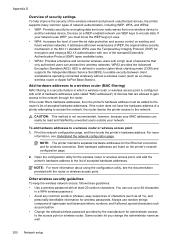
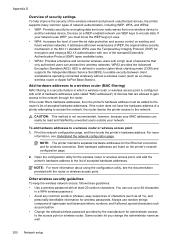
... router or wireless access point, and add the printer's hardware address to 64 characters
in the 802.11 standard. Add hardware addresses to a wireless router (MAC filtering) MAC filtering is not recommended, however, because your network. To add hardware addresses to
another wireless device.
Both hardware addresses are allowed to gain access to the router's list of...
User Guide - Page 205


... or the HP software that came with the wireless devices on the network. • Keep all of one another party's wireless network, turn the radio off. 1. You can disrupt radio signals. • Keep the wireless devices away from large masonry structures and other building structures as these settings (such as the IP address, link speed...
User Guide - Page 206


... 1. For more information, see Understand the network configuration page. • Open the HP software (Windows), double-click Estimated Ink Levels, click the Device Information tab. Touch (right arrow), touch Setup, and then touch Network. 2. CAUTION: Be careful when manually assigning an IP address. A message appears stating that the network settings have been restored. Change...
User Guide - Page 209
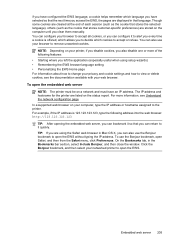
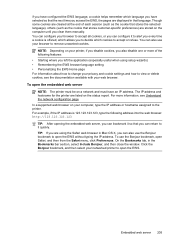
...using the Safari web browser in Mac OS X, you can also use the Bonjour bookmark, open the EWS without typing the IP address. TIP: If you are listed...manually.
if you have configured the EWS language, a cookie helps remember which cookies to accept or refuse. In a supported web browser on your networked printer to open the embedded web server NOTE: The printer must have an IP address...
User Guide - Page 220


... installation suggestions 127
HP software installation suggestions 128
troubleshooting issues 127 Internet Protocol
fax, using 64 IP address
checking for printer 127 IP settings 202 ISDN line...Mac OS X HP Utility 204
maintain printhead 92
maintenance align printhead 93 check ink levels 74 clean printhead 92 diagnostic page 90 print quality report 90 printhead 92 replace ink cartridges 75
manual...
Similar Questions
How To Find The Ip Address On The Office Jet 6700
(Posted by khanjerome 9 years ago)
What Are The Dimensiond Of An Hp 6700 Main Body And Fhen With The Tray On.
(Posted by tonygrillo1 11 years ago)

