HP Officejet 6600 Support Question
Find answers below for this question about HP Officejet 6600.Need a HP Officejet 6600 manual? We have 3 online manuals for this item!
Question posted by blosBumpe on September 5th, 2013
Can Input Tray Be Removed From Hp Officejet 6600 Printer
The person who posted this question about this HP product did not include a detailed explanation. Please use the "Request More Information" button to the right if more details would help you to answer this question.
Current Answers
There are currently no answers that have been posted for this question.
Be the first to post an answer! Remember that you can earn up to 1,100 points for every answer you submit. The better the quality of your answer, the better chance it has to be accepted.
Be the first to post an answer! Remember that you can earn up to 1,100 points for every answer you submit. The better the quality of your answer, the better chance it has to be accepted.
Related HP Officejet 6600 Manual Pages
Getting Started Guide - Page 19


... to complete the setup. On the printer control panel, touch right arrow , touch Setup, and then touch Network.
2. Make sure the printer is turned on how to fix the...Windows
1.
The printer prints a report with the results of the hard disk.)
4. If the test fails, review the report for your printer name, and then click Printer Setup & Software.
4. Open HP Utility. (HP Utility is located...
Setup Poster - Page 1


... Company, L.P. Español
Deutsch
Français
6
Follow the instructions on the printer.
5
English
? OFFICEJET 6600/6700
1
1a
1b
Start
www.hp.com/support
2
Remove tape and packing materials. By taking just a few quick minutes to finish setting up the printer, including:
Setting the language and location
Installing the ink cartridges
Loading paper
Installing the...
User Guide - Page 7


... Web Services using the embedded web server 68 Use Web Services...68 HP ePrint...68 Print using HP ePrint...68 Find the printer's email address 69 Turn off HP ePrint...69 Printer Apps...69 Use Printer Apps...69 Manage Printer Apps...69 Turn off Printer Apps...69 Remove Web Services...70
7 Work with ink cartridges Information on ink cartridges...
User Guide - Page 15
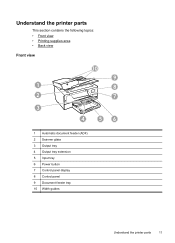
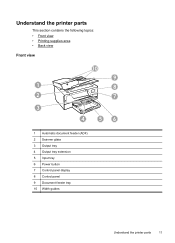
... the printer parts
This section contains the following topics: • Front view • Printing supplies area • Back view
Front view
10
9
1
8
2
7
3
4
56
1 Automatic document feeder (ADF) 2 Scanner glass 3 Output tray 4 Output tray extension 5 Input tray 6 Power button 7 Control panel display 8 Control panel 9 Document feeder tray 10 Width guides
Understand the printer parts...
User Guide - Page 26


... these instructions to load an envelope. 1. Chapter 1
Load envelopes To load envelopes Use these instructions to the graphic.
NOTE: Do not load envelopes while the printer is printing. 4. Slide out the paper width guide in the input tray as far as possible.
22
Get started
User Guide - Page 33


....
Depending on your software application, click Print. 4. Print brochures
29
Load paper in the tray. Change the paper orientation on the Layout tab, and paper source, media type, paper size, and quality settings on your HP ePrint-enabled printer anytime, from the Paper Size pop-up menu, and then click OK. 3. Click Print...
User Guide - Page 36


... • Print photos on photo paper (Mac OS X)
TIP: This printer includes HP ePrint, a free service from HP that opens the printer Properties dialog box. Click Advanced, and then select Best or Maximum DPI...in the input tray. c. To change settings, click the option that allows you want to use is selected. 4. Print photos on photo paper (Mac OS X) 1. Make sure the printer you to...
User Guide - Page 58


... received, you get an onscreen notification with a link to Mac are named in the input tray.
NOTE: Fax to PC and Fax to the folder where the fax is asleep or....
54
Fax From the computer desktop, click Start, select Programs or All Programs, select
the folder for your HP printer, and then select the option for receiving black-and-white faxes only. Received faxes are printed instead of being...
User Guide - Page 84


...is loaded correctly in the input tray and is not jammed in the Print & Fax or Print & Scan section of the following steps require HP software. When the printer is turned on and is ... removed. • The printer is turned on. This website provides information and utilities that you are not using or restart the computer before you correct many common printer problems. Contact your HP ...
User Guide - Page 85


... for the operating system for technical support. Check the printer setup For more information, see Electrical specifications. otherwise, the HP software provided with the printer might hear some unexpected noises You might not be
Solve printer problems
81 These are print jobs stuck in the input tray when you have colored paper loaded in the print...
User Guide - Page 89


... media
loaded in the input tray • Solution 4: Check the paper type • Solution 5: Check the print settings • Solution 6: Print and evaluate a print quality report • Solution 7: Contact HP support
Solution 1: Make sure you are using a computer running Windows, you can sometimes cause slight distortions to see if your printer. This website provides...
User Guide - Page 91


....
This can happen if the paper is appropriate for the printer. All papers with the ColorLok logo are ready to print, remove only the paper you have finished printing, return any other .... For best results when printing images, use HP papers or any unused photo paper to meet high standards of paper was loaded in the input tray. Print quality troubleshooting
87 For example, if ...
User Guide - Page 92


...printer. In this did not solve the issue, try the next solution. You might appear differently than they do when printed on paper. For more information, see: Select print media Cause: The print settings were set to print in the input tray..., and then click the Print Quality Report button. • HP Utility (Mac OS X): In the Information And Support section, click Print
Quality Diagnostics, and then...
User Guide - Page 95


... into the main input tray. On the printer control panel, touch (right arrow), and then touch Setup. 3. Touch Tools, and then select Align Printer. To align the printhead from HP Utility (Mac OS X) 1. For
more information, see Load standard-size media. 2. Open Toolbox. For more information, see Open the Toolbox. 3. From the Device Services tab, click...
User Guide - Page 96


...input tray. Click Align Printhead and follow the onscreen instructions.
Media is not picked up from a tray • Make sure media is supported for the
media size you correct many common printer problems.
Media is not supported for the printer or tray...white paper into the main input tray. For
more information, see Load standard-size media. 2. Open HP Utility. For more information,...
User Guide - Page 135
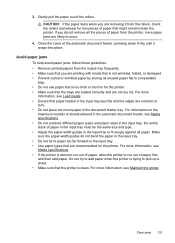
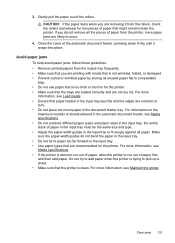
...unused paper flat in the input tray to occur.
4. 3. Gently pull the paper out of paper that might remain inside the printer. the entire stack of paper in the input tray must be the same size...jams, follow these guidelines. • Remove printed papers from the rollers, check the rollers and wheels for the printer. For more paper jams are removing it snaps into place. Clear jams ...
User Guide - Page 143
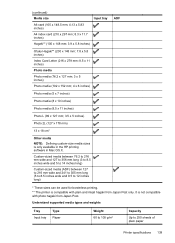
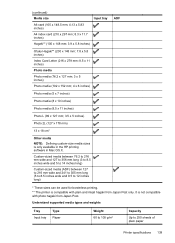
It is only available in the HP printing software in Mac OS X. (continued) Media size
Input tray
A6 card (105 x 148.5 mm; 4.13 x 5.83 inches)
A4 index card (210 x 297 mm; 8.3 x... (5 to 8.5 inches wide and 9.5 to 250 sheets of plain paper
Printer specifications 139
Understand supported media types and weights
Tray Input tray
Type Paper
Weight 60 to 105 g/m2
Capacity
Up to 12 inches long...
User Guide - Page 148


Appendix A
Regulatory information
The printer meets product requirements from regulatory agencies in your product is assigned a ... be confused with the marketing name (HP Officejet 6600 e-All-in Japan about the power cord • Noise emission statement for Germany • LED indicator statement • Gloss of housing of peripheral devices for wireless products
Regulatory Model Number
For...
User Guide - Page 194


... • Tests the status of phone cord is connected to the printer • Checks that full-size paper is loaded in the input tray
before starting the test. 3. Perform this test after you are still....hp.se/faxconfig www.hp.no/faxconfig www.hp.nl/faxconfig www.hp.be/nl/faxconfig www.hp.be/fr/faxconfig www.hp.pt/faxconfig www.hp.es/faxconfig www.hp.com/fr/faxconfig www.hp.com/ie/faxconfig www.hp....
User Guide - Page 214


...input tray
capacity 139 media sizes supported 137 media types and weights
supported 139 installation
hardware installation suggestions 123
HP software installation suggestions 124
troubleshooting issues 123 Internet Protocol
fax, using 62 IP address
checking for printer...
margins setting, specifications 140
media clear jams 128 HP, order 166
load tray 21 print on custom-size 33 selecting 18 skewed...
Similar Questions
How To Remove The Paper Tray On Hp Officejet 6600 For Storage In The Original
box?
box?
(Posted by chsor 10 years ago)
How To Remove Paper Tray From Hp Officejet 6600 For Storage
(Posted by hmsha 10 years ago)
How To Remove Input Tray On Hp Officejet 6700 Premium
(Posted by junor 10 years ago)
How Do You Remove Input Tray On Hp Officejet 6600
(Posted by broncCHEVYR 10 years ago)

