HP Officejet 6600 Support Question
Find answers below for this question about HP Officejet 6600.Need a HP Officejet 6600 manual? We have 3 online manuals for this item!
Question posted by asdCLEAN on May 14th, 2014
What Does The Blinkingblue Light Oon An Office Jeet 6600 Printer Indicate
The person who posted this question about this HP product did not include a detailed explanation. Please use the "Request More Information" button to the right if more details would help you to answer this question.
Current Answers
There are currently no answers that have been posted for this question.
Be the first to post an answer! Remember that you can earn up to 1,100 points for every answer you submit. The better the quality of your answer, the better chance it has to be accepted.
Be the first to post an answer! Remember that you can earn up to 1,100 points for every answer you submit. The better the quality of your answer, the better chance it has to be accepted.
Related HP Officejet 6600 Manual Pages
Getting Started Guide - Page 10


... to respond in your home or office
Before beginning, be sure you have in your home or office.
You also need to connect the printer to other telephone equipment and you ...up the printer with the printer.
• Installed ink cartridges
2. CAUTION: If you use a phone cord other
equipment or services, contact the telephone
1.
additional devices or services with the printer, see the...
Getting Started Guide - Page 20


...8226; Make sure you have closed all packing tape
• Make sure the (Power) light is on the printer's
• Make sure you have securely connected the
power cord and power adapter and ... follow the onscreen instructions.
2.
From this website, search for your printer when you use the SETUP cartridges that no other lights on and not
and material from HP's support website (www.hp....
Getting Started Guide - Page 24


...If the Wireless Network Test indicates the signal is weak, try moving the printer closer to the wireless ...light near the printer's wireless button is not lit, the wireless capabilities might have accidentally connected to a neighboring wireless network and not your computer, and then turn them back on in line of sight with the wireless devices on the network.
• Keep all wireless devices...
Setup Poster - Page 1


OFFICEJET 6600/6700
1
1a
1b
Start
www.hp.com/support
2
Remove tape and packing materials. If you did not register your printer.
3
4
4a
2a 2b
Install the input tray and the output tray.
3a
3c
4b
3b
Connect the power cord and the adapter.
Register the printer...Follow the instructions on the printer.
5
English
? For more efficient support, and printer support alerts. www.hp...
User Guide - Page 5


Contents
1 Get started Accessibility...9 Eco...10 Understand the printer parts...11 Front view...11 Printing supplies area...12 Back view...12 Use the printer control panel...13 Overview of buttons and lights 13 Control panel display icons 14 Change printer settings...14 Select the mode...15 To select a different mode 15 To change settings for...
User Guide - Page 11


...correct fax setup for your home or office 168 Case A: Separate fax line (no voice calls received 170 Case B: Set up the printer with DSL 171 Case C: Set up the printer with a PBX phone system or an ... shared with computer modem (no voice calls received 176 Set up the printer with a computer dial-up modem 177 Set up the printer with a computer DSL/ADSL modem 178 Case H: Shared voice/fax line...
User Guide - Page 17
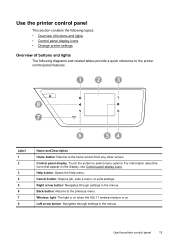
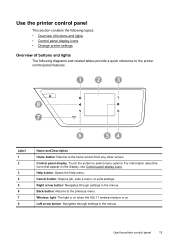
... control panel
This section contains the following topics: • Overview of buttons and lights • Control panel display icons • Change printer settings
Overview of buttons and lights The following diagrams and related tables provide a quick reference to the printer control panel features.
1
2
3
?
8
7
6
54
Label 1 2
3 4 5 6 7 8
Name and Description Home button: Returns to...
User Guide - Page 20


...printer is designed to meet high standards of reliability and print quality, and produce documents with crisp, vivid color, bolder blacks and dry faster than ordinary plain papers. All papers with most types of office... of dealing with business partners as e-mail attachments. HP Digital Solutions
The printer includes a collection of digital solutions that can turn off fax printing altogether,...
User Guide - Page 21


...is a high-quality multifunction paper made with 30% recycled fiber.
HP Office Recycled Paper
HP Office Recycled Paper is opaque enough for two-sided color usage with any inkjet printer. Features an instant-dry...These papers are glossy-coated or matte-coated on Transfers (for color fabrics or for light or white fabrics) are the ideal solution for creating custom T-shirts from your country/...
User Guide - Page 30


Lightly dampen a clean lint-free cloth with distilled water, then squeeze any residue off using distilled water, try using isopropyl (rubbing) alcohol.
5.
To clean the rollers or separator pad 1. NOTE: If the residue does not come off the rollers or separator pad. Update the printer
HP is connected to a network and Web Services...
User Guide - Page 31


...Power) button located on the printer. Wait until the power light turns off before unplugging the power cord or turning off the printer when ink cartridges are missing. TIP: To enable the printer to the ink system. ... Updates, touch Auto Update, and then touch Automatically. Never turn the printer off, the print carriage might not return to the correct position causing problems with the ink ...
User Guide - Page 47


... using monitor dialing • Send a fax from a phone • Send a fax using the printer control panel.
You might have set up speed-dials to send faxes quickly and easily to send and...the fax setup test from an attached phone. From the printer control panel, you have already done this as resolution and the contrast between lightness and darkness on the fax test, see Test fax setup...
User Guide - Page 84


... button) light is on and is not blinking. For Mac OS X, set it after the ink cartridges are installed. • The power cord and other cables are working, and are removed. • The printer is set...for the first time, it takes approximately 9 minutes to initialize it as the default in the Printers folder. For Windows, set as the paper skew and paper pick, see Electrical specifications. &#...
User Guide - Page 86


...the HP software completely, and then reinstall the HP software. NOTE: Ink level alerts and indicators provide estimates for planning purposes only. For more information, see Uninstall and reinstall the HP ...estimated ink levels in the ink cartridges. The printer prints slowly Try the following :
◦ Check the Link light on the back of the printer. ◦ Make sure you receive a low ...
User Guide - Page 87


... remove the depleted cartridge until the (Power button) light goes out before unplugging the power cord or turning off incorrectly. Leaving one or more cartridge slots empty for service. NOTE: Incorrectly turning off by pressing the (Power button) on calling for information on the printer. However, printing with one or more depleted...
User Guide - Page 93


... not straight and connected, align the printer. Cause: Print quality problems can have many causes: software settings, a poor image file, or the printing system itself. If you are seen on the Print Quality Diagnostic report, follow the steps below:
1.
If you see Align the printhead. 6600
If defects are unhappy with the...
User Guide - Page 98


... to reduce the scanned image. If the original is too light, the copy might not be sure to load it on the scanner glass as indicated by the icon on the scanner glass. ◦ If... HP software settings might be set too light. Documents are copying a borderless original, load the original on the quality and size of the copy.
On the printer control panel, touch Copy, touch Lighter ...
User Guide - Page 99
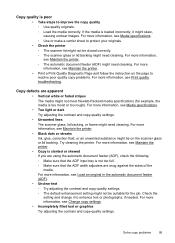
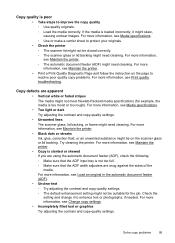
...media specifications (for the job. For more information, see Media specifications. • Too light or dark Try adjusting the contrast and copy-quality settings. • Unwanted lines The ...faded stripes The media might skew, causing unclear images. For more information, see Maintain the printer. ◦ The automatic document feeder (ADF) might need cleaning. For more information, see ...
User Guide - Page 100


...printer prints half a page, then ejects the paper
Check the ink cartridges Make sure the correct ink cartridges are installed and the ink cartridges are not low on the scanner glass or Load an original in light...photographs, if needed . Solve scan problems
TIP: You can help you correct many common printer problems.
• Scanner did nothing • Check the original Make sure that the ...
User Guide - Page 111


... a fax. One end of the phone cord should be able to the port labeled 1-LINE on the printer. If the display is blank and the (Power button) light is not lit, the printer is full (limited by printer memory). Press the (Power) button to send email or access the Internet.
After turning on . The...
Similar Questions
Hp Office Jet 4500 Printer
everytime I cut my HP office jet 4500 printer on my red light blinking on saying clear paper jam I c...
everytime I cut my HP office jet 4500 printer on my red light blinking on saying clear paper jam I c...
(Posted by lilthick1986 9 years ago)
What Does The Blinking Blue Light On An Officejet 6600 Printer Indicate
(Posted by ctcgo 10 years ago)
How To Get Ink Cartridge Out Of Office Jet 6600 Printer
(Posted by Gormarco 10 years ago)
How To Change The Font On An Hp Office Jet 6600 Printer?
(Posted by boyofi 10 years ago)
How Do I Install Ink Hp Office Jet 6600 Printer
(Posted by elan1jolobe 10 years ago)

