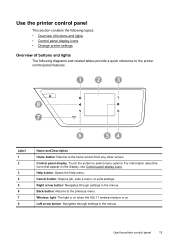HP Officejet 6600 Support Question
Find answers below for this question about HP Officejet 6600.Need a HP Officejet 6600 manual? We have 3 online manuals for this item!
Question posted by ctcgo on January 5th, 2014
What Does The Blinking Blue Light On An Officejet 6600 Printer Indicate
The person who posted this question about this HP product did not include a detailed explanation. Please use the "Request More Information" button to the right if more details would help you to answer this question.
Current Answers
Related HP Officejet 6600 Manual Pages
Similar Questions
Blinking Blue Light On Hp 4620
Help! I have a blinking blue light on my HP4620 printer. I originally was able to fix this problem w...
Help! I have a blinking blue light on my HP4620 printer. I originally was able to fix this problem w...
(Posted by yardbirdsraveup 9 years ago)
What Does The Blinkingblue Light Oon An Office Jeet 6600 Printer Indicate
(Posted by asdCLEAN 9 years ago)
Why Is The Wireless Light Blinking On My Officejet 6600
(Posted by eldinush 10 years ago)
What Does Flashing Blue Light On Hp Officejet 6600 Printer
(Posted by olimab 10 years ago)
How To Fix The Blinking Blue Light On The Hp Deskjet 3050a Printer
(Posted by bweribbie 10 years ago)