HP Officejet 6600 Support Question
Find answers below for this question about HP Officejet 6600.Need a HP Officejet 6600 manual? We have 3 online manuals for this item!
Question posted by eldinush on January 25th, 2014
Why Is The Wireless Light Blinking On My Officejet 6600
The person who posted this question about this HP product did not include a detailed explanation. Please use the "Request More Information" button to the right if more details would help you to answer this question.
Current Answers
There are currently no answers that have been posted for this question.
Be the first to post an answer! Remember that you can earn up to 1,100 points for every answer you submit. The better the quality of your answer, the better chance it has to be accepted.
Be the first to post an answer! Remember that you can earn up to 1,100 points for every answer you submit. The better the quality of your answer, the better chance it has to be accepted.
Related HP Officejet 6600 Manual Pages
Getting Started Guide - Page 20


... guide?" From this website, search for driver downloads, and then select the option that no other lights on , it
• Make sure you have while setting up the printer. Problems setting up ... problems
The following steps:
1. For information about finding the user guide, see the user guide. blinking.
When the printer is not jammed in
the name.
• Mac OS X: Select the HP ...
Getting Started Guide - Page 24


....
English
Solve setup problems
Step 1: Make sure the wireless (802.11) light is turned on
If the blue light near the printer's wireless button is weak, try moving the printer closer to the wireless router. If you still are changing from large
masonry structures and other electromagnetic devices, such as microwaves and cordless telephones, as these...
Getting Started Guide - Page 25


...the printer. Tip: To use the printer while connected to the VPN, you to access local devices (like your printer) on page 6. For more information, see "Update the printer" on the...administrator or person who set up the wireless network.
For more information, see "HP ePrint guidelines" on page 6. browser you are valid:
using an Ethernet or wireless connection.
• Check the settings ...
Setup Poster - Page 1


Register the printer. OFFICEJET 6600/6700
1
1a
1b
Start
www.hp.com/support
2
Remove tape and packing materials. Note: Ink from the cartridges is used in the printing process in a ...
User Guide - Page 10


...emission statement for Germany 146 LED indicator statement 146 Gloss of housing of peripheral devices for Germany 146 Notice to users in Taiwan 151
Environmental product stewardship program 152...148 Australia wired fax statement 148 European Union Regulatory Notice 149 Regulatory information for wireless products 150 Exposure to radio frequency radiation 150 Notice to users in Brazil 150...
User Guide - Page 17
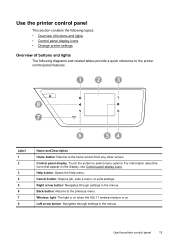
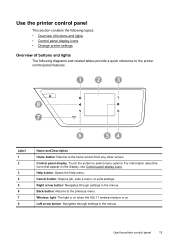
... Help menu.
Right arrow button: Navigates through settings in the menus. Control panel display: Touch the screen to the previous menu. Wireless light: The light is on when the 802.11 wireless feature is on the display, see Control panel display icons. Use the printer control panel
This section contains the following topics: •...
User Guide - Page 21


... papers are glossy-coated or matte-coated on Transfers (for color fabrics or for light or white fabrics) are printing. They are specifically designed for presentation, proposals, reports... casual photo printing.
HP Office Recycled Paper
HP Office Recycled Paper is a high-quality multifunction paper. HP Advanced Photo Paper
This thick photo paper features an instant-dry finish for...
User Guide - Page 84


...support options. Help may also be available at an additional cost. When the printer is not blinking. For Mac OS X, set as the current or default printer. See your computer's documentation .../customercare. For voltage requirements, see Solve
paper-feed problems. • The (Power button) light is set it as the default in the Printers folder. Solve printer problems
This section contains ...
User Guide - Page 120


...wireless (802.11) light is turned on If the blue light is not on, the wireless capabilities might not be available in all languages.)
NOTE: After you resolve the problem, follow the instructions in After resolving the problems.
Basic wireless...this information for some systems. To use this tool, visit the HP Wireless Printing Center (www.hp.com/go/ wirelessprinting), and then click Network ...
User Guide - Page 123


...Print Queue. 3. For more information, see Configure your Printers or Printers and Faxes or Devices and Printers folder. b. Mac OS X 1. For more information, see the documentation provided ...
Scan. 2. If
Solve wireless problems 119 To check the printer's status, follow the instructions for additional troubleshooting help
Step 5: Make sure the wireless version of the printer is ...
User Guide - Page 127


... on .
If a time-out response appears, the IP address is correct.
If the Attention light is blinking, check for information about HP support. Check the hardware connections • Make sure that any ... sure that the printer is loaded with paper. • Make sure that no lights are on or blinking except the Ready light, which should be
on the printer control panel. TIP: If you correct many ...
User Guide - Page 148


...wireless products
Regulatory Model Number
For regulatory identification purposes, your country/region. Appendix A
Regulatory information
The printer meets product requirements from regulatory agencies in your product is SDGOB-1051. This regulatory number should not be confused with the marketing name (HP Officejet 6600... of peripheral devices for Germany • Notice to users in...
User Guide - Page 153


... to applicable harmonized European standards (European Norms) that the country settings of the wireless network are listed in the EU Declaration of Conformity issued by HP for the entire...product is valid only if powered with wireless LAN devices Some countries may have specific obligations or special requirements about the operation of Wireless LAN networks such as Bluetooth® within...
User Guide - Page 154
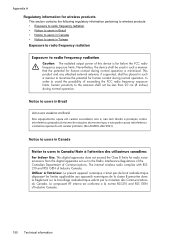
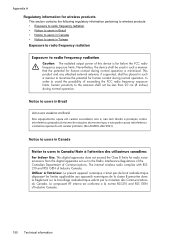
.... Le composant RF interne est conforme a la norme RSS-210 and RSS GEN d'Industrie Canada.
150 Technical information The internal wireless radio complies with RSS 210 and RSS GEN of this device is minimized. This product and any attached external antenna, if supported, shall be less than 20 cm (8 inches) during normal...
User Guide - Page 197


... type (for example, from a USB connection to a network, you can also set up the printer for about two minutes. If the printer connects successfully, the wireless light stops blinking but remains lit. On the printer control panel, touch (right arrow), touch Setup, and then touch Network. 2. Wait for your printer name, and then...
User Guide - Page 198


... status, hardware (MAC) address, and IP address.
Touch Print Wireless Network Test. Devices on existing and future wireless networks. If the router does not have the hardware address of ...use WEP keys to encode data. Guidelines for encryption and employs 802.1X authentication with one wireless device to a network, the test page displays details about the network settings. If your network ...
User Guide - Page 199


... provided with at least 20 random characters. Some routers let you change the administrator name as these objects can disrupt radio signals. • Keep the wireless devices away from the local computer you need to connect to another .
Change basic network settings
The control panel options enable you want to make configuration...
User Guide - Page 200


...user, you have a USB connection, the radio is on by the blue light on the radio, or Off to a wireless network, the radio must stay on. CAUTION: Be careful when manually assigning...
configuration page. • Open the HP software (Windows), double-click Estimated Ink Levels, click the Device
Information tab. This section contains the following topics: • Set link speed • View IP ...
User Guide - Page 205


... cable, has been disconnected. • If the printer is connected to a wireless network, the wireless connection has been broken. Ink level warnings and indicators provide estimates for printing. ... to communicate with printer
The computer cannot communicate with faxes that the (Power) light is on ink.
For information about ordering ink cartridges, see Order printing supplies ...
User Guide - Page 214


...128
media to avoid 19 paper 128, 131 junk fax mode 52
L
language, printer 135, 136 light images, troubleshoot
copies 95 scans 100 lights, control panel 13 line condition test, fax 106 lines copies, troubleshoot 95 scans, troubleshoot 99, 100 ... 195 solve problems 124 system requirements 137 view and print settings 196 wireless communication setup 191 wireless settings 126
noise information 143
210
Similar Questions
How To Disable Wireless Light On Officejet 8600
(Posted by marttygh 10 years ago)
Power Light Blinking
why would the power light blink? Is it a sleep mode?
why would the power light blink? Is it a sleep mode?
(Posted by siddallmoving 11 years ago)
Hp Deskjet 3052a Wireless Light Blinking
My printer won't pick up my wireless signal.. How do I fix this ?
My printer won't pick up my wireless signal.. How do I fix this ?
(Posted by Ccshafer 11 years ago)

