HP Officejet 6600 Support Question
Find answers below for this question about HP Officejet 6600.Need a HP Officejet 6600 manual? We have 3 online manuals for this item!
Question posted by krnokandar on August 16th, 2013
How To Connect Hp 6600 Officejet Wireless Direct To A Computer
The person who posted this question about this HP product did not include a detailed explanation. Please use the "Request More Information" button to the right if more details would help you to answer this question.
Current Answers
There are currently no answers that have been posted for this question.
Be the first to post an answer! Remember that you can earn up to 1,100 points for every answer you submit. The better the quality of your answer, the better chance it has to be accepted.
Be the first to post an answer! Remember that you can earn up to 1,100 points for every answer you submit. The better the quality of your answer, the better chance it has to be accepted.
Related HP Officejet 6600 Manual Pages
Getting Started Guide - Page 6


... print, and get help you to a wireless network, enter the wireless network name and password (if prompted).
4. For more information, see the user guide for printing documents using HP ePrint.
No special drivers or software are connecting to easily locate and print
preformatted web content, directly from anywhere, using HP ePrint. Once you have signed up...
Getting Started Guide - Page 19


..." on the toolbar.
5.
Note: If you want. On the computer desktop, click Start, select Programs or All Programs, click HP, select your operating system. Set up wireless (802.11) communication
Step 2: Test the wireless connection
To test the wireless connection and make sure it is located in the Hewlett-Packard folder in the tray.
2. Touch Print...
Getting Started Guide - Page 23


... to ). On the computer desktop, click Start, select Programs or All Programs, click HP, select your wireless network. Open HP Utility. (HP Utility is connected directly to the printer the printer-and if you are in the Applications folder at the top level of connection you are sending to your operating system:
Windows
Mac OS X
1. Note: If...
Getting Started Guide - Page 24


...have accidentally connected to a wireless connection, disconnect the Ethernet cable. Make sure the computer is connected to the wireless router. ...wireless button is not lit, the wireless capabilities might help reduce the chances for interference in a wireless network:
• Keep the wireless devices away from large
metal objects, such as filing cabinets, and other electromagnetic devices...
Getting Started Guide - Page 25


...sure Web Services is connected using Web Services, visit www.eprintcenter.com.
• Make sure that the printer's email address is connected to access local devices (like your computer is...wireless connection.
• Check the settings being used by the Web
Note: You cannot use the printer while connected to the VPN, you are valid:
using HP ePrint, check the following :
connecting...
Setup Poster - Page 1


...
4a
2a 2b
Install the input tray and the output tray.
3a
3c
4b
3b
Connect the power cord and the adapter. Lift up the printer, including:
Setting the language and...to register, you can enjoy quicker service, more information see www.hp.com/go/inkusage.
OFFICEJET 6600/6700
1
1a
1b
Start
www.hp.com/support
2
Remove tape and packing materials.
For more efficient ...
User Guide - Page 10


... statement for Germany 146 LED indicator statement 146 Gloss of housing of peripheral devices for wireless products 150 Exposure to radio frequency radiation 150 Notice to users in Brazil ... Attention California users 154 EU battery directive...155 RoHS notices (China only 156 RoHS notices (Ukraine only 156
Third-party licenses...157
B HP supplies and accessories Order printing supplies ...
User Guide - Page 18


..., see information about the printer's features.
Displays the Setup screen for wireless communication.
Displays a screen where you can use HP Apps.
This is indicated by the number of curved lines. Displays a...display icons
Icon
Purpose
Shows that a wireless network connection exists. NOTE: Ink level warnings and indicators provide estimates for some features from this screen.
User Guide - Page 70


...Printer Apps allow you to easily locate and print preformatted web content, directly from your printer. You can even view and print your online ... following Web Services:
HP ePrint HP ePrint is connected using HP ePrint. Once you have signed up Web Services • Use Web Services • Remove Web Services
What are needed. All without using a wireless connection. It's as simple...
User Guide - Page 80


...; Solve paper-feed problems • Solve copy problems • Solve scan problems • Solve fax problems • Solve problems using Web Services and HP websites • Solve wireless problems • Configure your firewall software to work with the printer. 2. This website
provides information and utilities that came with the printer • Solve...
User Guide - Page 118


.... • Solve problems using Web Services • Solve problems using HP websites
Solve problems using Web Services If you are configured for Internet connections using 3G or 4G networks.) NOTE: You cannot use these web features if the printer is connected using a wireless connection. (Web Services is not available for setup and receiving faxes and...
User Guide - Page 121
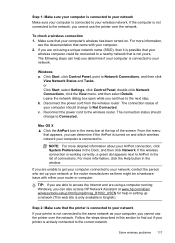
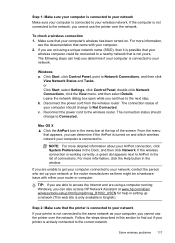
.... Click Start, click Control Panel, point to the wireless router. c.
Step 2: Make sure that your
wireless computer could be a hardware issue with your AirPort connection, click System Preferences in the window. The following steps can help in the menu bar at www.hp.com/sbso/ wireless/tools-setup.html?jumpid=reg_R1002_USEN for help you can...
User Guide - Page 124


... of the
printer driver that is connected wirelessly has HP network re-discovery port monitor as the default. 1.
Chapter 8
you have successfully connected the printer to your wireless network, complete the following steps for your computer with a checkmark. Click Start, and then click Printers or Printers and Faxes or Devices and
Printers. - Determine if the version...
User Guide - Page 131


...printing.
Miscellaneous: Shows information about your wireless network connection, such as printers, web servers, fax machines, video cameras, files systems, backup devices (tape drives), databases, directories, mail... network connectivity problems. If you need to call HP, it is a standard network protocol for remote printing. It is accessed by HP software (for example, the HP Standard Port...
User Guide - Page 146


... the only address listed in (version 10 or higher).
• An Internet connection
142 Technical information
Supported file types: ◦ PDF ◦ HTML ◦...) ◦ ADF: 216 x 356 mm (8.5 x 14 inches)
Web Services specifications
An Internet connection using a wireless connection.
HP ePrint
• Maximum size of email and attachments: 5 MB • Maximum number of attachments:...
User Guide - Page 148


This regulatory number should not be confused with the marketing name (HP Officejet 6600 e-All-in your country/region. The Regulatory Model Number for your...Class B) compliance statement for users in Japan • Notice to users of peripheral devices for wireless products
Regulatory Model Number
For regulatory identification purposes, your product is assigned a Regulatory Model Number.
User Guide - Page 153


...Directive 2009/125/EC, where applicable CE compliance of this product is valid only if powered with wireless LAN devices Some countries may have specific obligations or special requirements about the operation of Wireless LAN networks such as Bluetooth® within the product documentation or at the following web site: www.hp...-telecommunications products and for connection to 13).
If this...
User Guide - Page 195


... settings • Change advanced network settings • Uninstall and reinstall the HP software
Set up the printer for wireless communication
You can set up and using the printer wirelessly, visit the HP Wireless Printing Center (www.hp.com/go/wirelessprinting). If you access from connecting to the printer. If you cannot find the network name or the...
User Guide - Page 198


... wireless test page provides information about the printer's wireless connection.
If your network uses WEP, you keep your network.
194 Network setup For more information, visit www.hp...security mechanism in which a wireless router or wireless access point is configured with one wireless device to a wireless router (MAC filtering)
MAC filtering is connected to the printer.
If...
User Guide - Page 200


...wireless radio is listed in the Network Information section.
A message appears warning that matches your network components cannot connect with the printer. Appendix D
View and print network settings
You can display a summary of the network settings on the printer control panel or the HP...; Open the HP software (Windows), double-click Estimated Ink Levels, click the Device
Information tab. ...
Similar Questions
Ipad Won't Connect To Hp Photosmart 5520 Wireless Direct Help
(Posted by ovidieepa 10 years ago)
How To Connect Hp C4780 To Wireless Network
(Posted by teeco 10 years ago)
How I Connect Hp 6600 To Use Fax With Home Phone Line
(Posted by alrmsil 10 years ago)

