HP Officejet 6600 Support Question
Find answers below for this question about HP Officejet 6600.Need a HP Officejet 6600 manual? We have 3 online manuals for this item!
Question posted by darwwhit on December 4th, 2013
How To Connect Hp 6600 To Dsl Line
The person who posted this question about this HP product did not include a detailed explanation. Please use the "Request More Information" button to the right if more details would help you to answer this question.
Current Answers
There are currently no answers that have been posted for this question.
Be the first to post an answer! Remember that you can earn up to 1,100 points for every answer you submit. The better the quality of your answer, the better chance it has to be accepted.
Be the first to post an answer! Remember that you can earn up to 1,100 points for every answer you submit. The better the quality of your answer, the better chance it has to be accepted.
Related HP Officejet 6600 Manual Pages
Getting Started Guide - Page 11


... computer modem or a telephone, you subscribe to a DSL/ADSL service, connect to the DSL/ADSL filter to the parallel splitter, and then use the HP-provided telephone cord to connect the other end of the printer, and then connect a telephone set up the printer to fax calls.
Do not use a 2-line phone splitter, a serial splitter, or a parallel...
User Guide - Page 107


...faxing.
3. After you used the phone cord supplied in the box with the printer to connect to the "1-LINE"
port
2. One end of the phone cord should be able to send or receive ... (A splitter is a two-cord connector that came with the printer.
After you have connected the phone cord to the port labeled 1-LINE, run the fax test again. • If you might not be
Solve fax problems...
User Guide - Page 108
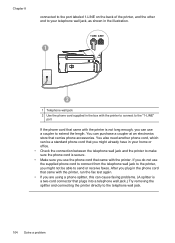
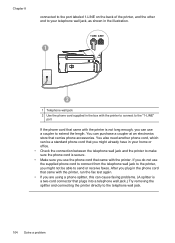
... problems. (A splitter is a two-cord connector that plugs into a telephone wall jack.) Try removing the splitter and connecting the printer directly to the telephone wall jack.
104 Solve a problem Chapter 8
connected to the port labeled 1-LINE on the back of the printer, and the other end to your home or office. • Check...
User Guide - Page 111


...HP recommends you wait five minutes before sending or receiving a fax. Press the (Power) button to the telephone wall jack. Solution: • Make sure you used the phone cord supplied in the box with the printer to connect to the "1-LINE...to PC or Fax to Mac has been enabled, you might not be connected to the port labeled 1-LINE on the printer. If the display is blank and the (Power button)...
User Guide - Page 114
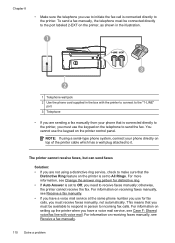
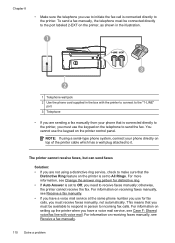
...at the same phone number you use for distinctive ring. • If Auto Answer is connected directly to the printer. For information on the printer control panel. NOTE: If using a ... service, see Case F: Shared voice/fax line with the printer to connect to the "1-LINE"
port 3 Telephone
• If you are not using a serial-type phone system, connect your phone that you must use the keypad...
User Guide - Page 146


...software automatically converts scanned text to set up an account with the Adobe Flash plug-in the "To" line of gray) • Maximum scan size: ◦ Scanner glass: 216 x 297 mm (8.5 x... in (version 10 or higher).
• An Internet connection
142 Technical information However, HP cannot guarantee that they correct functionality with HP ePrint. Supported file types: ◦ PDF ◦ ...
User Guide - Page 151


... that could affect the proper operation of devices you may connect to your telephone line and still have the opportunity to your equipment. This equipment connects to users of the sending machine or ... problem has been corrected or until you experience trouble with the FCC. Connection to party lines is provided with FCC rules, Part 68. Your telephone company might discontinue...
User Guide - Page 174


You might need to connect the supplied phone cord to
the 1-LINE port.
Appendix C (continued)
Other equipment or services sharing your fax line
DSL
PBX Distinct Voice ive ring calls service
Computer Answering
dial-up
machine
modem
Voice mail service
Recommended fax setup
Case J: Shared voice/fax line with computer modem and answering machine
Case K: Shared...
User Guide - Page 175
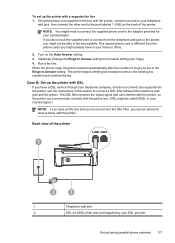
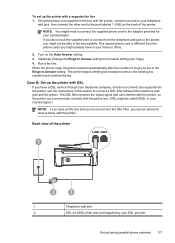
... the adapter provided for your country/region.)
NOTE: If you have a DSL line and you do not connect the DSL filter, you cannot send and receive faxes with the phone line. (DSL might be able to the sending fax machine and receives the fax.
The DSL filter removes the digital signal that can interfere with the printer...
User Guide - Page 176
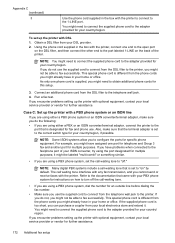
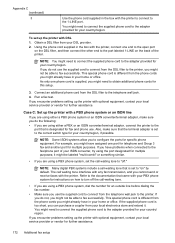
...converter/terminal adaptor, connect the printer to the 1-LINE port. If you do not use the supplied cord to connect from the phone... cords you might not be able to obtain additional phone cords for this setup.
3. This special phone cord is different from the DSL filter to the printer, you might need to connect...
User Guide - Page 177
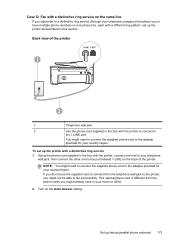
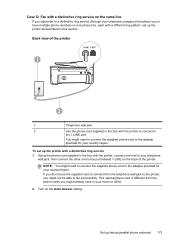
... with a distinctive ring service 1.
NOTE: You might already have multiple phone numbers on one end to your telephone
wall jack, then connect the other end to the port labeled 1-LINE on the Auto Answer setting. This special phone cord is different from the telephone wall jack to the printer, you might need...
User Guide - Page 178
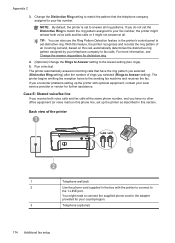
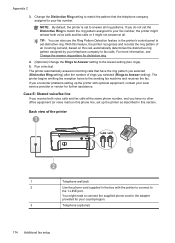
...ring patterns.
Case E: Shared voice/fax line
If you receive both voice calls and fax calls or it might need to connect the supplied phone cord to match the pattern...use the Ring Pattern Detection feature in the box with optional equipment, contact your telephone company to
the 1-LINE port. If you have the ring pattern you selected (Distinctive Ring setting) after the number of the ...
User Guide - Page 181
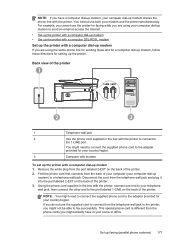
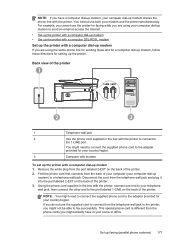
... printer with a computer dial-up modem • Set up the printer with a computer DSL/ADSL modem
Set up modem 1.
You cannot use the printer for your telephone wall jack, then connect the other end to the port labeled 1-LINE on the back of your computer (your computer dial-up modem shares the phone...
User Guide - Page 182


... with the printer to connect to the 1-LINE port on the Auto Answer setting. 6. (Optional) Change the Rings to Answer setting to your computer automatically, turn off that phone line to send faxes, follow these instructions to set up your modem software, the printer cannot receive faxes.
5. If you have a DSL line and use that...
User Guide - Page 183
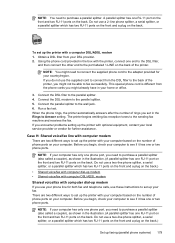
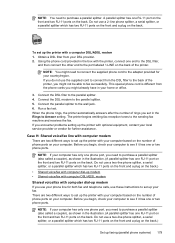
... with your computer. Do not use the supplied cord to connect from the DSL filter to the port labeled 1-LINE on the back of phone ports on the back.
Connect the DSL filter to the adapter provided for your phone line for further assistance. Connect the DSL modem to the sending fax machine and receives the fax. If...
User Guide - Page 185


... modem
1 3
4
6
2
5
7
1
7
3
1
Telephone wall jack
2
Parallel splitter
3
DSL/ADSL filter
4
Use the phone cord provided to connect to answer it answers all incoming calls and receives faxes. 5. Set up the printer to answer the fax call . If your phone line for further assistance. If you use your modem software is a voice call, you need...
User Guide - Page 186


... do not use a 2-line phone splitter, a serial splitter, or a parallel splitter which has two RJ-11 ports on the front and a plug on the back of rings you might already have a parallel-type phone system, remove the white plug from the DSL filter to the parallel splitter. 6.
Connect the DSL modem to the printer...
User Guide - Page 188
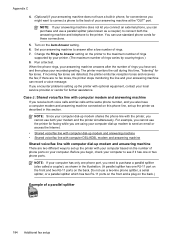
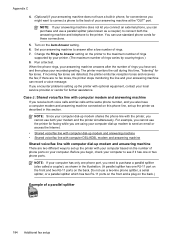
...Shared voice/fax line with computer dial-up modem and answering machine • Shared voice/fax line with computer DSL/ADSL modem and answering machine
Shared voice/fax line with computer ...
4. (Optional) If your answering machine does not have a computer modem and answering machine connected on this phone line, set , and then plays your answering machine can record a voice message. if there ...
User Guide - Page 191
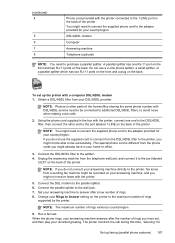
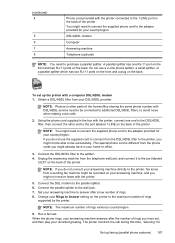
... printer, fax tones from the phone cords you have in other end to the port labeled 1-LINE on the back of rings. 8. (continued) 4
5 6 7 8
Phone cord provided with the printer connected to the 1-LINE port on the back.
Connect the DSL/ADSL filter to fax successfully.
A parallel splitter has one end to purchase a parallel splitter.
The...
User Guide - Page 193


... telephone wall jack, then connect the other end to the port labeled 1-LINE on setting up
modem) to a telephone wall jack. You must be able to fax successfully. Austria Germany Switzerland (French) Switzerland (German) United Kingdom Finland Denmark
www.hp.com/at/faxconfig www.hp.com/de/faxconfig www.hp.com/ch/fr/faxconfig www...
Similar Questions
How To Connect Hp Printer 4620 Series To Wireless Dell Computer
(Posted by tecbms 9 years ago)
How I Connect Hp 6600 To Use Fax With Home Phone Line
(Posted by alrmsil 10 years ago)
How To Connect Hp 6600 Officejet Wireless Direct To A Computer
(Posted by krnokandar 10 years ago)
I Have An Hp 6600 I Don't Know How To Make Copy Back And Front
i'd like to know how to make a copy back and front with my hp 6600
i'd like to know how to make a copy back and front with my hp 6600
(Posted by bbrice24 11 years ago)

