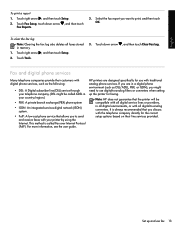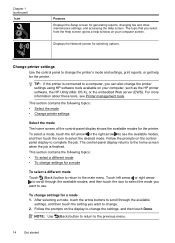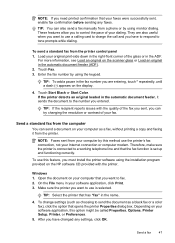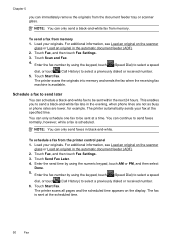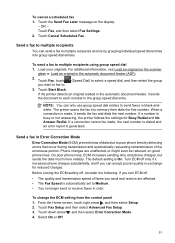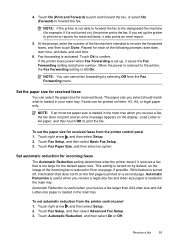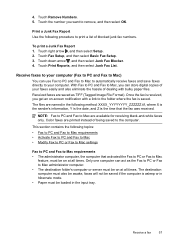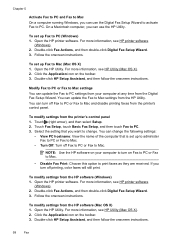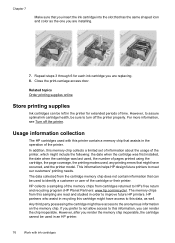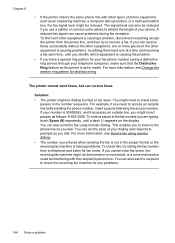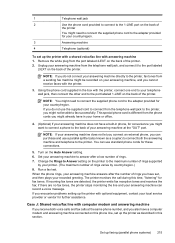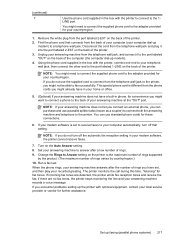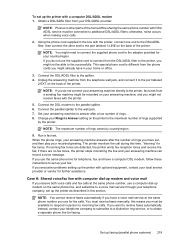HP Officejet 6500A Support Question
Find answers below for this question about HP Officejet 6500A - Plus e-All-in-One Printer.Need a HP Officejet 6500A manual? We have 3 online manuals for this item!
Question posted by gswen44 on September 12th, 2012
How To Set Date And Time On 6500a Plus For Faxes
Current Answers
Answer #1: Posted by hzplj9 on September 25th, 2012 12:36 PM
You will have access to setup documents and support for your printer which should show you how to set time and date via the control panel.
Related HP Officejet 6500A Manual Pages
Similar Questions
WHEN PRINTING OUT ANY DOCUMENT, MY PRINTER DOES NOT PRINT OUT THE ACCURATE TIME. HOW CAN I SET THE T...