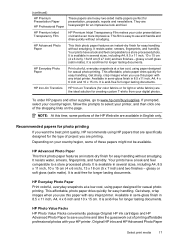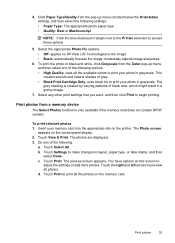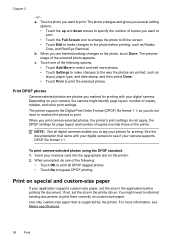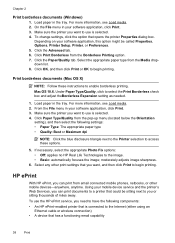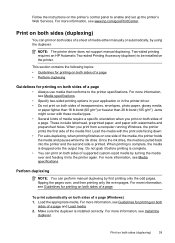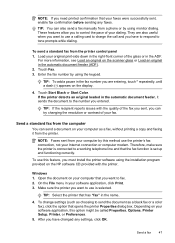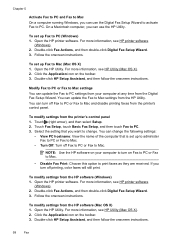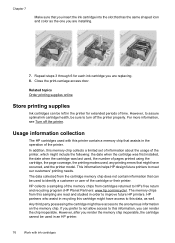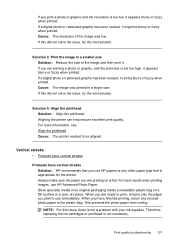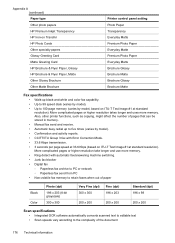HP Officejet 6500A Support Question
Find answers below for this question about HP Officejet 6500A - Plus e-All-in-One Printer.Need a HP Officejet 6500A manual? We have 3 online manuals for this item!
Question posted by bucom on November 19th, 2013
Why Can't I Print Color Photos Stored On My Computer To My Hp6500a Plus
The person who posted this question about this HP product did not include a detailed explanation. Please use the "Request More Information" button to the right if more details would help you to answer this question.
Current Answers
Related HP Officejet 6500A Manual Pages
Similar Questions
Why Wont My Hp D110a Printer Print Color Photos From My Mac
(Posted by lekr 9 years ago)
Hp6500a Plus Cannot Color Print
(Posted by STJBdo 9 years ago)
My Hp Officejet6500a Plus Won't Print Color
(Posted by dondMPL 10 years ago)
Hp Photosmart D110 Won't Print Color Photo After Printing Black And White
(Posted by rlsha 10 years ago)
How Do You Trouble Shoot Color Printing? Especially Photos
I try to print a photo and it prints black and white
I try to print a photo and it prints black and white
(Posted by maynardelichty 12 years ago)