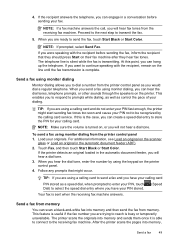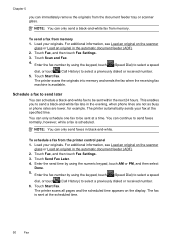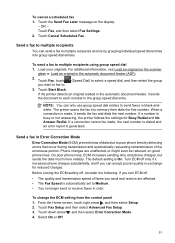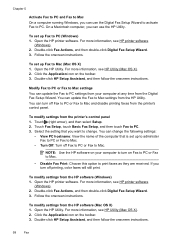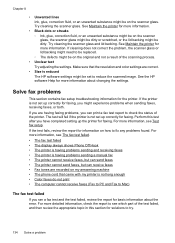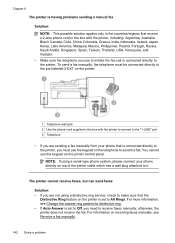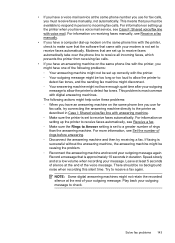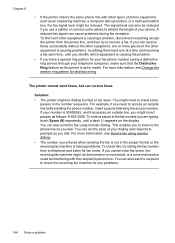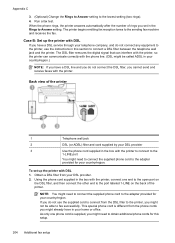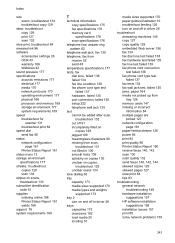HP Officejet 6500A Support Question
Find answers below for this question about HP Officejet 6500A - Plus e-All-in-One Printer.Need a HP Officejet 6500A manual? We have 3 online manuals for this item!
Question posted by lexmahands on September 13th, 2014
Why My Hp 6500aplus Printer Won't Send Fax
The person who posted this question about this HP product did not include a detailed explanation. Please use the "Request More Information" button to the right if more details would help you to answer this question.
Current Answers
Related HP Officejet 6500A Manual Pages
Similar Questions
Why My Hp Officejet 6500a Plus Wont Send Fax
(Posted by harryinno 9 years ago)
My Hp 8600 Can't Receive, Send Faxes, Or Run A Test, What Do I Do?
(Posted by hamilton256731 9 years ago)
Why Wont My Hp 6500aplus Printer Scan To Memory Card
(Posted by Devliv 9 years ago)
How To Send Fax Using Hp 6500a Plus
(Posted by fosobei 10 years ago)
From Hp All-in-one 6210, Sending Fax To A Fax Server
I am faxing from Croatia to USA. I was able to fax normally before, now when I fax to the individual...
I am faxing from Croatia to USA. I was able to fax normally before, now when I fax to the individual...
(Posted by martinamaricevic 11 years ago)