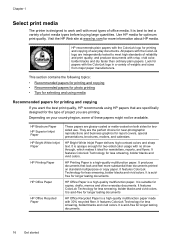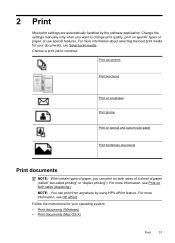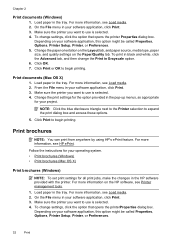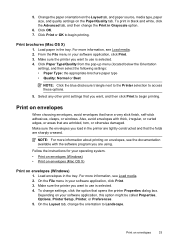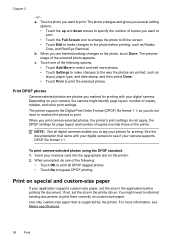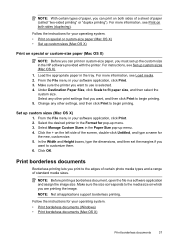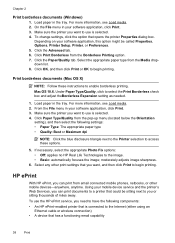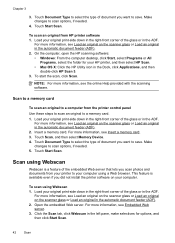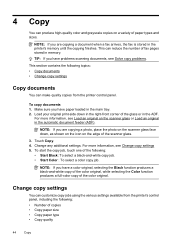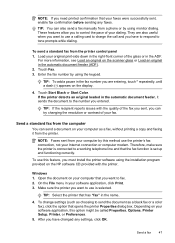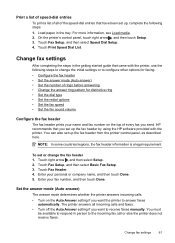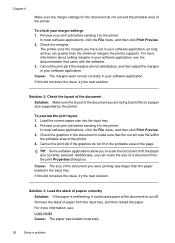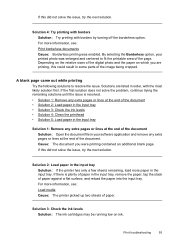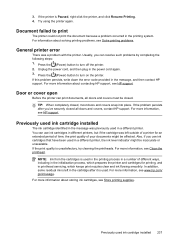HP Officejet 6500A Support Question
Find answers below for this question about HP Officejet 6500A - Plus e-All-in-One Printer.Need a HP Officejet 6500A manual? We have 3 online manuals for this item!
Question posted by faSgr on September 24th, 2014
Part Of My Document Getting Cut Off When Printing From Open Office
The person who posted this question about this HP product did not include a detailed explanation. Please use the "Request More Information" button to the right if more details would help you to answer this question.
Current Answers
Related HP Officejet 6500A Manual Pages
Similar Questions
How To Set Up Collate Print On 8600 Plus
(Posted by wilCTC 10 years ago)
Can't Get Past Fax Option While Setting Up Hp Office Jet E710 Printer
(Posted by willanith 10 years ago)
Windows 7 Document Does Not Print
Hi I have the hp officejet all in one printer it's works perfectly and prints documents on the Inter...
Hi I have the hp officejet all in one printer it's works perfectly and prints documents on the Inter...
(Posted by sirral 11 years ago)
In Hp Deskjet 2050 J510 I Am Getting Blank Print Out ?
I AM GETTING BLANK PRINT OUTS IN HP DESKJET 2050 J510. CONFIGURED PRINTER KINDLY ADVICE THANKS
I AM GETTING BLANK PRINT OUTS IN HP DESKJET 2050 J510. CONFIGURED PRINTER KINDLY ADVICE THANKS
(Posted by irfanraja69 11 years ago)
Everytime I Print The Right Side Of My Document Is Cut Off. How Do I Fix This?
please be very detailed. i'm a girl and know nothing about computers. lol
please be very detailed. i'm a girl and know nothing about computers. lol
(Posted by funluvin161 12 years ago)