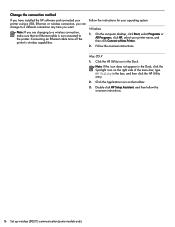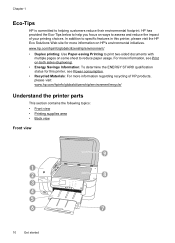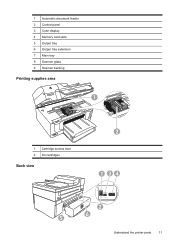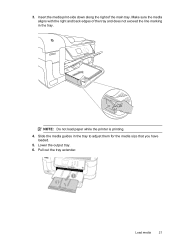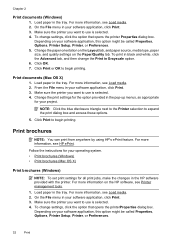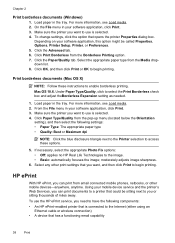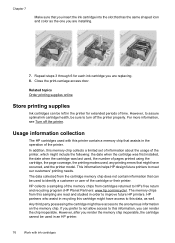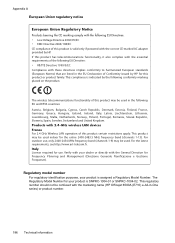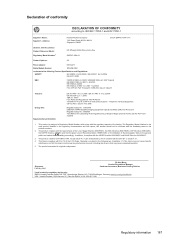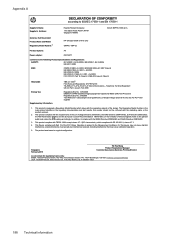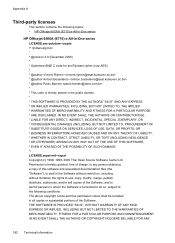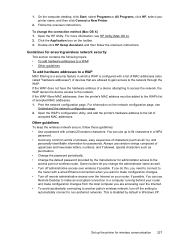HP Officejet 6500A Support Question
Find answers below for this question about HP Officejet 6500A - Plus e-All-in-One Printer.Need a HP Officejet 6500A manual? We have 3 online manuals for this item!
Question posted by arajchel on March 13th, 2012
Where Can I Find The Best Price For A Hp Officejet 6500a All In One Printer
where can i find the best price for a hp officejet plus 6500a all in one printer
Current Answers
Related HP Officejet 6500A Manual Pages
Similar Questions
How To Use Hp Officejet 6500a Printer Without Internet
(Posted by icolawk 10 years ago)
How Do I Make My Scans Bigger Using Hp Officejet 6500a Printer
(Posted by docliup 10 years ago)
How To Unpause Hp Officejet 6500a Printer
(Posted by lcalelio 10 years ago)
Can I Change Paper Settings On My Hp Officejet 6500a Printer On My Mac
(Posted by lmorgmt 10 years ago)
The Black Ink In My Hp Officejet 6500a Plus Printer Does Not Work Why?
I have changed the cartridge and it still does not print.
I have changed the cartridge and it still does not print.
(Posted by rdomeier1 11 years ago)