HP Officejet 6000 Support Question
Find answers below for this question about HP Officejet 6000 - Printer - E609.Need a HP Officejet 6000 manual? We have 5 online manuals for this item!
Question posted by sflbla on November 6th, 2013
How Do I Reset The Ip Address On An Hp 6000
The person who posted this question about this HP product did not include a detailed explanation. Please use the "Request More Information" button to the right if more details would help you to answer this question.
Current Answers
There are currently no answers that have been posted for this question.
Be the first to post an answer! Remember that you can earn up to 1,100 points for every answer you submit. The better the quality of your answer, the better chance it has to be accepted.
Be the first to post an answer! Remember that you can earn up to 1,100 points for every answer you submit. The better the quality of your answer, the better chance it has to be accepted.
Related HP Officejet 6000 Manual Pages
HP Jetdirect External Print Server Products - External USB Compatibility - Page 1


This white paper addresses those questions and provides a list of printers and the HP Jetdirect External Print Server Products.
Current Support Strategy
HP currently has four external USB products on a network. In contrast, many things have been some printers have implemented cost effective USB modes that are very difficult for direct connection to PCs. This print...
Wired/Wireless Networking Guide - Page 7


...Make sure that blinks. Make sure the wireless version of connections, along with the IP address and other and have a USB cable readily accessible. If the Ethernet connection is ...have indicator lights beside the port where the Ethernet cable from the HP device control panel:
HP Officejet 6000 Printer Series
On the HP device's control panel, press and hold the ( ) Wireless button...
Wired/Wireless Networking Guide - Page 8


...Printer Series
HP Officejet 6500 a. On the HP device's control
All-in the Dock, and then click Network. HP Officejet Pro Press ( ) Wireless button. 8000 Printer... the device's Network Configuration Page:
HP Officejet 6000 Press ( ) Wireless button. Make...network
• If the HP Officejet/Officejet Pro device supports Ethernet networking and is the network address assigned to your network, ...
Wired/Wireless Networking Guide - Page 9


...are using the HP device (for ...HP Officejet/Officejet Pro device to access the EWS but find that appears, click Start Jobs. Make sure the HP Officejet/Officejet... the HP device ...Select the HP device, and...HP device as you still cannot use your HP device with HP devices" on your firewall might be interfering.
Try using the HP...Printers
or Printers and Faxes.
- Temporarily turn ...
Wired/Wireless Networking Guide - Page 10


...of the printer driver is connected wirelessly has Standard TCP/IP Port as Default Printer.
6. If you are able to the checkmark.
3.
Windows
1. Mac OS
1.
Click the HP Device ...If you have installed the software and connected your HP Officejet/Officejet Pro device using the HP device over the network, your Printers or Printers and Faxes folder. On the Windows taskbar, click...
Wired/Wireless Networking Guide - Page 11


...a few seconds.
Follow the onscreen instructions to change from an Ethernet connection to use "hpsetup".
English
Change from an Ethernet connection
Use the following steps:
HP Officejet 6000 Printer Series
On the HP device's control panel, press and hold ( ) Wireless button, press ( ) Resume button three times, and then release ( ) Wireless button. NOTE: For Ethernet-enabled...
Wired/Wireless Networking Guide - Page 13


... or Apple AirPort Base Station.
Open the router's configuration utility, and add the device's wireless hardware address to the list of the network might not be reset to "hpsetup".
If you to wirelessly connect to your HP Officejet/Officejet Pro device and a computer without the use the default network name, your network can send information...
Wired/Wireless Networking Guide - Page 14


... the name and address of the HP entity responsible for the performance of the HP Limited Warranty in the world. 2. Extent of warranty TO THE EXTENT ALLOWED BY LOCAL LAW, NEITHER HP NOR ITS THIRD ... customer or any product which duration begins on the date of purchase by the customer. 2. For HP printer products, the use of the product, and does not cover any other rights which vary from state...
User Guide - Page 37
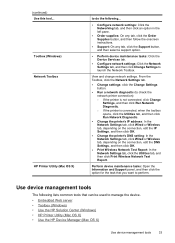
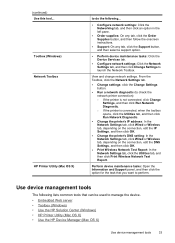
...8226; Change the printer's IP address: In the Network Settings tab, click Wired or Wireless tab, depending on the connection, edit the IP Settings, and then click OK.
• Change the printer's DNS setting: ... the option for the task that can be used to perform. Toolbox (Windows) Network Toolbox
HP Printer Utility (Mac OS X)
to do the following lists common tools that you want to manage ...
User Guide - Page 39
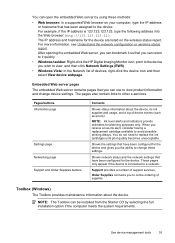
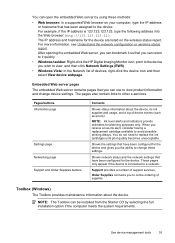
... and indicators provide estimates for the device are listed on your computer, type the IP address or hostname that have been configured for the device and gives you receive a low...it quickly.
• Windows taskbar: Right-click the HP Digital Imaging Monitor icon, point to the device you to other e-services. The IP address and hostname for planning purposes only. Support provides a number...
User Guide - Page 41
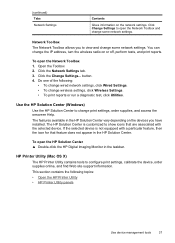
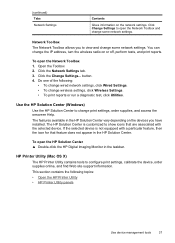
...the device, order supplies online, and find Web site support information. HP Printer Utility (Mac OS X)
The HP Printer Utility contains tools to change print settings, order supplies, and access ... • To change the IP address, turn the wireless radio on or off, perform tests, and print reports. Open the Toolbox 2. Click the Change Settings... The HP Solution Center is not equipped with...
User Guide - Page 45


... FullDplx', and '100T HalfDplx'. When the setting is 'Offline', it implies either that the IP is being assigned or negotiated by the DHCP server, or that the AutoIP or the network ...current status and connection type of the network, and other information, such as the hostname, IP address, subnet mask, default gateway, and server. General Information: Shows information about your wired network...
User Guide - Page 46
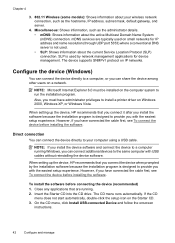
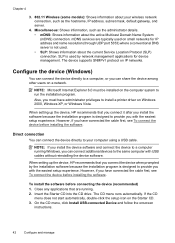
...you must be installed on the computer system to install a printer driver on Windows 2000, Windows XP, or Windows Vista....The CD menu runs automatically.
When setting up the device, HP recommends that are typically used on a network. To install...setup experience.
Miscellaneous: Shows information, such as the hostname, IP address, subnet mask, default gateway, and server.
4. Close any...
User Guide - Page 50
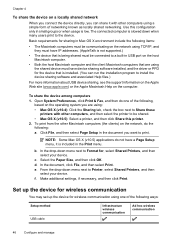
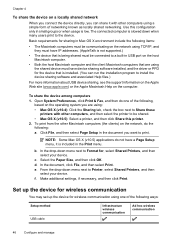
...X environment include the following : a. e. To share the device among computers 1. d. Use this printer. 2. The connected computer is included in USB port on the host Macintosh computer.
• Both... Print & Fax, and then do the following items:
• The Macintosh computers must have IP addresses. (AppleTalk is not supported.)
• The device that is low.
In the drop-down ...
User Guide - Page 105


..., print the network
configuration page, and enter the IP address manually in the device driver match the device IP address. ◦ Print the device's network configuration page. ◦ Click Start, point to Settings, and then click Printers or Printers and Faxes. - If a time-out response appears, the IP address is 123.123.123.123, type the following , run...
User Guide - Page 106
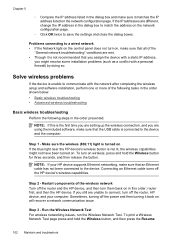
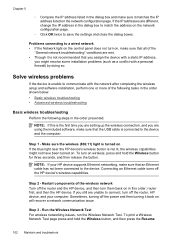
... you might not have been turned on. Sometimes, turning off the router, HP device, and your HP device supports Ethernet networking, make sure that the USB cable is unable to the device and the computer. Chapter 5
◦ Compare the IP address listed in the dialog box and make sure it back on will recover...
User Guide - Page 107
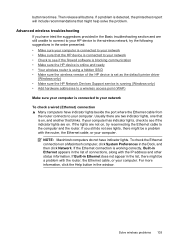
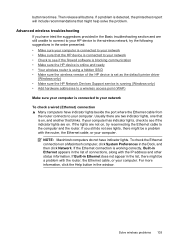
... that is working correctly, Built-in Ethernet appears in the list of the HP device is set as the default printer driver
(Windows only) • Make sure the HP Network Devices Support service is running (Windows only) • Add hardware addresses to a wireless access point (WAP)
Make sure your computer is connected to your...
User Guide - Page 111
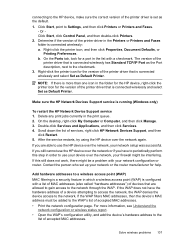
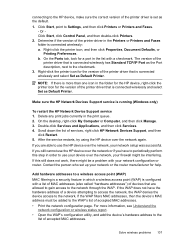
..., try using the HP device over the network, your network or the router manufacturer for the version of the printer driver in which a wireless access point (WAP) is connected wirelessly has Standard TCP/IP Port as Default Printer. Double-click Services and Applications, and then click Services. 4. If the WAP filters MAC addresses, then the...
User Guide - Page 114


... the device's network configuration page. ◦ Click Start, point to Settings, and then click Printers or Printers and Faxes. - To reset the device's network settings 1. If the IP addresses are different, change the IP address in the dialog box to match the address on the same subnet as a conflict with a personal firewall) by doing so.
Wait until the...
User Guide - Page 163


... 96 help 133
see also customer support HP Company notices 3 HP Printer Utility (Mac OS X)
administrator settings 33 opening 37 panels 38 HP Solution Center 37 humidity specifications 145
I
...
troubleshooting issues 108 Windows network
software 44 IP address
checking for device 101
J
jams clearing 111 paper to avoid 18 preventing 112
L
language, printer 142 lights on control panel
illustration 124 ...
Similar Questions
How To Reset Ip Address Office Jet 6000 Printer
(Posted by Mastekoj 10 years ago)
How To Set Ip Address Hp Officejet 6000
(Posted by mmjhholl 10 years ago)
How To Change Ip Address Hp Officejet 6000 Wireless
(Posted by lknnic 10 years ago)

