HP Officejet 6000 Support Question
Find answers below for this question about HP Officejet 6000 - Printer - E609.Need a HP Officejet 6000 manual? We have 5 online manuals for this item!
Question posted by arbyJNCN on October 26th, 2013
How To Make My Hp Officejet 6000 Stop Going Offline
The person who posted this question about this HP product did not include a detailed explanation. Please use the "Request More Information" button to the right if more details would help you to answer this question.
Current Answers
There are currently no answers that have been posted for this question.
Be the first to post an answer! Remember that you can earn up to 1,100 points for every answer you submit. The better the quality of your answer, the better chance it has to be accepted.
Be the first to post an answer! Remember that you can earn up to 1,100 points for every answer you submit. The better the quality of your answer, the better chance it has to be accepted.
Related HP Officejet 6000 Manual Pages
HP Jetdirect External Print Server Products - External USB Compatibility - Page 2


... M3027mfp, M3035mfp, M4345mfp, M5025mfp, M5035mfp, M9040mfp, M9050mfp, 3050, and 3050z; As a result, some of printers. They are respectively HP's wireless value line external print server and HP's full featured external print server. HP Officejet Pro K8600, L7300, L7500, L7600, L7700, 6200, 8500, and 9100 series USB 1.1 and USB 1.1 does not include Hi-Speed. As always...
HP Jetdirect External Print Server Products - External USB Compatibility - Page 3


..., K8600, L7300, L7500, L7600, L7700, 8000, and 8500
Also works with these USB network-capable HP printers:
HP Business Inkjet 1000, 1100, 1200, 2280, 2300, 2600, 2800, 3000; HP Officejet 6100 series*; HP Photosmart 1100, 1200, 1300, 7000**, and 8000 series; HP Color LaserJet CP1515, CP1518, CP3505, CP3525, CP4005, CP6015, 1500, 2500, 2550, 2605, 2700, 3000, 3500...
HP Jetdirect External Print Server Products - External USB Compatibility - Page 4


...notice. HP Officejet 6100 series*; HP Color LaserJet CP4005, 1500, 2500, 2550, 3000, 3500, 3550, 3600, 3700, 3800, 4610, 4650, 4700, and 5550 series; HP PSC 7350, and 7550 All-in -One; HP makes no ...these USB network-capable HP peripherals:
HP Business Inkjet 1000, 1100, 1200, 2280, 2300, 2600, 2800, 3000; no webscan ** except HP Photosmart 7200 series printers
© February 2007 Hewlett...
Wired/Wireless Networking Guide - Page 3


...inside. Install the product in printhead servicing, which prepares the device and cartridges for your HP Officejet/Officejet Pro device 5 Step 3: Test the connection 6
Solving wireless (802.11) problems 6...the product does not operate normally, see www.hp.com/go/inkusage. Note: Ink from an Ethernet connection 11
Connect the HP Officejet/Officejet Pro device using an ad hoc wireless network ...
Wired/Wireless Networking Guide - Page 4


...: www.hp.com/go/networksetup (English only)] that uses a wireless router (such as a Linksys wireless router or Apple AirPort Base Station)
• A wireless-enabled computer connected to your computer using a wireless connection (known as using the device's control panel or embedded Web server. Set up Wireless (802.11) communication
Your HP Officejet/Officejet Pro device...
Wired/Wireless Networking Guide - Page 5


Mac OS
1. Selecting this option allows the software to find the printer. Disconnect the USB wireless setup cable when prompted. Windows
IMPORTANT: Do not ...applications that are running on your computer.
4.
NOTE: If the firewall software on your HP Officejet/Officejet Pro device
You must run the installation program from the Starter CD.
Close any USB port on the back of ...
Wired/Wireless Networking Guide - Page 6


... running Windows, select either Install Network/Wireless Device or Add a Device when prompted. Make sure the wireless (802.11) light is weak, try the following sections provide assistance...instructions. If you resolve any problems and have connected the HP device to your HP Officejet/Officejet Pro device over a network, try moving the HP device closer to turn them back on will recover a ...
Wired/Wireless Networking Guide - Page 7


...Toolbox. 3. Follow the onscreen instructions. Make sure that the HP Officejet/Officejet Pro device is blocking communication (page 9)
4. Make sure the HP Network Devices Support service is online and ... indicator lights beside the port where the Ethernet cable from the HP device control panel:
HP Officejet 6000 Printer Series
On the HP device's control panel, press and hold the ( ) Wireless...
Wired/Wireless Networking Guide - Page 8


...HP Officejet Pro Press ( ) Wireless button. 8000 Printer Series
After the page has been printed, check the Network Status and URL:
Network Status URL
• If the Network Status is Ready, the HP device is actively connected to a network.
• If the Network Status is Offline, the HP..., print the device's Network Configuration Page:
HP Officejet 6000 Press ( ) Wireless button. The URL ...
Wired/Wireless Networking Guide - Page 9


...still having problems using the HP device over the network, continue to the next section regarding firewalls.
3. Make sure the HP Officejet/Officejet Pro device is online and...HP Officejet/Officejet Pro device to Settings, and then click Printers
or Printers and Faxes.
- If you are able to access the EWS and use the HP device over the network, continue to reconfigure your HP device with HP...
Wired/Wireless Networking Guide - Page 10


... are able to the HP device, make sure the correct version of the printer driver that is running (Windows only)
To restart the HP Network Device Support service 1. If you want. Contact the person who set as the Port description, next to work , there might create a second version of the HP Officejet/Officejet Pro device is connected...
Wired/Wireless Networking Guide - Page 11


...( ) Wireless button.
English
Change from an Ethernet connection
Use the following steps:
HP Officejet 6000 Printer Series
On the HP device's control panel, press and hold ( ) Wireless button, press ( ) ....
2.
HP Officejet 6500 a.
The Power light blinks for a few seconds. Make sure your computer and in "Install software for your HP Officejet/Officejet Pro device"...
Wired/Wireless Networking Guide - Page 13


... "hpsetup". For more information on how to change the network name, see "Make sure the HP Officejet/Officejet Pro device is on the network" on the Network Configuration Page.
Ad hoc:... networks are two communication mode options:
Infrastructure: On an infrastructure network, computers and printers communicate with each other through the wireless router. It also means that are allowed ...
User Guide - Page 71
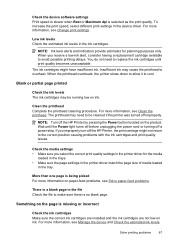
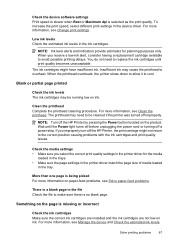
...Low ink levels Check the estimated ink levels in the tray. When you improperly turn off the HP Printer by pressing the Power button located on ink.
Check the device software settings Print speed is ...slower when Best or Maximum dpi is missing or incorrect
Check the ink cartridges Make sure the correct ink cartridges are installed and the ink cartridges are not low on ink....
User Guide - Page 74


... printer Solution: Make sure you have selected the correct printer ...in order, with the product. The product is resolved. • Solution 1: Turn on the product. If it is not lit, the product is firmly connected to turn on the product • Solution 2: Load paper in the input tray. Cause: Printing a borderless image from a non-HP...
User Guide - Page 78


...printer to ensure that the printer is performing another task. Solution 4: Check the printer driver status Solution: The printer...printer driver status ▲ In the HP Solution Center, click the Status tab. Cause: The product was not the selected printer...long time to either offline or stop printing. If this...was out of the printer driver had changed to... correct printer in the input tray.
...
User Guide - Page 87


...Go to properly protect the printhead. Solution 7: Clean the printhead Solution: Check the following solutions if the ink is not filling the text or image completely so that it appears that parts are missing or blank. • Solution 1: Make sure you are properly installed. • Make...hp.com/support.
Make sure they were completely removed. • Make... Cause: The printer needed to see...
User Guide - Page 116
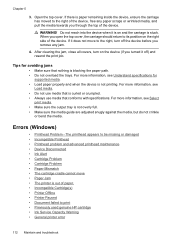
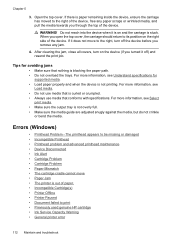
... moved to print • Previously used genuine HP cartridge • Ink Service Capacity Warning • General printer error
112 Maintain and troubleshoot Do not reach into...Make sure that conforms with specifications. For more information, see Select
print media. • Make sure the output tray is out of paper. • Incompatible Cartridge(s) • Printer Offline • Printer...
User Guide - Page 135
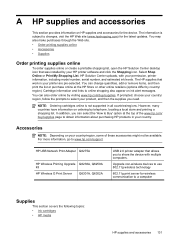
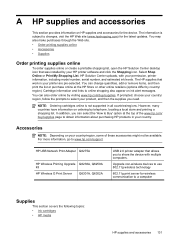
.../ buy /supplies. The information is not supported in your permission, printer information, including model number, serial number, and estimated ink levels. For more information, go to changes, visit the HP Web site (www.hpshopping.com) for the device. You may also make purchases through the Web site. • Order printing supplies online • Accessories...
User Guide - Page 154


... conformity
150 Regulatory information The Regulatory Model Number for your product is SNPRC-0802-01 (HP Officejet 6000 Printer) or SNPRC-0802-02 (HP Officejet 6000 Wireless Printer). This regulatory number should not be confused with the marketing name (HP Officejet 6000 Printer Series) or product number. Appendix D
Regulatory model number
For regulatory identification purposes, your product...
Similar Questions
Why Does My Hp Officejet 6100 Keep Going Offline
(Posted by amo215 9 years ago)
How To Make Hp Officejet 7000 To Factory Reset
(Posted by atifDayda 10 years ago)
How To Make Hp Officejet 6000 Not Squeak
(Posted by chriPooc 10 years ago)
How Do I Correct 'ink System Failure' On Hp Officejet 6000
(Posted by office11870 10 years ago)
How To Make Hp Officejet 6000 Wireless Airprint
(Posted by tavirfan1 10 years ago)

