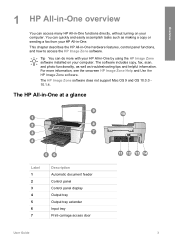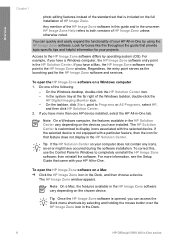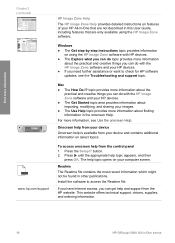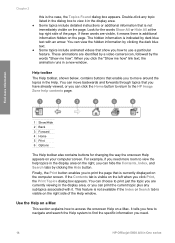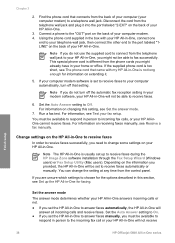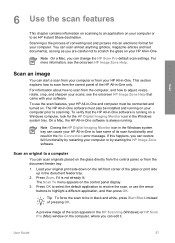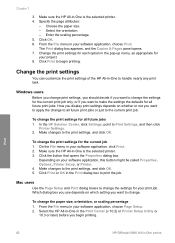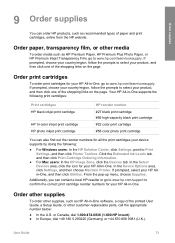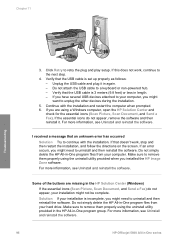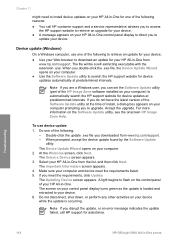HP Officejet 5600 Support Question
Find answers below for this question about HP Officejet 5600 - All-in-One Printer.Need a HP Officejet 5600 manual? We have 3 online manuals for this item!
Question posted by hanshcham on August 29th, 2014
Why Wont My Hp 5600 Scan On A Mac
The person who posted this question about this HP product did not include a detailed explanation. Please use the "Request More Information" button to the right if more details would help you to answer this question.
Current Answers
Related HP Officejet 5600 Manual Pages
Similar Questions
Hp M1522nf Scan On Os X Yosemite
Hello everyone. I connected my M1522nf and downloaded the SW update on my Macbook Pro (OS X Yosemite...
Hello everyone. I connected my M1522nf and downloaded the SW update on my Macbook Pro (OS X Yosemite...
(Posted by saelensth 8 years ago)
How Do I Set Up Scan Options On Hp 5600 Officejet For Windows 7
(Posted by illintwinkl 9 years ago)
How To Clear A Paper Jam Hp 5600 Series Printer
(Posted by legeQTVSER 9 years ago)
How To Install Hp 2060 Scan And Printer
(Posted by powervictor 9 years ago)
Hp 5600 Officejet
my printer cant print a passport or anyother NIE,DNI,etc copy.
my printer cant print a passport or anyother NIE,DNI,etc copy.
(Posted by imran12345 12 years ago)