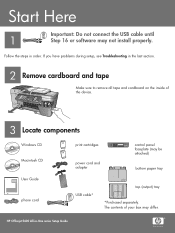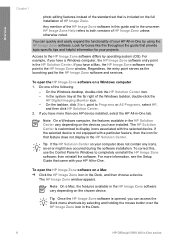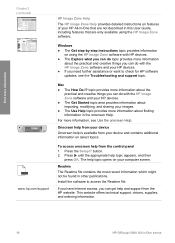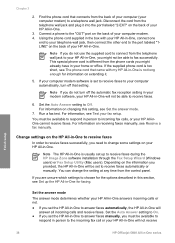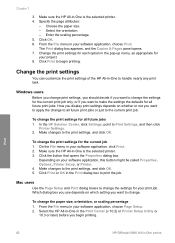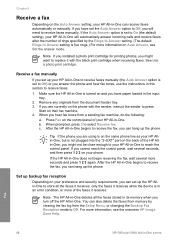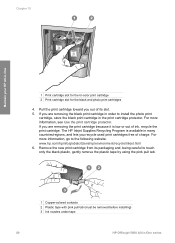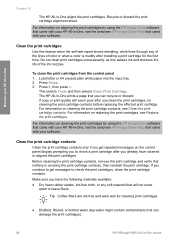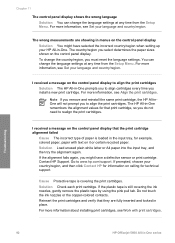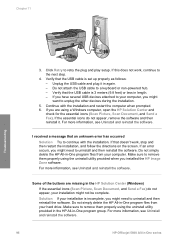HP Officejet 5600 Support Question
Find answers below for this question about HP Officejet 5600 - All-in-One Printer.Need a HP Officejet 5600 manual? We have 3 online manuals for this item!
Question posted by charliecchong on November 17th, 2011
I Can't Install The 5600 Printer With My Driver Q5888-10019
The person who posted this question about this HP product did not include a detailed explanation. Please use the "Request More Information" button to the right if more details would help you to answer this question.
Current Answers
Related HP Officejet 5600 Manual Pages
Similar Questions
Hp Officejet 5600 Printer Wont Print
(Posted by asiCasmir 9 years ago)
Hp Officejet 5600 Printer Offline And Won't Print
(Posted by gaxra 10 years ago)
How To Install Setup Printer Cartridges Hp Officejet 6600
(Posted by sa02rasha 10 years ago)
My Printer's (hp Officejet 5600 All-in-one)scanner Is Saying Scanner Failure?
Whenever I turn on my printer, a screen pops up on the monitor saying that there is a SCANNER FAILUR...
Whenever I turn on my printer, a screen pops up on the monitor saying that there is a SCANNER FAILUR...
(Posted by stephaniesalazar714 10 years ago)
My Laptop Does Not Want To Install My Printer M1132 Software How Do I Fix This?
my laptop does not want to install my printer m1132 software how do i fix this?laptop is elitebook 8...
my laptop does not want to install my printer m1132 software how do i fix this?laptop is elitebook 8...
(Posted by gmanmathebula 10 years ago)