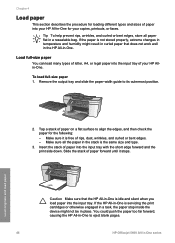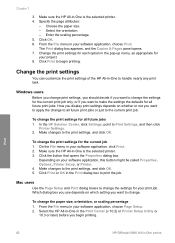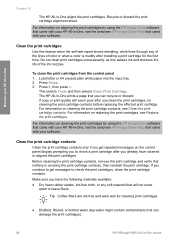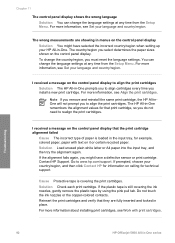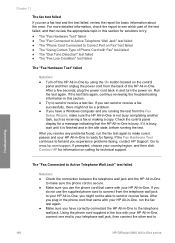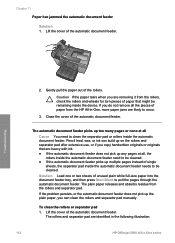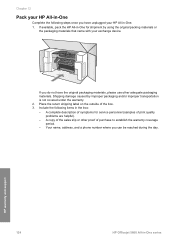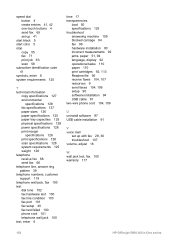HP Officejet 5600 Support Question
Find answers below for this question about HP Officejet 5600 - All-in-One Printer.Need a HP Officejet 5600 manual? We have 3 online manuals for this item!
Question posted by Fermdsm on June 20th, 2014
How To Increase Copy Size On An Hp Officejet 5600
The person who posted this question about this HP product did not include a detailed explanation. Please use the "Request More Information" button to the right if more details would help you to answer this question.
Current Answers
Related HP Officejet 5600 Manual Pages
Similar Questions
Hp Officejet 5600 Network Wont Print Multiple Copies
(Posted by Miksteelt 9 years ago)
How To Reset Hp Officejet 5600 Series Printer Cartridge Error
(Posted by carpzamz 10 years ago)
How To Increase Copy Size Hp D110
(Posted by Kramopelli 10 years ago)
My Printer's (hp Officejet 5600 All-in-one)scanner Is Saying Scanner Failure?
Whenever I turn on my printer, a screen pops up on the monitor saying that there is a SCANNER FAILUR...
Whenever I turn on my printer, a screen pops up on the monitor saying that there is a SCANNER FAILUR...
(Posted by stephaniesalazar714 10 years ago)
Increasing Copy Size
I want to increase copy size to 150%, i am trying to copy my drivers license.
I want to increase copy size to 150%, i am trying to copy my drivers license.
(Posted by cynthiapatrick 11 years ago)