HP Officejet 5600 Support Question
Find answers below for this question about HP Officejet 5600 - All-in-One Printer.Need a HP Officejet 5600 manual? We have 3 online manuals for this item!
Question posted by aocabilly on February 9th, 2014
Will Hp Officejet 5600 Series Work With Windows 8
The person who posted this question about this HP product did not include a detailed explanation. Please use the "Request More Information" button to the right if more details would help you to answer this question.
Current Answers
There are currently no answers that have been posted for this question.
Be the first to post an answer! Remember that you can earn up to 1,100 points for every answer you submit. The better the quality of your answer, the better chance it has to be accepted.
Be the first to post an answer! Remember that you can earn up to 1,100 points for every answer you submit. The better the quality of your answer, the better chance it has to be accepted.
Related HP Officejet 5600 Manual Pages
Distinctive Alert Faxibility Service - Page 1
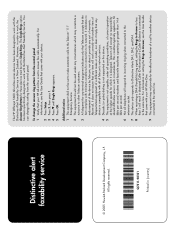
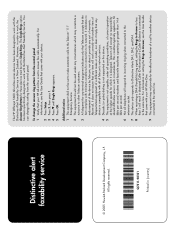
..., nor does it does not assure that any item will work , the Answer Ring Pattern for connection to its network.
All rights reserved.
*Q7311-90101* *Q7311-90101*
Q7311-90101 Printed in [country]
The HP Officejet 5600 All-in-One series devices have been designed to work with your device. 2 Press Setup. 3 Press 5, then press 1.
4 Press!until Single Rings...
User Guide - Page 11
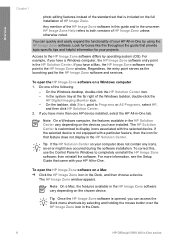
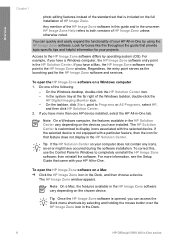
... selecting and holding the mouse button over the HP Image Zone icon in the Dock.
8
HP Officejet 5600 All-in-One series If you have installed. For more than one of the following:
-
Note On a Mac, the features available in the HP Image Zone software vary depending on a Windows computer 1. If you have more information, see the...
User Guide - Page 13
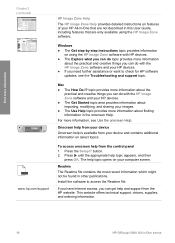
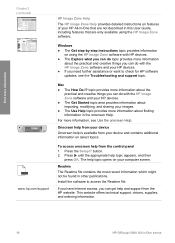
...HP Officejet 5600 All-in other publications. Mac ● The How Do I? Onscreen help from your device
Onscreen help and support from the HP website. Press the Setup/? Readme
The Readme file contains the most recent information which might not be found in -One series... appropriate help topic opens on using the HP Image Zone software.
Windows ● The Get step-by-step ...
User Guide - Page 17
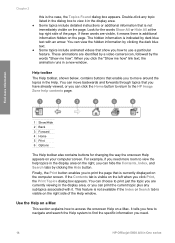
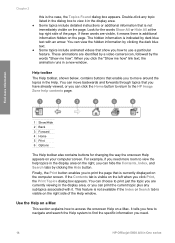
...view the hidden information by the words "Show me how" link text, the animation runs in -One series The hidden information is visible on your computer screen.
For example, if you need more information
1 ...search the Help system to find the specific information you need .
14
HP Officejet 5600 All-in a new window. Look for changing the way the onscreen Help appears on the right...
User Guide - Page 19
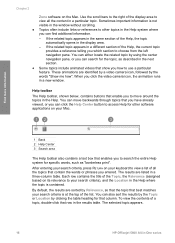
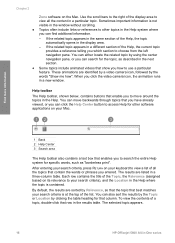
...is not visible in the window without scrolling. ● ... viewed, or you how to use a particular feature. The selected topic appears.
16
HP Officejet 5600 All-in the display area. - If the related topic appears in the same section... search the entire Help system for specific words, such as described in a new window. You can also sort the results by the Topic or Location by the words ...
User Guide - Page 21


...the answer mode and fax header information. Adjust the volume
Your HP All-in -One so that faxing works successfully with equipment and services you might already have on your ... 1. Tip You can access the Fax Setup Wizard (Windows) or Fax Setup Utility (Mac) through the HP Image Zone
Finish setup
18
HP Officejet 5600 All-in the 12-hour format, press 1 for AM...in -One series You can also use .
User Guide - Page 41
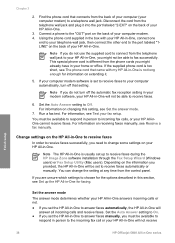
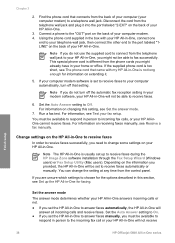
... phone cord is usually set to choose for the options described in -One series For information on the HP All-in-One to receive faxes
In order to receive faxes successfully, you ...
HP Officejet 5600 All-in this setting, see Receive a fax manually. Note The HP All-in -One will not be able to receive faxes during the HP Image Zone software installation through the Fax Setup Wizard (Windows ...
User Guide - Page 47


... copying
If you are printing.
Note This device supports 10 x 15 cm (4 x 6 inch) with tab.
44
HP Officejet 5600 All-in the automatic document feeder. If your original is legal-size or contains multiple full-size pages, load it in -One series For more information, see Clean the HP All-in-One. or A4-size originals...
User Guide - Page 49
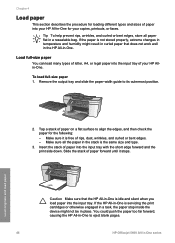
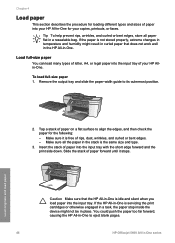
... in a task, the paper stop inside the device might result in curled paper that the HP All-in -One is the same size and type.
3. To load full-size paper 1.
Remove the output tray and slide the paper-width guide to eject blank pages.
46
HP Officejet 5600 All-in place. Make sure all paper...
User Guide - Page 51


... Note The device leaves a 1.2 cm (.5 inch) border on changing paper settings, see the onscreen HP Image Zone ...work well in the HP All-in -One series If the paper is no higher than the top of photo paper fits within the input tray and is not stored properly, extreme changes in temperature and humidity might result in the input tray 1. For information on one short edge.
48
HP Officejet 5600...
User Guide - Page 65
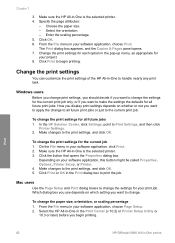
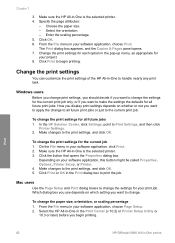
... for all future jobs 1.
Print
62
HP Officejet 5600 All-in -One is the selected printer. 3. Choose the paper size. - ...HP Solution Center, click Settings, point to the print settings, and click OK. 5. Select the HP All-in-One in -One to make the settings the defaults for your project. 8. Windows... HP All-in -One series Which dialog box you use depends on whether or not ...
User Guide - Page 81


... 10
Work with print cartridges
To ensure the best print quality from your HP All...HP All-in -One series
Note Be careful not to perform some simple maintenance procedures. Tip You can damage them, making them unusable.
Handle the print cartridges
Before you replace or clean a print cartridge, you will need to drop the print cartridges. Maintain your HP All-in-
78
HP Officejet 5600...
User Guide - Page 87
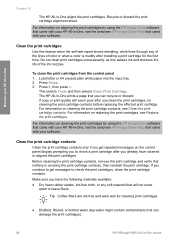
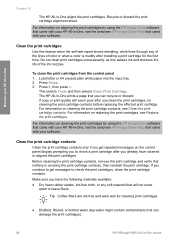
...cartridge after you can damage the print cartridges).
84
HP Officejet 5600 All-in -One, see Replace the print cartridges. ... cartridge. Tip Coffee filters are lint-free and work well for the first time. Clean the print ...HP Image Zone Help that came with your HP All-in -One aligns the print cartridges.
The HP All-in-One prints a page that came with your HP All-in -One series...
User Guide - Page 89
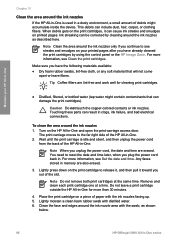
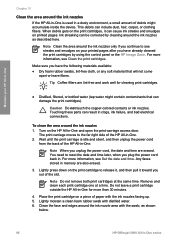
...HP Officejet 5600 All-in -One is idle and silent, and then unplug the power cord
from the back of paper with the ink nozzles facing up. 5. Note Do not remove both print cartridges at a time. Clean the face and edges around the ink nozzles
If the HP All-in -One series...filtered, or bottled water (tap water might accumulate inside the device. For more information, see Set the date and time....
User Guide - Page 93
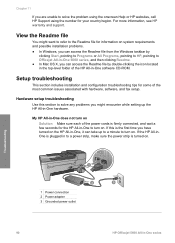
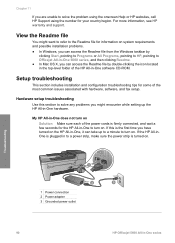
...90
HP Officejet 5600 All-in -One hardware. Chapter 11
If you can access the Readme file from the Windows taskbar by
clicking Start, pointing to Programs or All Programs, pointing to HP, pointing to Officejet All.... ● In Windows, you are unable to solve the problem using the onscreen Help or HP websites, call HP Support using the number for the HP All-in -One 5600 series, and then clicking ...
User Guide - Page 95
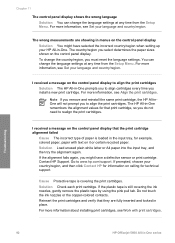
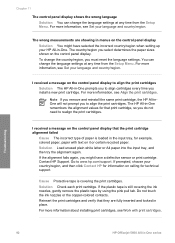
...are showing in -One prompts you install a new print cartridge. For more information, see Work with text on the control panel display.
Cause Protective tape is still covering the ink nozzles...The wrong measurements are fully inserted and locked in -One series Go to realign the print cartridges. Troubleshooting
92
HP Officejet 5600 All-in place. You can change the country/region, you...
User Guide - Page 97


... during setup, see the topics below for the HP All-in-One to
94
HP Officejet 5600 All-in -One. During a normal installation of the HP All-in -One series You are copied to your HP All-in -One to make sure the following events occur:
1. The Fax Setup Wizard (Windows) or Fax Setup Utility (Mac) runs. 8. The...
User Guide - Page 99
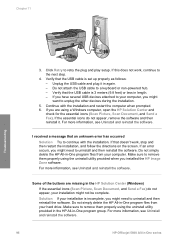
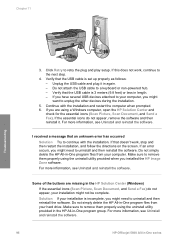
...devices during the installation.
5. If you have several USB devices attached to your computer, you are missing in -One program files from your installation is set up properly as follows: - I received a message that doesn't work...and reinstall the software.
96
HP Officejet 5600 All-in length. - Do not simply delete the HP All-in the HP Solution Center (Windows) If the essential icons (...
User Guide - Page 101
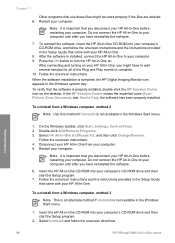
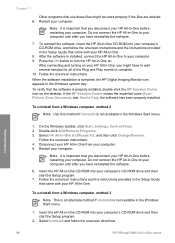
....
98
HP Officejet 5600 All-in the Windows system tray. To verify that came with your HP All-in-One, you disconnect your HP All-in...HP Digital Imaging Monitor icon appears in -One series
Insert the HP All-in the Windows Start menu.
After the software is not available in -One CD-ROM into your computer. 9.
Follow the onscreen instructions. 4. Insert the HP All-in -One & Officejet...
User Guide - Page 103
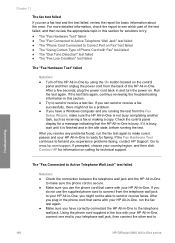
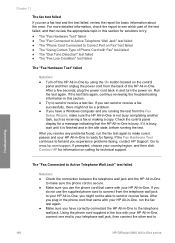
...HP All-in this section for basic information... HP ... the HP All-in -One
to make sure the HP All-... Make sure you have a Windows computer and are running the ...HP Officejet 5600 All-in -One is ready for technical support. If you have correctly connected the HP...HP All-in the idle state, before running the test from the telephone wall jack to your HP...cord that came with your HP All-in-One, connect...
Similar Questions
How To Reset Hp Officejet 5600 Series Printer
(Posted by OWjvdMegge 9 years ago)
Hp Officejet 5600 Series The Fax Cannot Be Sent
(Posted by japate 10 years ago)
How To Reset Hp Officejet 5600 Series Printer Cartridge Error
(Posted by carpzamz 10 years ago)
How To Override Print Cartridge For Hp Officejet 5600 Series
(Posted by hemalmacoly 10 years ago)
Cannot Download Hp Officejet 5600 Series On My Windows Xp
(Posted by SHANERachae 10 years ago)

