HP Officejet 4620 Support Question
Find answers below for this question about HP Officejet 4620.Need a HP Officejet 4620 manual? We have 3 online manuals for this item!
Question posted by densonvernon on October 22nd, 2012
What Do Error Codes 351 388 364 Mean
The person who posted this question about this HP product did not include a detailed explanation. Please use the "Request More Information" button to the right if more details would help you to answer this question.
Current Answers
There are currently no answers that have been posted for this question.
Be the first to post an answer! Remember that you can earn up to 1,100 points for every answer you submit. The better the quality of your answer, the better chance it has to be accepted.
Be the first to post an answer! Remember that you can earn up to 1,100 points for every answer you submit. The better the quality of your answer, the better chance it has to be accepted.
Related HP Officejet 4620 Manual Pages
Getting Started Guide - Page 13


...select Fax Setup, select Basic Setup, and then select Fax Sound Volume.
3.
turning off error correction. Set up and use fax
English
If you want to another country/
region or ...the fax speed used to determine automatically which ring pattern it should not be resent.
2.
Fax Error Correction Mode
1. Note: If you are using a lower fax speed.
1. From the Home screen...
Getting Started Guide - Page 16
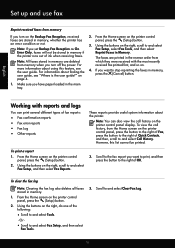
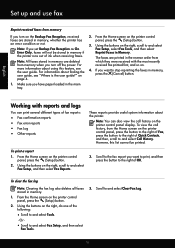
...
Note: If you set Backup Fax Reception as On
Fax Setup, select Fax Tools, and then select
Error Only, faxes will not be printed. From the Home screen on the right, do one of fax reports:
... logs
You can also view the call history, from memory
If you have paper loaded in Memory. an error condition or not.
3. The faxes are printed in memory.
1.
From the Home screen on . Scroll to...
Getting Started Guide - Page 21


... Tip: If you receive a fax communication error that includes an error code, you can also download the HP
Problems setting up fax for faxing.
Windows Device Manager.
• If the computer cannot ...up properly for the printer. Step 1: Check the fax setup
Check the status of the error code at HP's support website (www.hp.com/go/customercare).
If you type.
English
Solve ...
Getting Started Guide - Page 22


... all the other equipment is causing problems. Try adding them back one or more of the other devices and run the test again. You can send faxes but not connected to use a slower connection ...the display might be causing the fax test to an analog phone line, or you hear noise, turn Error Correction Mode (ECM) off the hook. Leave at least 5 seconds of rings than the answering machine...
Getting Started Guide - Page 27


... For HP printer products, the use of a defect in any authorized HP service facility in this HP Limited Warranty. HP products may be interrupted or error free. 3.
To the extent that of the product being notified of : a. HP's Limited Warranty Statement is covered by HP; Local law 1. Software, media, parts, or...
User Guide - Page 4
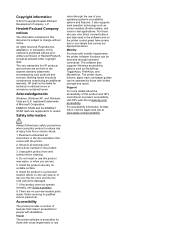
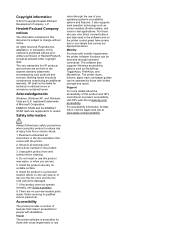
... of this product and HP's commitment to product accessibility, visit HP's web site at www.apple.com/accessibility. The only warranties for technical or editorial errors or omissions contained herein. Acknowledgements
Windows, Windows XP, and Windows Vista are registered U.S. It also supports most assistive technology such as constituting an additional warranty...
User Guide - Page 7


... the redial options...62 Set the fax speed...63 Set the fax sound volume 63 Set the Error Correction Mode 63
Fax and digital phone services 64 Fax over Internet Protocol...64 Clear the fax ...log...65 View the Call History...65 Use reports...65
Print fax confirmation reports 66 Print fax error reports...67 Print and view the fax log 67 Print the details of the last fax transaction 67 ...
User Guide - Page 8


... 94 Text cannot be edited...95 Error messages appear...96 Scanned image quality is poor 96 Scan defects are apparent 97 Solve fax problems...98 The fax test failed...98 Solve problems using HP ePrint and HP websites 111 Solve problems using HP ePrint (HP Officejet 4620 e-All-in-One series 111 Solve...
User Guide - Page 56


..., printed faxes are overwritten as new faxes are stored in memory, whether the printer has an error condition or not.
Make sure you use the Poll to select a number from the printer control... button.
For more information, see Load
media. 2. NOTE: The printer does not support polling pass codes. Enter the fax number of your faxes to another fax machine to On, the received faxes are ...
User Guide - Page 57


...buttons on the right, scroll to confirm.
If you set up , it also prints an error report.
4. At the prompt, enter the number of the following prompts: start date, start ... receive a fax, the fax does not print and an error message appears on by selecting Off from the Fax Forwarding menu. To set up the printer to print error reports for received faxes, it saves the fax forwarding setting...
User Guide - Page 62
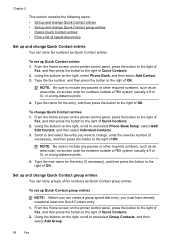
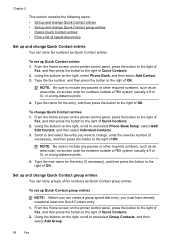
... want to change Quick Contact entries You can store groups of fax numbers as an area code, an access code for the entry, and then press the button to the right of Quick Contacts. 2. To... change Quick Contact group entries You can store fax numbers as an area code, an access code for the entry (if necessary), and then press the button to the right of Quick Contacts...
User Guide - Page 64


... the printer. From the Home screen, press the (Setup) button. 2.
Chapter 5
• Set the fax speed • Set the fax sound volume • Set the Error Correction Mode
Configure the fax header The fax header prints your name and fax number on the Auto Answer setting, you can also set up...
User Guide - Page 67
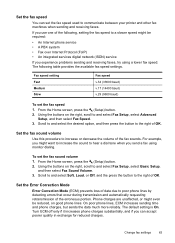
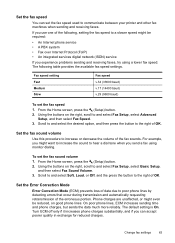
From the Home screen, press the (Setup) button. 2.
Set the Error Correction Mode Error Correction Mode (ECM) prevents loss of data due to hear a dial tone...phone charges substantially, and if you might want to increase the sound to poor phone lines by detecting errors that occur during transmission and automatically requesting retransmission of OK.
Using the buttons on the right, scroll ...
User Guide - Page 68


... your printer by your telephone company) when you: • Dial a special access code along with traditional analog phone services. This method is always recommended that you discuss with...able to subscribe to and select Fax Setup, select Advanced
Setup, and then select Error Correction Mode. 3. This means that your telephone company.
(DSL might be called Fax over Internet Protocol. If you...
User Guide - Page 70


... Fax option. Using the buttons on the right, scroll to and select one of the following topics: • Print fax confirmation reports • Print fax error reports • Print and view the fax log • Print the details of the last fax transaction • Print a Caller ID Report • Print a T30...
User Guide - Page 71


... the (Setup) button. 2. Use reports
67
On (Fax Receive) Prints whenever a receiving error occurs. To print the fax log from the printer control panel 1. Details include the fax ...a Caller ID Report Use the following .
On (Fax Send)
Prints whenever a transmission error occurs. This is an error during transmission or reception.
From the Home screen, press the (Setup) button. 2. To...
User Guide - Page 75


...your computer or mobile device, see HP ePrint specifications (HP Officejet 4620 e-All-in the ...other fields. Print using HP ePrint To print documents using the email application on your printer's email address, use HP ePrint, make sure to have the following: • An Internet- Create a new email message, and then attach the file that contains the printer code...
User Guide - Page 100


...error occurred while acquiring the image ◦ If you are acquiring an image from the back side to the scan if the originals are printed on media that the resolution and color settings are using tiny dots of ink that the other device... is a second-generation photo or picture Reprinted photographs, such as another device, such as those in newspapers or magazines, are printed by using a...
User Guide - Page 125


...requirements. • Make sure that the USB drivers
have not been disabled in the Windows Device Manager. • If you are using a computer running Windows, make sure that the...detect the
printer, run the installation program again.
Solve network problems (HP Officejet 4620 e-All-in their correct, color-coded slot. Check the ink cartridges Make sure that your computer, and reinstall...
User Guide - Page 215


....hp.com/go/inkusage. For more information, see Replace the ink cartridges.
Press the (Power) button to install. If this problem persists, write down the error code provided in the power cord again. 3. TIP: When completely closed all doors and covers must be affected. Previously used in a different printer, the ink level...
Similar Questions
What Is Error 346? How Do I Fix It?
my new hp4620 keeps giving me error # 346 when I try to send a fax How do I fix the problem?
my new hp4620 keeps giving me error # 346 when I try to send a fax How do I fix the problem?
(Posted by oceanend 11 years ago)
Where Do I Find A List Of Error Codes And What They Mean?
(Posted by sweitzerelectric 12 years ago)

