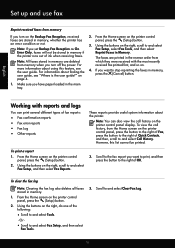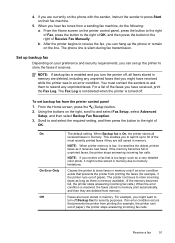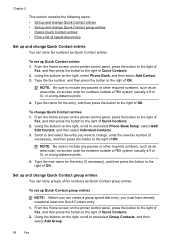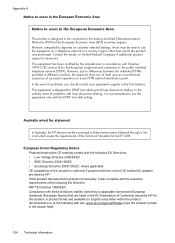HP Officejet 4620 Support Question
Find answers below for this question about HP Officejet 4620.Need a HP Officejet 4620 manual? We have 3 online manuals for this item!
Question posted by mary4589 on April 14th, 2013
What Does A Fax Error Code 344 Mean?
The person who posted this question about this HP product did not include a detailed explanation. Please use the "Request More Information" button to the right if more details would help you to answer this question.
Current Answers
Answer #1: Posted by TommyKervz on April 14th, 2013 12:38 AM
Greetings - Please note that error 344 refers to problem that arose on the receivers site and not yours. Here is hp's defination for error 344 on the link below
http://h30434.www3.hp.com/t5/Scanning-Faxing-and-Copying/Receiving-an-error-code-344-when-faxing/td-p/1066123