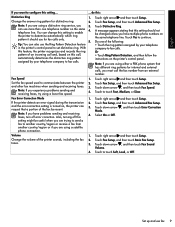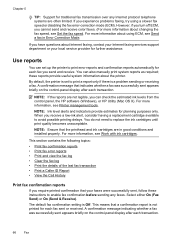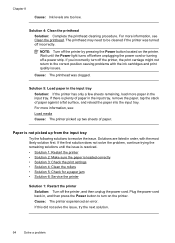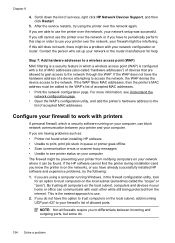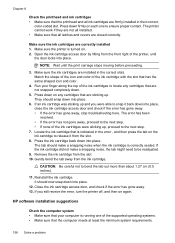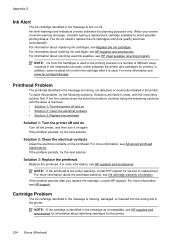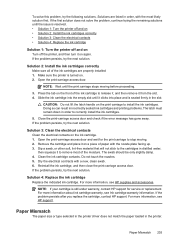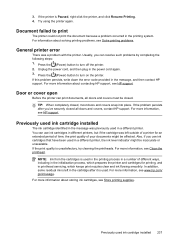HP Officejet 6500A Support Question
Find answers below for this question about HP Officejet 6500A - Plus e-All-in-One Printer.Need a HP Officejet 6500A manual? We have 3 online manuals for this item!
Question posted by sweitzerelectric on December 6th, 2011
Where Do I Find A List Of Error Codes And What They Mean?
Current Answers
Answer #1: Posted by kcmjr on December 6th, 2011 10:18 AM
http://h20000.www2.hp.com/bizsupport/TechSupport/SupportTaskIndex.jsp?lang=en&cc=us&taskId=110&prodSeriesId=4083974&prodTypeId=18972&supportTaskId=22987
Here are additional resources:
http://webpages.charter.net/dperr/hp_error.htm
https://www.printertechs.com/printer-troubleshooting/hp-error-codes
Licenses & Certifications: Microsoft, Cisco, VMware, Novell, FCC RF & Amateur Radio licensed.
Related HP Officejet 6500A Manual Pages
Similar Questions
Constantly get error code 321 on out of area code faxes. Within area code, we have no problem