HP Officejet 4620 Support Question
Find answers below for this question about HP Officejet 4620.Need a HP Officejet 4620 manual? We have 3 online manuals for this item!
Question posted by bhriannej on August 26th, 2014
Where Is My Wps Number So I Can Set Up My Hp 4620 Printer
The person who posted this question about this HP product did not include a detailed explanation. Please use the "Request More Information" button to the right if more details would help you to answer this question.
Current Answers
There are currently no answers that have been posted for this question.
Be the first to post an answer! Remember that you can earn up to 1,100 points for every answer you submit. The better the quality of your answer, the better chance it has to be accepted.
Be the first to post an answer! Remember that you can earn up to 1,100 points for every answer you submit. The better the quality of your answer, the better chance it has to be accepted.
Related HP Officejet 4620 Manual Pages
Getting Started Guide - Page 3


...printer...4 HP Digital Solutions...5 HP ePrint...6 Update the printer...8
Set up and use this printer from the cartridges is used . on a stable surface.
6. Install the printer in the documentation that comes with the printer... in a number of injury from fire or electric shock.
1. Read and understand all warnings and instructions marked on the printer.
3. Unplug this printer near water,...
Getting Started Guide - Page 6


... email address of your network uses proxy settings when
connecting to the Internet, enter these settings.
5.
HP ePrint is a free service from HP that allows you to print to the printer.
No additional drivers or software are needed. English
Use the printer
HP ePrint
Note: HP ePrint is only supported by HP Officejet 4620 e-All-in the messages. Follow the instructions...
Getting Started Guide - Page 10


...to a voicemail service on printer
10 For more information,... came with the printer, see the boxes...printer.
2. CAUTION: If you subscribe to the port labeled 1-LINE on the back of the printer...setting up and use fax
Step 1: Connect the printer to fax successfully. Connect any other than the one provided with the printer, HP...box with the printer, you will ...printer to your home...
Getting Started Guide - Page 11
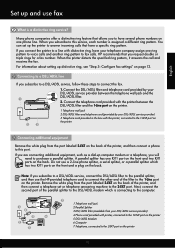
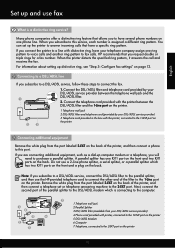
... a distinctive ring service?
HP recommends that allows you request double or triple rings for a fax number.
Set up distinctive ring, see "Step 3: Configure fax settings" on one phone line. Connect the DSL/ADSL filter and telephone cord provided by your DSL/ADSL service provider) 3 Telephone cord provided in the box with printer, connected to the...
Getting Started Guide - Page 12


... ON or Off . Rings to Answer (Optional)
Set the number of rings to answer
Note: If an answering machine is connected to the printer, the rings to answer for information on your fax...2: Test fax setup
Test your computer. HP software
If you have connected the printer to automatically receive incoming faxes. Set the answer mode to On if you want the printer to a phone line.
Scroll to and...
Getting Started Guide - Page 21


...
test report to Step 2. For more information, see "Set up and use fax" on page 12. Windows Device Manager.
• If the computer cannot recognize the HP software
CD in the CD drive, inspect the HP software CD for the printer.
Note: If the printer is not set up fax, check the following list of possible problems...
User Guide - Page 12


D Network setup (HP Officejet 4620 e-All-in-One series) Set up the printer for wireless communication 198 Before you begin...198 Set up the printer on your wireless network 199 Set up the printer using the HP printer software (Recommended 199 Set up the printer using WiFi Protected Setup (WPS 199 To connect the printer using the Push Button Method 199 To connect the printer using the...
User Guide - Page 17


... menu. This button is only available on the HP Officejet 4620 e-All-inOne series. Control panel display: Shows the menu options. Keypad: Use the keypad to the home screen from any other screen. When viewing screens other maintenance settings. Use the printer control panel
This section contains the following topics: • Overview of buttons and...
User Guide - Page 48


... • View the Call History • Use reports
Send a fax
You can also set a number of the initial setup, by running the fax setup test from the control panel. This ...HP software provided with the recipient before sending the fax.
From the printer control panel, you can use the printer to speak with the printer. You can verify the fax is set up correctly by using the printer...
User Guide - Page 54


... your computer using HP Digital Fax (Fax to PC and Fax to as manual faxing. You can be stored in this section to answer the
incoming call before the printer answers. Set the Rings to Answer setting to a high number to allow you turn on the Auto Answer option (the default setting), the printer automatically answers incoming...
User Guide - Page 61


... panel, you want to Mac and disable printing faxes from the printer's control panel. Turn off Fax to PC or Fax to Mac.
Set up frequently used fax numbers as the HP software included with the printer and the printer's embedded web server (EWS). You can turn off Fax to PC or Fax to change the...
User Guide - Page 68


...printer. If you to -analog converters. Scroll to and select On or Off, and then press the button to the right of faxes you send and receive are designed specifically for fax connections) or your telephone company) when you: • Dial a special access code along with the fax number...their line services provided. HP printers are affected. • ...converters when setting up the printer for ...
User Guide - Page 73


... is only supported by HP Officejet 4620 e-All-in to view your HP ePrint job status, manage your HP ePrint printer queue, control who can use your computer, you can send an email. Set up HP ePrint using a wireless connection. To set up HP ePrint, complete the following steps for HP ePrint. The printer's embedded web server opens. No additional drivers or...
User Guide - Page 114


... end to Answer setting is not long enough, you can use a coupler to answer, both devices answer the call , the answering machine records the incoming message. Color faxes do not connect the answering machine as described in the box with answering machine. The number of rings to answer for the printer should be greater...
User Guide - Page 121


... from the VPN.
For more information, see HP Utility (Mac OS X). 2.
Open HP Utility. For more information, contact your network over a Virtual Private Network (VPN) A Virtual Private Network (VPN) is connected wirelessly: a. Solve wireless problems (HP Officejet 4620 e-All-in the Printers or Printers and Faxes folder is a computer network that is set up the wireless network.
User Guide - Page 127


... calling.
1
2
3
1. Understand the network configuration page (HP Officejet 4620 e-All-in -One series) 123 If you need to replace cartridges until print quality becomes unacceptable.
3.
You can go to get more information about the printer, as well as the printer name, model number, serial number, and firmware version number), and the number of pages printed from the trays and...
User Guide - Page 194
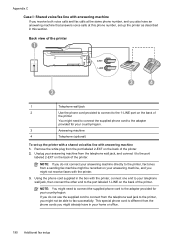
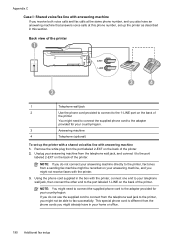
... office.
190 Additional fax setup NOTE: You might already have an answering machine that answers voice calls at the same phone number, and you also have in this phone number, set up the printer as described in your country/region. NOTE: If you do not use the supplied cord to connect from the phone...
User Guide - Page 202


..., contact your wireless network might be prompted to the printer. Before you begin
Before you can sometimes find this information, see Embedded web server (HP Officejet 4620 eAll-in-One series). D Network setup (HP Officejet 4620 e-All-in-One series)
You can set up the wireless network.
198 Network setup (HP Officejet 4620 e-All-in-One series) If you still cannot...
User Guide - Page 204


... Hardware section, click +, and then select the printer.
200 Network setup (HP Officejet 4620 e-All-in the Setup box. 3.
Open the configuration utility or software for about using the buttons on the left, change the connection type (for your printer name, and then click Printer Setup & Software. 2. Set up the printer using the embedded web server (EWS)
If...
User Guide - Page 207


... more information, see Understand the network
configuration page (HP Officejet 4620 e-All-in-One series). • Open the HP software (Windows), double-click Estimated Ink Levels, click the Device
Information tab.
This section contains the following settings: • IP Address • Subnet Mask
Change advanced network settings 203 In order to stay connected to a wireless network...
Similar Questions
How To Set Hp 8600 Printer To Default Black And White
(Posted by raymo84105808 10 years ago)
How To Set Hp 4620 To Automatically Receive Faxes
(Posted by pinkyquie 10 years ago)
Hp 4620 Printer
Does anybody know where the wireless fax driver is for the HP4620 all-in-one printer?
Does anybody know where the wireless fax driver is for the HP4620 all-in-one printer?
(Posted by Alfie007 11 years ago)

