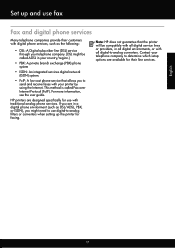HP Officejet 4620 Support Question
Find answers below for this question about HP Officejet 4620.Need a HP Officejet 4620 manual? We have 3 online manuals for this item!
Question posted by Bertfot on November 2nd, 2013
The Wpa Security Passphrase You Configured On Your Hp Printer Does Not Match
the wpa passphrase used by the wireless router. configure the printer using the correct wpa passphrase. 4620 series
Current Answers
Related HP Officejet 4620 Manual Pages
Similar Questions
How To Turn On The Wireless Radio On The Hp Printer
The HP Printer is listed as the default printer but the wireless network is not connecting. Troubles...
The HP Printer is listed as the default printer but the wireless network is not connecting. Troubles...
(Posted by elmatorres 9 years ago)
How To Remove Secure Mode From Hp Printer
(Posted by emmajpa 9 years ago)
How To Configure Ink For Hp Printer 3050 All In One J610 Series
(Posted by sonynav 10 years ago)
How To Install My Hp Printer To My New W8 Hp Laptop
the CD provided with my printer is W7 and my new W8 computer laptop doesn't accept the W7 disc provi...
the CD provided with my printer is W7 and my new W8 computer laptop doesn't accept the W7 disc provi...
(Posted by majedqasas 10 years ago)
Hoe Do I Install My Hp Printer Without A Cd Drive.
my computer dont have a cd drive so i can not install the cd..is there another way i can install my ...
my computer dont have a cd drive so i can not install the cd..is there another way i can install my ...
(Posted by sweetangieis 11 years ago)