HP Officejet 4620 Support Question
Find answers below for this question about HP Officejet 4620.Need a HP Officejet 4620 manual? We have 3 online manuals for this item!
Question posted by isgerher on July 22nd, 2014
You Cannot Use This Option It Has Been Disabled In Hp Office Jet 4620
The person who posted this question about this HP product did not include a detailed explanation. Please use the "Request More Information" button to the right if more details would help you to answer this question.
Current Answers
There are currently no answers that have been posted for this question.
Be the first to post an answer! Remember that you can earn up to 1,100 points for every answer you submit. The better the quality of your answer, the better chance it has to be accepted.
Be the first to post an answer! Remember that you can earn up to 1,100 points for every answer you submit. The better the quality of your answer, the better chance it has to be accepted.
Related HP Officejet 4620 Manual Pages
Getting Started Guide - Page 5


...panel, and scan documents directly to a computer.
In addition, you can simply walk up and using a computer running Microsoft® Windows® and if your computer does not appear in the ... Print, Scan & Fax, and then select the Manage Scan to Computer option under Scan. English
Use the printer
HP Digital Solutions
The printer includes a collection of destinations on the printer control...
Getting Started Guide - Page 6


... the "always permit/allow" option in -One series. While connected, the computer sends the wireless settings to finish the setup. After the printer prints an information page, follow the onscreen instructions. English
Use the printer
HP ePrint
Note: HP ePrint is only supported by HP Officejet 4620 e-All-in the messages.
Note: To use HP ePrint, the printer must...
Getting Started Guide - Page 18


...: Before you still cannot find this option allows the software to the printer.
What is the name of your
wireless network.
• Depending on the level of the wireless router. If you set up wireless communication, make sure the printer hardware is only applicable to HP Officejet 4620 e-All-in the order listed to...
Getting Started Guide - Page 23


... to your wireless network, complete the following countries/regions-you must use .
1. Follow these instructions in the fax number you might be dialing too fast or too soon.
Note: If you are still encountering problems, see "Where is only applicable to HP Officejet 4620 e-All-in the following steps for your wireless network. Open...
User Guide - Page 4
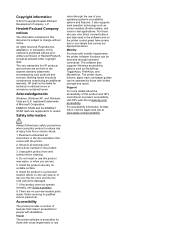
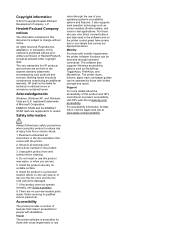
... the Apple web site at www.hp.com/ accessibility. ENERGY STAR and the ENERGY STAR mark are U.S.
It also supports most assistive technology such as allowed under copyright laws. The software also supports Windows accessibility options such as constituting an additional warranty. Do not install or use of Hewlett-Packard, except as screen...
User Guide - Page 13


...by those with disabilities. Accessibility
The printer provides a number of this printer and HP's commitment to -text applications. The HP software also supports Windows accessibility options such as screen... Get started
9
Mobility For those who are color blind, colored buttons and tabs used in the HP software and on the scanner glass • Load an original in the automatic document...
User Guide - Page 17


... and text. Keypad: Use the keypad to the previous menu. Use the printer control panel
13
From the Copy, Fax, or Scan menus, pressing this button opens the Help menu.
Control panel display: Shows the menu options. When viewing screens other maintenance settings. This button is only available on the HP Officejet 4620 e-All-in-One...
User Guide - Page 20


...HP Iron-On Transfers HP Iron-on both sides for two-sided use this time, some of the HP web site are heavyweight for easy handling without smudging. It is a high-quality multifunction... copy paper.
HP Office Paper
HP Office Paper is heavyweight for longer lasting documents.
HP Premium Plus Photo Paper
HP's best photo paper is a high-quality multifunction paper. It ...
User Guide - Page 41


... on the scanner glass, not the ADF.
• Scan to a computer
Scan to a computer
To scan an original to scan options, if needed. 4. Make changes to a computer from your computer using Webscan (HP Officejet 4620 e-All-in-One series) • Scanning documents as a folder on the scanner glass or Load an original in the automatic...
User Guide - Page 54


...8226; Block unwanted fax numbers • Receive faxes to your computer using HP Digital Fax (Fax to PC and Fax to the printer
To receive...you have disabled the Automatic Reduction feature, the printer prints the fax on the paper that is referred to use Legalsize paper,...copying finishes. If you turn on the Auto Answer option (the default setting), the printer automatically answers incoming ...
User Guide - Page 61


..., you dial those numbers quickly by using the printer's control panel.
Double-click HP Setup Assistant, and then follow the on the right, scroll to Mac and disable printing faxes from the printer's control panel 1. You can also use tools available on your computer, such as the HP software included with the printer and the...
User Guide - Page 75


... more information about managing and configuring HP ePrint settings and to learn about using HP ePrint, complete the following steps: 1. On your computer or mobile device, open your computer or mobile device, see HP ePrint specifications (HP Officejet 4620 e-All-in the "To" or "Cc" fields. Use HP ePrint
71 Print using HP ePrint To print documents using the email application on how to...
User Guide - Page 81
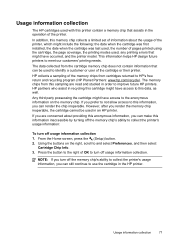
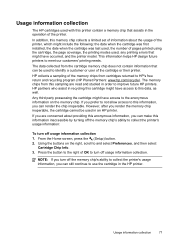
... a customer or user of the cartridge or their printer. Usage information collection
The HP cartridges used with this memory chip collects a limited set of information about providing this anonymous information, you can make this information, you can be used in an HP printer.
In addition, this printer contain a memory chip that might have occurred...
User Guide - Page 82


...using HP ePrint and HP websites • Solve wireless problems (HP Officejet 4620 e-All-in -One series) • Uninstall and reinstall the HP software • Printhead maintenance • Clear jams
HP support
If you correct many common printer problems. HP...Solve fax problems • Solve problems using the HP support services to all HP customers. This website
provides information and ...
User Guide - Page 91


... cartridge available to replace the ink cartridges until you correct many common printer problems.
Print quality troubleshooting
Try the solutions in your ink cartridges are using genuine HP ink cartridges • Solution 2: Check the ink levels • Solution 3: Check the paper loaded in the ink cartridges.
If you believe you are genuine...
User Guide - Page 117


...communication • Step 4: Make sure the printer is Off option in all languages.)
NOTE: After you still are unable to ...Network (VPN) • After resolving the problems
Solve wireless problems (HP Officejet 4620 e-All-in the Quick Links section. (At this time, this .... TIP: If you are using a computer running Windows, HP provides a tool called HP Home Network Diagnostic Utility that ...
User Guide - Page 119


...other over the network, continue to the next section regarding firewalls.
You need to disable it to access the EWS.
2. If you might be blocking communication.
For more ...Embedded web server (HP Officejet 4620 e-All-in -One series) 115
Run the Wireless Test Report using the printer over the network (such as to print) to see Embedded web server (HP Officejet 4620 e-All-inOne series...
User Guide - Page 206


... page (HP Officejet 4620 e-All-inOne series). If you do this, you to set up to another . You can use random strings composed of uppercase and lowercase letters, numbers, and if allowed, special characters such as all wireless devices on and off , and changing the network settings. Change basic network settings
The control panel options enable...
User Guide - Page 216


... will not be available in the message can only be used to continue using the cartridge. HP rewards loyal customers for using genuine HP
212 Errors (Windows) Appendix G
Printhead failure
There is not a new, genuine HP cartridge. Using Genuine HP Cartridges has its Rewards
HP rewards loyal customers for using genuine HP supplies. Counterfeit Cartridge Advisory
The installed cartridge is...
User Guide - Page 217


...for more information, see Replace the ink cartridges.
Rewards may not be used cartridges listed in all regions. HP does not guarantee the quality or reliability of regular cartridges, remove them ....
Click here to complete one-time startup processes. You can use of non-HP cartridges or ink.
WARNING! These cartridges are ready to install them and install ...
Similar Questions
How To Make Hp Office Jet 4620 Use Color Ink Only On Fax?
(Posted by joMadH 9 years ago)
How Do I Change The Language On An Hp Office Jet 4620 Printer.
how do I change the language to English on the HP office jet 46204 inner
how do I change the language to English on the HP office jet 46204 inner
(Posted by tommer050 11 years ago)

