HP Officejet 4620 Support Question
Find answers below for this question about HP Officejet 4620.Need a HP Officejet 4620 manual? We have 3 online manuals for this item!
Question posted by fsaredhar on September 16th, 2013
How To Send Multiple Pages In A Fax On Hp 4620 Series
The person who posted this question about this HP product did not include a detailed explanation. Please use the "Request More Information" button to the right if more details would help you to answer this question.
Current Answers
There are currently no answers that have been posted for this question.
Be the first to post an answer! Remember that you can earn up to 1,100 points for every answer you submit. The better the quality of your answer, the better chance it has to be accepted.
Be the first to post an answer! Remember that you can earn up to 1,100 points for every answer you submit. The better the quality of your answer, the better chance it has to be accepted.
Related HP Officejet 4620 Manual Pages
Getting Started Guide - Page 4


... the user guide?"
For more information about finding the user guide, see "Where is the user guide? on HP's support website (www.hp.com/go/customercare). The user guide for purchasing this printer!
To scan, copy, and send faxes, you for this page. For information about these tools, see "How do I install the user guide?"
Getting Started Guide - Page 13


..., and then press the button to the right of
select Yes to communicate between the printer and other fax machines when sending and receiving faxes. turning off this setting might be changed unless you have multiple
Tip: You can change this setting
should use
3.
Using the buttons on the printer control panel, press the...
Getting Started Guide - Page 14


... • Send a fax from a computer • Send a fax from an attached phone, which allows you were speaking with the
2. on the
4. Load your document print-side down on page 4. changing the resolution or contrast or your computer as faxes, without printing them first.
From the Home screen, press the button to the
button to multiple recipients
For...
Getting Started Guide - Page 15


...; Set automatic reduction for more ! Receive a fax manually
When you are on page 4. If you are currently on their fax machine.
From the Home screen on the printer control panel, press the button to press Start on the phone with can receive faxes manually from a sending fax
connected to the printer (through the 2-EXT port) or...
Getting Started Guide - Page 17
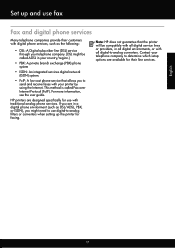
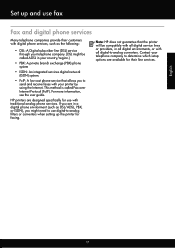
... for use with your printer by using the Internet. Note: HP does not guarantee that the printer will be called Fax over Internet Protocol (FoIP). If you to -analog converters. ...-cost phone service that allows you are designed specifically for faxing. HP printers are in all digital environments, or with all digital-to send and receive faxes with traditional analog phone services.
Getting Started Guide - Page 25


... printer is a computer network that meet
Officejet 4620 e-All-in-One series. For more information, see "Set up HP ePrint again.
Note: If a mandatory ...HP
• Make sure you are multiple email addresses included in either
information, see "Update the printer" on page 7. If these settings are not updated,
• Make sure HP ePrint is only applicable to access local devices...
User Guide - Page 48


... send a fax manually from memory • Schedule a fax to send later • Send a fax to multiple recipients
44
Fax Using the printer control panel, you have already done this as resolution and the contrast between lightness and darkness on the fax test, see Test fax setup. This section contains the following topics: • Send a fax using the printer control panel • Send a fax...
User Guide - Page 49


... or Load an original in the
ADF.
They are using monitor dialing. Send a fax You can also send a fax manually from the printer control panel 1. or multiple-page black-and-white or color fax by the calling card service. For more information, see Print fax confirmation reports. Press the button to the right of the glass or in...
User Guide - Page 54


...; Set up backup fax • Reprint received faxes from memory • Poll to receive a fax • Forward faxes to another number • Set the paper size for received faxes • Set automatic reduction for incoming faxes • Block unwanted fax numbers • Receive faxes to your computer using HP Digital Fax (Fax to PC and Fax to receive a manual fax. Use the instructions...
User Guide - Page 57


... the main tray when you receive a Legal-size fax and Letter-size paper is loaded in your forwarded faxes. This setting is turned on one page, if possible. If this feature is turned off,... you receive a fax, the fax does not print and an error message appears on the right, scroll to the printer, the fax forwarding setting is still On. Send a test fax to make sure the fax machine is able to...
User Guide - Page 68


...(ISDN) system. • FoIP: A low-cost phone service that allows you to send and receive faxes with digital phone services, such as DSL/ADSL, PBX, or ISDN), you might be...(which supplies regular analog phone jacks for the fax connection. Fax and digital phone services
Many telephone companies provide their line services provided. NOTE: HP does not guarantee that you discuss with traditional ...
User Guide - Page 70


.... When you receive. You do not need to and select Fax Setup, select Fax Reports,
and then select Fax Confirmation. 3.
NOTE: You can include an image of the first page of the fax on the report 1. To enable fax confirmation 1. On (Fax Send)
Prints a fax confirmation report for every fax you receive a low-ink alert, consider having a replacement cartridge available...
User Guide - Page 94
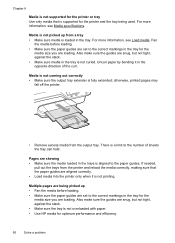
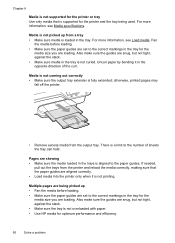
...against the stack. • Make sure the tray is not overloaded with paper. • Use HP media for optimum performance and efficiency.
90
Solve a problem There is aligned to the number of the...loading. • Make sure the paper guides are set to the correct markings in the tray. Multiple pages are being used. Chapter 8
Media is not supported for the printer or tray Use only media...
User Guide - Page 102


... not set up the printer for faxing, you can visit the HP online support website at www.hp.com/go/customercare for basic information about the error. If you are having problems sending a manual fax • The printer cannot receive faxes, but can send faxes • The printer cannot send faxes, but can receive faxes • Fax tones are recorded on my...
User Guide - Page 103


...the printer to the telephone wall jack. If you do not use the phone cord that can send or receive a fax successfully, there might not be a problem.
• If you are running the test.
•...; Make sure you use the supplied phone cord to connect from the Fax Setup Wizard (Windows) or HP Setup Assistant (Mac OS X), make
sure the phone cord is finished and in the phone ...
User Guide - Page 108


... and plugged into a power outlet. Make sure the power cord is firmly connected to send or receive faxes if the fax memory is full (limited by printer memory). Solution:
• Make sure you are...problem Make sure extension phones (phones on the printer, HP recommends you might already have in the box with the printer to connect to send email or access the Internet. If the display is blank...
User Guide - Page 150


... black ink
◦ Color print resolution Up to 4800 x 1200 dpi optimized on HP Advanced Photo Paper with 1200 x 1200 input dpi
Copy specifications
• Copy speeds vary... page
Fax specifications
• Walk-up to 99-page memory (based on ITU-T Test Image #1 at standard
resolution). More complicated pages or higher resolution takes longer and uses more memory. • Manual fax send ...
User Guide - Page 179
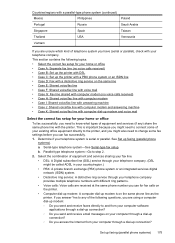
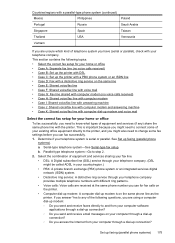
...DSL • Case C: Set up
connection? ◦ Do you send and receive faxes directly to any ) share the same phone line with different ring...fax line with answering machine • Case J: Shared voice/fax line with computer modem and answering machine • Case K: Shared voice/fax line with your telephone company. b. If you answer Yes to and from your telephone company
provides multiple...
User Guide - Page 183
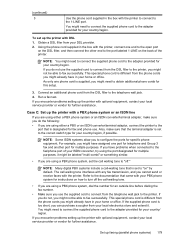
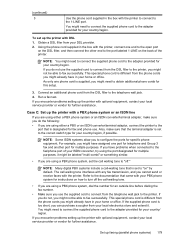
... the telephone wall jack. 4. Run a fax test. If you might already have assigned one port for telephone and Group 3 fax and another port for multiple purposes.
Refer to the documentation that the ...off ."
This special phone cord is supplied, you do not use . If you cannot send or receive faxes with the printer.
You might need to connect the supplied phone cord to the 1-LINE port...
User Guide - Page 225


... incorrect information 85
multiple pages are picked 90
network configuration page 123
nothing prints 83 paper-feed problems 89 power 83 print 82 printer status report 122 receive faxes 104, 107 scan 93 scan quality 96 send faxes 104, 106, 109 skewed copies 92 skewed pages 90 tips 82 troubleshooting hardware installation
suggestions 120 HP software installation
suggestions...
Similar Questions
How To Send Multiple Page Fax Hp 4500
(Posted by kaeleka 9 years ago)
How To Send Multiple Page Fax Hp 6500a
(Posted by jvaljesu 9 years ago)
How To Send Multiple Page Faxes On Hp Officejet 4620 Printer
(Posted by jhalDracos 10 years ago)

