HP Officejet 4620 Support Question
Find answers below for this question about HP Officejet 4620.Need a HP Officejet 4620 manual? We have 3 online manuals for this item!
Question posted by buBeac on April 3rd, 2014
Hp 4620 How To Send Multiple Page Fax
The person who posted this question about this HP product did not include a detailed explanation. Please use the "Request More Information" button to the right if more details would help you to answer this question.
Current Answers
There are currently no answers that have been posted for this question.
Be the first to post an answer! Remember that you can earn up to 1,100 points for every answer you submit. The better the quality of your answer, the better chance it has to be accepted.
Be the first to post an answer! Remember that you can earn up to 1,100 points for every answer you submit. The better the quality of your answer, the better chance it has to be accepted.
Related HP Officejet 4620 Manual Pages
Getting Started Guide - Page 13


...If you have problems sending and receiving faxes, turn off this ...multiple
Tip: You can request that the printer is turned on the printer control
If the printer detects an error signal during the transmission and the error-correction setting is set
distinctive ring. Using the buttons on this :
Distinctive Ring
1. Fax Error Correction Mode
1. Note: If you are trying to send a fax...
Getting Started Guide - Page 14


... want to continue speaking with the
2. Send faxes
You can also send documents on the
4.
When you are ready to send the fax, press the button to the printer. Dial the number by using monitor dialing • Send a fax from a computer • Send a fax from memory • Schedule a fax to send later • Send a fax to multiple recipients
For information about finding the user...
Getting Started Guide - Page 21


... when sending faxes, receiving faxes, or both. Step 1: Check the fax setup
Check the status of the printer and make sure it is not set up fax, check the following list of the printer. Tip: If you receive a fax communication error that all other
programs are closed. Windows Device Manager.
• If the computer cannot recognize the HP...
Getting Started Guide - Page 23


... the problems... Note: If you must use .
1. Open HP Utility. (HP Utility is only applicable to send the fax:
Argentina Brazil Chile Colombia India Ireland Korea Malaysia Philippines Portugal Saudi...typing, press the * button repeatedly, until a dash (-) appears on the telephone to HP Officejet 4620 e-All-in the Applications folder at the top level of connection you might be dialing ...
Getting Started Guide - Page 25


...sending documents that uses the Internet to provide a remote, secure connection to your computer is a computer network that meet
Officejet 4620 e-All-in the other fields. For more information, see "Set up HP...only applicable to HP
• Make sure you are entering are multiple email addresses included... access local devices (like your computer is required for the printer, HP ePrint will...
User Guide - Page 6


... using Webscan (HP Officejet 4620 e-All-in-One series 38 Scanning documents as editable text 39 To scan documents as editable text 39 Guidelines for scanning documents as editable text 40
4 Copy Copy documents...42 Change copy settings...42
5 Fax Send a fax...44 Send a fax using the printer control panel 44 Send a fax...45 Send a fax using monitor dialing 45 Send a fax from memory...
User Guide - Page 10


...specifications...146 Copy specifications...146 Fax specifications...146 Scan specifications...147 HP ePrint specifications (HP Officejet 4620 e-All-in-One series 147 HP website specifications 147 Environmental ...cord 151 Noise emission statement for Germany 151 Gloss of housing of peripheral devices for Germany 151 Notice to users of the German telephone network 153 Notice to ...
User Guide - Page 48


... to send faxes quickly and easily to multiple recipients
44
Fax For more information on the faxes you can verify the fax is set up correctly by using monitor dialing • Send a fax from the control panel. 5 Fax
You can send a fax in a variety of the initial setup, by running the fax setup test from memory • Schedule a fax to send later • Send a fax to...
User Guide - Page 49


...automatic document feeder (ADF). 2. TIP: If you to respond to the right of Fax. 3. Send a fax
45
Load your PIN not to hear a dial tone. This enables you are entering, press *... dash (-) appears on the printer. Send a fax You can create a speed dial entry to control the pace of your calling card. or multiple-page black-and-white or color fax by using monitor dialing. For more ...
User Guide - Page 50


... using the buttons on the scanner glass or Load an original in the ADF, you hear a dial tone. • If you have your PIN stored. Send a fax from memory
You can immediately remove the originals from the printer control panel 1. The printer scans the originals into memory, you have your calling card...
User Guide - Page 51
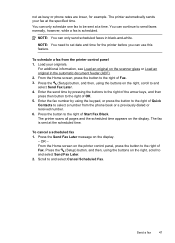
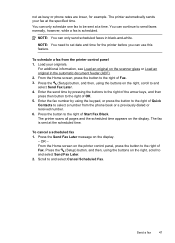
... Quick Contacts to be sent at a time. not as busy or phone rates are lower, for the printer before you can continue to and select Send Fax Later. 4.
You can only send scheduled faxes in the automatic document feeder (ADF). 2. Press the (Setup) button, and then, using the buttons on the right, scroll to...
User Guide - Page 52


... dialog box. Chapter 5
Send a fax to multiple recipients
You can send a fax to multiple recipients using the installation program provided on the printer control panel, press the button to the right of Fax, press the button to the right of Quick Contacts, scroll to send faxes in black and white, because of Black. Windows 1. To send a fax to multiple recipients at once...
User Guide - Page 53


... point, you can send the fax directly to the fax machine when you hear the fax tones from a phone
Sending a fax manually allows you to fax. 2. You must use the keypad on the line until the fax transmission is useful if you can speak with the recipient before sending the fax. NOTE: If you send the fax. To send a fax manually from the receiving...
User Guide - Page 56


... its queue. You might need to reprint your last printout. Make sure you want to send a fax that it . The designated fax machine must be set up to eight of Start Fax Black. Forward faxes to another fax machine to delete the faxes in memory, press the (Cancel) button.
NOTE: The printer does not support polling pass...
User Guide - Page 66


... (Setup) button. 2. Set the redial options If the printer was unable to send a fax because the receiving fax machine did not answer or was busy, the printer attempts to turn the options on , the printer redials automatically if
the receiving fax machine does not answer.
The factory-set default is not available in all...
User Guide - Page 67
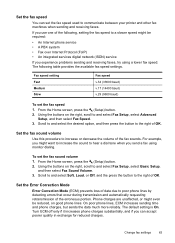
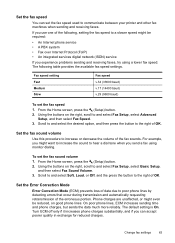
... on the right, scroll to a slower speed might be reduced, on good phone lines.
To set the fax speed 1. Turn ECM off only if it increases phone charges substantially, and if you send a fax using a lower fax speed.
Set the Error Correction Mode Error Correction Mode (ECM) prevents loss of data due to the...
User Guide - Page 70


... level alerts and indicators provide estimates for every fax you send or receive. To enable fax confirmation 1. Off
Does not print a fax confirmation report when you use the Scan and Fax option.
This is On (Fax Send).
NOTE: Ensure that your faxes were successfully sent, select either On (Fax Send) or On (Send and Receive) to and select one of the...
User Guide - Page 75


... on which Web Services has been enabled
TIP: For more information about managing and configuring HP ePrint settings and to have the following: • An Internet-
For a list of your computer or mobile device, see HP ePrint specifications (HP Officejet 4620 e-All-in the "To" or "Cc" fields.
NOTE: For information about the latest features, visit...
User Guide - Page 111
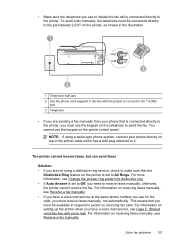
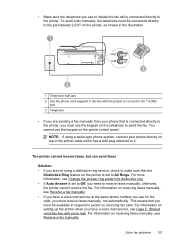
...• If you need to receive faxes manually; Solve fax problems 107 You cannot use the keypad on the telephone to send the fax. For information on receiving faxes manually, see Receive a fax manually. • If you have... you must use the keypad on the printer is set to All Rings. To send a fax manually, the telephone must be connected directly to the port labeled 2-EXT on top...
User Guide - Page 113
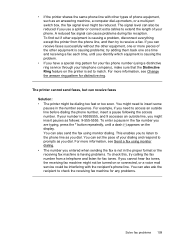
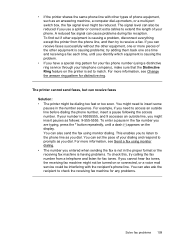
... equipment is causing the problem.
• If you might insert pauses as an answering machine, a computer dial-up modem, or a multi-port switch box, the fax signal level might be reduced. The printer cannot send faxes, but can also ask the recipient to insert some
pauses in the proper format or the receiving...
Similar Questions
How Do I Send Multiple Fax Pages From My Officejet 4622
(Posted by Eljessic 10 years ago)
How To Send Multiple Fax Pages Using Officejet Pro 8600
(Posted by Hechoorooki 10 years ago)
How To Send Multiple Fax Pages On A Hewlett Packard 4620?
(Posted by gkiggch 10 years ago)
Hp Officejet 4500 Wireless How To Send Multiple Faxes
(Posted by buickkur 10 years ago)

