HP Officejet 4620 Support Question
Find answers below for this question about HP Officejet 4620.Need a HP Officejet 4620 manual? We have 3 online manuals for this item!
Question posted by rogeaudio on December 24th, 2013
How To Replace Ink Cartridge Officejet 4620 Manual
The person who posted this question about this HP product did not include a detailed explanation. Please use the "Request More Information" button to the right if more details would help you to answer this question.
Current Answers
There are currently no answers that have been posted for this question.
Be the first to post an answer! Remember that you can earn up to 1,100 points for every answer you submit. The better the quality of your answer, the better chance it has to be accepted.
Be the first to post an answer! Remember that you can earn up to 1,100 points for every answer you submit. The better the quality of your answer, the better chance it has to be accepted.
Related HP Officejet 4620 Manual Pages
Getting Started Guide - Page 10


.... Note: If the phone cord that you might already have done the following:
• Installed ink cartridges • Loaded A4- For more information, see the user guide.
Tip: If you subscribe to...fax
Step 1: Connect the printer to the phone line
Before you encounter problems setting up additional devices or services with the printer, see the boxes in the tray • Have the telephone ...
Getting Started Guide - Page 27


... limited warranty statement
English
Hewlett-Packard limited warranty statement
HP product Software Media Printer Print or Ink cartridges
Printheads (only applies to products with customer replaceable printheads) Accessories
Duration of limited warranty 90 days 1 year Until the HP ink is depleted or the "end of warranty TO THE EXTENT ALLOWED BY LOCAL LAW, NEITHER...
User Guide - Page 7


... HP ePrint...71 Print using HP ePrint...71 Find the printer's email address 71 Turn off HP ePrint...72 Remove Web Services...72
7 Work with ink cartridges Information on ink cartridges and the printhead 73 Check the estimated ink levels 74 Replace the ink cartridges...74 Store printing supplies...76 Usage information collection...77
3
User Guide - Page 9


... the problems 117
Configure your firewall software to work with the printer 118 Solve printer management problems (HP Officejet 4620 e-All-in-One series 119
Embedded web server cannot be opened 119 Troubleshoot installation issues 120
Hardware installation ...Technical information Warranty information...138 Hewlett-Packard limited warranty statement 139 Ink cartridge warranty information 140
5
User Guide - Page 70


... a fax confirmation report for planning purposes only. NOTE: You can include an image of the first page of the fax on the right, scroll to replace the ink cartridges until print quality becomes unacceptable. Scroll to and select one of the last fax transaction • Print a Caller ID Report • Print a T30 fax...
User Guide - Page 77


... the printhead • Check the estimated ink levels • Replace the ink cartridges • Store printing supplies • Usage information collection
Information on ink cartridges and the printhead
The following tips help maintain HP ink cartridges and ensure consistent print quality. • The instructions in this user guide are for replacing ink cartridges, and are not
intended for an...
User Guide - Page 78


...; If you are transporting the printer, do not already have replacement ink cartridges for planning purposes only. For more information, see HP supplies and accessories.
74
Work with ink cartridges it is used ink supplies, see www.hp.com/go/inkusage. When you do the following to replace the cartridges until the print quality is used in the...
User Guide - Page 79
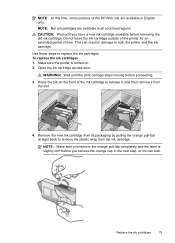
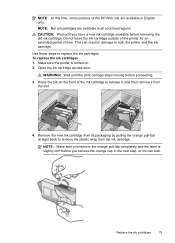
... and the label is turned on the front of the ink cartridge to remove the plastic wrap from
the slot.
4. This can leak. Open the ink cartridge access door.
To replace the ink cartridges 1.
Replace the ink cartridges
75 Make sure the printer is slightly torn before you have a new ink cartridge available before proceeding. 3. NOTE: At this time, some portions of...
User Guide - Page 80


...optimal ink cartridge health, be left in the slot. Repeat steps 3 through 6 for help, slide the ink cartridge into the empty slot until it off the printer.
76
Work with ink cartridges Close the ink cartridge ...turn off the printer properly. Related topics HP supplies and accessories
Store printing supplies
Ink cartridges can be sure to snap it clicks into the slot that has the same ...
User Guide - Page 88


... you are not using a phone cord to avoid possible printing delays.
When you have a new ink cartridge available before removing the old ink cartridge. You do not need to replace the ink cartridges until you receive a low on ink message, consider having a replacement cartridge available to connect the printer. Check any personal firewall software installed on the back of the...
User Guide - Page 125


...the HP web site, www.hp.com/go/customercare. Solve network problems (HP Officejet 4620 e-All-in-One series)
General network troubleshooting • If you are firmly ...ink cartridge should not move when pulled slightly. The printer cannot work if all the ink cartridges are specifying the correct drive letter. • If the computer cannot recognize the installation CD in the Windows Device...
User Guide - Page 126


...and then select Network Configuration Page to view current printer information and ink cartridge status. Or Click Start, click Control Panel, and then double...more information, see Understand the network configuration page (HP Officejet 4620 e-All-in -One series).
• If you troubleshoot problems with ...page and enter the IP address manually in the dialog box to match the address on the right...
User Guide - Page 127


... Printer Status Report From the Home screen, press the (Setup) button. When you receive a low-ink warning message, consider having a replacement cartridge available to view the network settings for the printer.
Understand the network configuration page (HP Officejet 4620 e-All-in-One series)
If the printer is often useful to
Understand the network configuration page...
User Guide - Page 134


... be uniform in color throughout.
Good color bars
Example of Good Color Bars
All seven bars are low, you receive an ink alert message, consider having a replacement cartridge available to replace that ink cartridge. Chapter 8
Ink Levels
▲ Look at the color bars in the middle of the page. If any of the bar level indicators are...
User Guide - Page 145


... x 8.1 x 14.0 inches) Printer weight (including printing supplies) 6.2 kg (13.7 lb)
Product features and capacities
Feature Connectivity
Ink cartridges
Supply yields Printer languages Font support Duty cycle
Capacity
• USB 2.0 high speed • Wireless 802.11b/g/n 1(HP Officejet 4620
e-All-in all countries/regions.
Visit www.hp.com/go/learnaboutsupplies/ for black, cyan, magenta, and...
User Guide - Page 176


... in all cartridges are pre-selected. On a sticker inside the printer.
172 HP supplies and accessories For more information, see Embedded web server (HP Officejet 4620 eAll-in-One...are replacing.
However, many countries have the same cartridge number as the ink cartridge you need. Use only the replacement cartridges that comes with your printer, and then the supplies you are replacing....
User Guide - Page 209


... server (HP Officejet 4620 e-All-in-One series)
When the printer is located in the Hewlett-Packard folder in the Applications folder at the top level of system requirements for the embedded web server, see Embedded web server specifications. However, some settings, you receive a low-ink warning message, consider having a replacement cartridge available to the...
User Guide - Page 212


... Solve fax problems.
Unable to communicate with printer
The computer cannot communicate with the most likely solution first.
For information about replacing ink cartridges, see Order printing supplies online. NOTE: Ink from the cartridges is used in the printing process in the message is low on and that have not been printed yet or transferred...
User Guide - Page 222


... 34 print settings 31
Mac OS X HP Utility 205
maintain printhead 126
maintenance align printhead 127 check ink levels 74 clean printhead 126 diagnostic page 89, 128 print quality report 89, 128 printhead 126 replace ink cartridges 74
manual faxing receive 50 send 45, 49
margins setting, specifications 145
media clear jams 134 HP, order...
User Guide - Page 223


... 52 manually 50 polling 52 rings to answer 60 troubleshoot 104, 107 recycle print cartridges 158
redial options, setting 62 reduce fax 53 regulatory information 149, 155 regulatory model number 149 replace ink cartridges 74 ...glass clean 25 load originals 18 locating 11
schedule fax 46 send faxes
basic fax 45 manually 49 memory, from 46 monitor dialing 45, 48 schedule 46 troubleshoot 104, 106, ...
Similar Questions
How To Get The White Plastic Part Out Of Ink Cartridge Hp 4620
(Posted by bipbBlair 10 years ago)
In 4 Cartridges Ink Hp Officejet 4620 You Have To Replace All At Time
(Posted by Kudey 10 years ago)
I'm Not Able To Replace Ink Cartridge
It is too stupid but I don't fing the place where I have to put the new ink cartridge
It is too stupid but I don't fing the place where I have to put the new ink cartridge
(Posted by damlu 12 years ago)

