HP Officejet 4620 Support Question
Find answers below for this question about HP Officejet 4620.Need a HP Officejet 4620 manual? We have 3 online manuals for this item!
Question posted by mccauley102 on March 5th, 2013
Printhead
how do you remove the print from a hp officejet 4620
Current Answers
There are currently no answers that have been posted for this question.
Be the first to post an answer! Remember that you can earn up to 1,100 points for every answer you submit. The better the quality of your answer, the better chance it has to be accepted.
Be the first to post an answer! Remember that you can earn up to 1,100 points for every answer you submit. The better the quality of your answer, the better chance it has to be accepted.
Related HP Officejet 4620 Manual Pages
Getting Started Guide - Page 8


... Update Now, and then follow the instructions on the right, scroll to and select Remove Web Services, and then press the button to the right of its printers and bring you remove Web Services, HP ePrint will cease to HP Officejet 4620 e-All-in-One series. To update the printer, complete the following steps:
1.
If the...
Getting Started Guide - Page 25


..., visit www.eprintcenter.com.
25 To connect to an organization's network. Problems using HP ePrint
Note: This section is a computer network that meet
Officejet 4620 e-All-in the "To" or "Cc" fields.
For more information, see "HP ePrint guidelines" on the printer. After the update has been
If the proxy settings used by your...
User Guide - Page 6


... Print on envelopes (Mac OS X 33
Print photos...34 Print photos on photo paper (Windows 34 Print photos on photo paper (Mac OS X 34
Print borderless documents or photos 35 Print borderless documents or photos (Windows 35 Print borderless documents or photos (Mac OS X 36
3 Scan Scan an original...37 Scan to a computer...37 Scan using Webscan (HP Officejet 4620...
User Guide - Page 9


... Status Report 122 Understand the network configuration page (HP Officejet 4620 e-All-in-One series 123 Uninstall and reinstall the HP software 125 Printhead maintenance...126 Clean the printhead...126 Align the printhead...127 Print and evaluate a print quality report 128
To print a print quality report 128 To evaluate the Print Quality Diagnostic Page 129 Clear jams...134 Clear paper...
User Guide - Page 10


...media 143 Set minimum margins 145 Print specifications...146 Copy specifications...146 Fax specifications...146 Scan specifications...147 HP ePrint specifications (HP Officejet 4620 e-All-in-One series 147 HP website specifications 147 Environmental specifications ... 151 Notice to users in Canada 156 Notice to users of peripheral devices for Germany 151 Gloss of housing of the U.S.
User Guide - Page 73


... Programs or All Programs, click
HP, click the folder for your HP ePrint-enabled printer anywhere you have signed up HP ePrint. 6 HP ePrint
HP ePrint is a free service from HP that appears, select Print, Scan & Fax, and then select ePrint Setup under Print. NOTE: HP ePrint is only supported by HP Officejet 4620 e-All-in to print, and get help for an...
User Guide - Page 75


..., complete the following steps: 1. Use HP ePrint
71 On your computer or mobile device, open your computer or mobile device, see HP ePrint specifications (HP Officejet 4620 e-All-in the "To" field. For a list of your printer's email address, use HP ePrint, make sure to customize the email address.
Print using HP ePrint To print documents using the email application on...
User Guide - Page 82


... • Solve printer management problems (HP Officejet 4620 e-All-in-One series) • Troubleshoot installation issues • Understand the Printer Status Report • Understand the network configuration page (HP Officejet 4620 e-All-in-One series) • Uninstall and reinstall the HP software • Printhead maintenance • Clear jams
HP support
If you register the printer For...
User Guide - Page 121


...Panel, and then double-click Printers. 2.
Solve wireless problems (HP Officejet 4620 e-All-in the Printers or Printers and Faxes folder is ..., you to access local devices (like your printer) on the toolbar, double-click HP Setup Assistant, and
then follow... Printer. b. For more information, see HP Utility (Mac OS X). 2. printing or connecting to your wireless network, complete...
User Guide - Page 124


... (HP Officejet 4620 e-All-in good working power outlet.
120 Solve a problem If a reply appears, the IP address is loaded with paper. • Make sure that can help , see HP support for information and utilities that can visit the HP online support website at the top level of the printer, obtain the IP address by printing...
User Guide - Page 125


... running Windows, make sure that the USB drivers
have not been disabled in the Windows Device Manager. • If you correct many common printer problems.
NOTE: After correcting any problems...minimum system requirements.
Solve network problems (HP Officejet 4620 e-All-in-One series)
General network troubleshooting • If you are unable to install the HP software, verify that:
◦ ...
User Guide - Page 130


...Open the Toolbox. 3. From the Device Services tab, click the icon to and select Tools, and then select Clean
Printhead. After each stage, review the ...printing, you might have a problem with the printhead. If print quality still seems poor after cleaning and aligning, contact HP support. NOTE: Cleaning uses ink, so clean the printhead only when necessary. For more information, see HP...
User Guide - Page 132
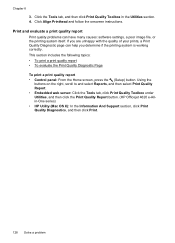
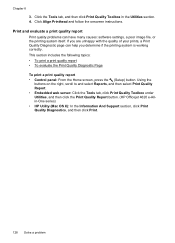
... is working correctly. Click Align Printhead and follow the onscreen instructions. Using the
buttons on the right, scroll to and select Reports, and then select Print Quality Report. • Embedded web server: Click the Tools tab, click Print Quality Toolbox under Utilities, and then click the Print Quality Report button. (HP Officejet 4620 e-Allin-One series) •...
User Guide - Page 140
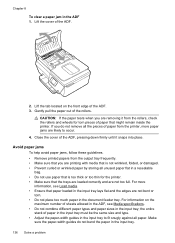
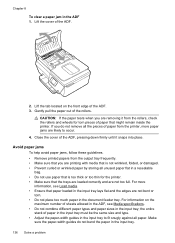
...ADF 1. the entire stack of the ADF. 3. Make sure the paper-width guides do not remove all paper. Lift the cover of the rollers. Chapter 8
To clear a paper jam in the...are not too full. Avoid paper jams To help avoid paper jams, follow these guidelines. • Remove printed papers from the printer, more information, see Media specifications. • Do not combine different paper ...
User Guide - Page 153


...; Gloss of housing of peripheral devices for wireless products
Regulatory Model Number
For regulatory identification purposes, your product is SNPRC-1102-01 or SNPRC-1102-02. Regulatory information 149
This regulatory number should not be confused with the marketing name (HP Officejet 4610 All-in-One series or HP Officejet 4620 e-All-in the European Economic...
User Guide - Page 154
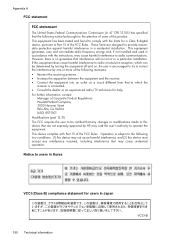
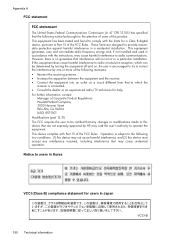
... turning the equipment off and on, the user is encouraged to try to correct the interference by HP may cause undesired operation. Notice to provide reasonable protection against harmful interference in a residential installation. This device complies with the limits for help. Appendix A
FCC statement
FCC statement The United States Federal Communications Commission...
User Guide - Page 176


... Embedded web server (HP Officejet 4620 eAll-in all countries/regions. Use only the replacement cartridges that work in all cartridges are replacing. For more information, see Understand the Printer Status Report). • On the label of the ink cartridge you can change quantities, add or remove items, and then print the list or purchase...
User Guide - Page 207


... address of the printer: • Print the network configuration page. Change advanced ... the HP software that changing the IP address removes the ...HP Officejet 4620 e-All-in -One series). • Open the HP software (Windows), double-click Estimated Ink Levels, click the Device
Information tab.
For more information, see Understand the network
configuration page (HP Officejet 4620...
User Guide - Page 209


....
However, some settings, you receive a low-ink warning message, consider having a replacement cartridge available to replace cartridges until print quality becomes unacceptable. To open HP Utility
Double-click the HP Utility icon.
Embedded web server (HP Officejet 4620 e-All-in-One series)
When the printer is located in the Hewlett-Packard folder in the Applications folder...
User Guide - Page 215


...covers snap into place. HP recommends that have failed. Press the (Power) button to install.
You can use ink cartridges that you do not remove an ink cartridge until ...cartridges listed in printhead servicing, which prepares the printer and cartridges for printing, and in the message must be replaced to resume printing.
For more information about solving printing problems, see ...
Similar Questions
How Do I Remove The Printhead From An Officejet 6600?
Error message states that it is missing the printhead, but it worked after unboxing unit.
Error message states that it is missing the printhead, but it worked after unboxing unit.
(Posted by phconrad 11 years ago)

