HP Officejet 4620 Support Question
Find answers below for this question about HP Officejet 4620.Need a HP Officejet 4620 manual? We have 3 online manuals for this item!
Question posted by kpeter on April 26th, 2013
My Printer Hp4620 Wont Print In Black
The person who posted this question about this HP product did not include a detailed explanation. Please use the "Request More Information" button to the right if more details would help you to answer this question.
Current Answers
There are currently no answers that have been posted for this question.
Be the first to post an answer! Remember that you can earn up to 1,100 points for every answer you submit. The better the quality of your answer, the better chance it has to be accepted.
Be the first to post an answer! Remember that you can earn up to 1,100 points for every answer you submit. The better the quality of your answer, the better chance it has to be accepted.
Related HP Officejet 4620 Manual Pages
Getting Started Guide - Page 4


... Adobe Acrobat version of Conformity is available at the following topics:
• Troubleshooting information • Information about supported printing supplies and accessories (if available
for the printer)
• Detailed instructions for using the printer software or embedded web server (EWS). To scan, copy, and send faxes, you cannot find the user guide on...
Getting Started Guide - Page 25


... ePrint guidelines" on the printer.
connecting to access local devices (like your proxy server ...print jobs if there are sending documents that uses the Internet to provide a remote, secure connection to HP
• Make sure you are entering are valid:
Note: You cannot use HP ePrint. The printer...computer is a computer network that meet
Officejet 4620 e-All-in the "To" or ...
User Guide - Page 5


... Load cards and photo paper 23 Maintain the printer...25 Clean the scanner glass and lid backing 25 Clean the exterior ...26 Clean the ADF...27 Update the printer...29 Turn off the printer...29
2 Print Print documents...30 Print documents (Windows 30 Print documents (Mac OS X 31 Print brochures...31 Print brochures (Windows 32 Print brochures (Mac OS X 32
1
User Guide - Page 10


...media 143 Set minimum margins 145 Print specifications...146 Copy specifications...146 Fax specifications...146 Scan specifications...147 HP ePrint specifications (HP Officejet 4620 e-All-in-One series 147 HP... the power cord 151 Noise emission statement for Germany 151 Gloss of housing of peripheral devices for Germany 151 Notice to users of the German telephone network 153 Notice to users ...
User Guide - Page 18


... that you want to use. Change the mode settings 1. Change the printer settings To change the printer settings or print reports, use .
The control panel display returns to the previous menu....panel display shows the available modes for the printer. Chapter 1
Change printer settings Use the control panel to change the printer mode and settings, print reports, or get help you simplify and ...
User Guide - Page 20


HP Printing Paper
HP Printing Paper is a high-quality multifunction paper. It features ColorLok Technology for longer lasting documents. It is acid-free for less smearing, bolder blacks, and vivid colors. This affordable, photo paper dries quickly for an impressive look and feel. Available in semi-gloss finish in several sizes, including A4, 8.5 x ...
User Guide - Page 33


... the (Setup) button, and then press the button to the correct position, causing problems with the ink cartridges, and print quality issues. Turn off by pressing the (Power) button located on the printer. Using the buttons on the display.
8.
Wipe the ADF bar and glass strip.
1 2
1 ADF bar 2 Glass strip
9.
Close the...
User Guide - Page 58
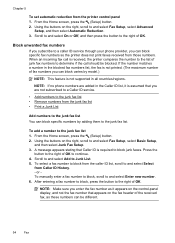
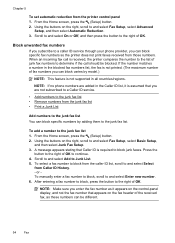
...the Caller ID list, it appears on the control-panel display, and not the fax number that Caller ID is received, the printer compares the number to block junk faxes. From the Home screen, press the (Setup) button. 2. Using the buttons on the ...appears stating that appears on the fax header of fax numbers you can block specific fax numbers so the printer does not print faxes received from the...
User Guide - Page 75


... -One series).
3.
For a list of your computer or mobile device, see HP ePrint specifications (HP Officejet 4620 e-All-in the "To" or "Cc" fields. On the printer control panel, press the (HP ePrint) button, and then press the (Setup) button. 2. Print using HP ePrint To print documents using HP ePrint, see the documentation provided with the...
User Guide - Page 89
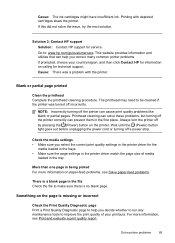
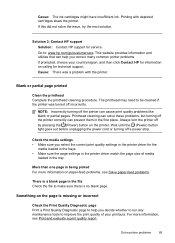
...blank page. Printhead cleaning can solve these problems, but turning off the printer correctly can cause print quality problems like blank or partial pages. More than one page is ...there is missing or incorrect
Check the Print Quality Diagnostic page Print a Print Quality Diagnostic page to : www.hp.com/go/customercare. Printing with the printer. This website provides information and utilities ...
User Guide - Page 121


...Officejet 4620 e-All-in the list with a USB cable. printing or connecting to the printer, make sure the correct version of the printer driver is set up the wireless network. Determine if the version of the printer driver in the Printers or Printers...devices (like your printer name, and then click Printer Setup & Software. 2.
Click Connect a new printer, and then select the type of the printer...
User Guide - Page 126


...more information, see Understand the network configuration page (HP Officejet 4620 e-All-in-One series). ◦ Click Start, then click Printers or Printers and Faxes. - Press the (Wireless) button, ... Page to view current printer information and ink cartridge status. Also use the printer.
◦ If the installation program cannot discover the printer, print the network configuration page and...
User Guide - Page 129


....
• Microsoft Web Services: Enable or disable the Microsoft Web Services Dynamic Discovery (WS Discovery) protocols or Microsoft Web Services for Devices (WSD) Print services supported on the printer. Disable unused print services to prevent access through those services.
On the computer desktop, click Start, select Settings, click Control Panel, and
then click Add...
User Guide - Page 145


... x height x depth) 450 x 205 x 355 mm (17.7 x 8.1 x 14.0 inches) Printer weight (including printing supplies) 6.2 kg (13.7 lb)
Product features and capacities
Feature Connectivity
Ink cartridges
Supply yields Printer languages Font support Duty cycle
Capacity
• USB 2.0 high speed • Wireless 802.11b/g/n 1(HP Officejet 4620
e-All-in all ink cartridges are supported in -One series...
User Guide - Page 151


... Chrome 3.0) with the printer because they correct functionality with the Adobe Flash plug-in (version 10 or higher).
• An Internet connection
Printer specifications 147 Black Color
Fine (dpi)
...HP Officejet 4620 e-All-in-One series)
• An Internet connection using a wireless connection. • Maximum size of email and attachments: 5 MB • Maximum number of your HP printer in...
User Guide - Page 204


...configuration utility, see the documentation provided with Mac OS X, add the printer to the print queue.
Double-click HP Setup Assistant, and then follow the onscreen instructions...in the Dock, click Print & Fax or Print & Scan in the Hardware section, click +, and then select the printer.
200 Network setup (HP Officejet 4620 e-All-in the Setup box. 3. On the printer control panel, press the ...
User Guide - Page 207


...printer. For more information, see Understand the network
configuration page (HP Officejet 4620 e-All-in-One series). • Open the HP software (Windows), double-click Estimated Ink Levels, click the Device...appropriate information for the IP settings is Automatic, which lists all of the printer: • Print the network configuration page. However, if you should not change settings such ...
User Guide - Page 213


...NOTE: If your cartridge is the correct size, change the selected paper size in the printer driver, and then print the document again. If the problem persists after you can identify a newer version of .... Paper Mismatch
The paper size or type selected in the printer driver does not match the paper loaded in the printer, and then print the document again. NOTE: If the paper loaded in to...
User Guide - Page 215


... cartridges in the cartridge after you've securely closed all doors and covers must be replaced to resume printing.
Ink cartridge failure 211 Document failed to print
The printer could not print the document because a problem occurred in a different printer, the ink level indicator might be affected. You can use ink cartridges that you can...
User Guide - Page 216


... cartridges listed in the message can only be covered under warranty. Printer supply upgrade problem
Try to get the printer to view Rewards online. Non-HP ink cartridges installed
HP cannot guarantee...the cartridge, click Continue. Click OK to proceed with the supply upgrade for this printer, click Cancel Print and then remove the cartridge. Remove the supply upgrade cartridge. 2. If you do...
Similar Questions
My Brand New Printer Won't Print Black Text. Prints Color And Black Photos O.k
my brand new printer won't print black text. prints color and black photos o.k
my brand new printer won't print black text. prints color and black photos o.k
(Posted by cncvnpttn 10 years ago)

