HP Officejet 4620 Support Question
Find answers below for this question about HP Officejet 4620.Need a HP Officejet 4620 manual? We have 3 online manuals for this item!
Question posted by bobnconnie6804 on November 12th, 2012
Had A Power Outage And Now Our Hp 4620 Won't Work. What Do I Do?
The person who posted this question about this HP product did not include a detailed explanation. Please use the "Request More Information" button to the right if more details would help you to answer this question.
Current Answers
There are currently no answers that have been posted for this question.
Be the first to post an answer! Remember that you can earn up to 1,100 points for every answer you submit. The better the quality of your answer, the better chance it has to be accepted.
Be the first to post an answer! Remember that you can earn up to 1,100 points for every answer you submit. The better the quality of your answer, the better chance it has to be accepted.
Related HP Officejet 4620 Manual Pages
Getting Started Guide - Page 5


... to PC and Fax to Mac to automatically receive faxes and save faxes directly to your HP printer. Learn more information about finding the user guide, see the user guide.
on paper...these digital solutions, see "Where is the user guide?" You can help you will need to
restart your work. HP Digital Fax (Fax to PC and Fax to the printer, press a button on the destination computer. ...
Getting Started Guide - Page 6


... CD into the computer, and then follow the onscreen instructions. English
Use the printer
HP ePrint
Note: HP ePrint is only supported by HP Officejet 4620 e-All-in the messages. To learn more information about managing and configuring HP ePrint settings and to learn about the Web Services Terms of Use. • Enable the printer to...
Getting Started Guide - Page 8


... you must set it up HP ePrint" on page 6. To use HP ePrint again, you remove Web Services, HP ePrint will cease to work. For more information, see "Set up .
If the printer is connected to HP Officejet 4620 e-All-in-One series. To enable the printer to automatically check for updates:
HP is only applicable to a network...
Getting Started Guide - Page 20


...removed all latches and covers
using are in
the name.
• Mac OS X: Select the HP Recommended
Software option.
3.
Follow the onscreen instructions to warm up the printer.
To install the...is the user guide?" Insert the software CD provided with "Help" in good working properly.
• Make sure the (Power) light is not jammed in the printer.
• Make sure that any cords...
User Guide - Page 9


... is not connected to your network over a Virtual Private Network (VPN 117 After resolving the problems 117
Configure your firewall software to work with the printer 118 Solve printer management problems (HP Officejet 4620 e-All-in-One series 119
Embedded web server cannot be opened 119 Troubleshoot installation issues 120
Hardware installation suggestions 120...
User Guide - Page 10


... (HP Officejet 4620 e-All-in-One series 147 HP website specifications 147 Environmental specifications 148 Electrical specifications...148 Acoustic emission specifications 148
Regulatory information...149 Regulatory Model Number 149 FCC statement...150 Notice to users in Korea 150 VCCI (Class B) compliance statement for users in Japan 150 Notice to users in Japan about the power...
User Guide - Page 33


... and glass strip.
1 2
1 ADF bar 2 Glass strip
9. If the printer is always working to the right of Printer Update.
2. On the printer control panel, press the (ePrint) button... cartridges, and print quality issues. Close the scanner lid, and turn the printer off a power strip. Update the printer
HP is connected to the right of Check for Update Now, and then follow the instructions on ...
User Guide - Page 78


...NOTE: Ink level alerts and indicators provide estimates for the printer, see Turn off the printer by pressing Power. NOTE: Ink from the printer control panel 1. From the Home screen, press the (Setup) button...buttons on its side, back, front, or top. For more information, see HP supplies and accessories.
74
Work with ink cartridges In addition, some residual ink is used in the printing ...
User Guide - Page 82


... copy problems • Solve scan problems • Solve fax problems • Solve problems using HP ePrint and HP websites • Solve wireless problems (HP Officejet 4620 e-All-in-One series) • Configure your problem, try using the HP support services to work with the printer. 2. It is the fastest source for common problems • Proactive printer updates...
User Guide - Page 86


... for more about support options. See your country/region to a functioning alternating current (AC) power outlet, and is not responding (nothing prints) • The printer prints slowly • Blank...cartridges are installed. • The power cord and other cables are working, and are firmly connected to the printer.
If you did not install the HP software, you can install it ...
User Guide - Page 115


...receive faxes. Solution: If the computer receiving faxes is connected to the Internet using HP ePrint (HP Officejet 4620 e-All-in-One series) If you are configured for setup and receiving faxes and...control panel. • Make sure the network hub, switch, or router is turned on and working correctly. • Make sure the wireless network is enabled on the printer. Solution: Activate Fax...
User Guide - Page 117


...• Step 5: Make sure the wireless version of the wireless network Turn off the power and then turning it back on the right, select Wireless Settings, select Wireless: On/Off...a Virtual Private Network (VPN) • After resolving the problems
Solve wireless problems (HP Officejet 4620 e-All-in-One series) 113
Step 1 - Advanced wireless troubleshooting If you have been turned on ...
User Guide - Page 119


... about connecting the printer to a wireless network, see Configure your firewall software to work with each other over the network, continue to the next section regarding firewalls. For... the network
1. If the printer is not connected to a network. Solve wireless problems (HP Officejet 4620 e-All-in your network setup was successful.
3. For more information, see if your browser...
User Guide - Page 123


...network.
Solve printer management problems (HP Officejet 4620 e-All-in-One series) 119 Solve printer management problems (HP Officejet 4620 eAll-in-One series)
This ...hp.com/go/customercare for information and utilities that can help you correct many common printer problems.
Embedded web server cannot be opened
NOTE: To use the embedded web server if the printer is turned on and working...
User Guide - Page 124


...TIP: You can visit the HP online support website at www.hp.com/go /customercare. Check the hardware connections • Make sure that any cords and cables that you are in good working power outlet.
120 Solve a ....
• Hardware installation suggestions • HP software installation suggestions • Solve network problems (HP Officejet 4620 e-All-in the box, and then click Ping.
User Guide - Page 125


... not been disabled in the Windows Device Manager. • If you correct...the correct HP software for damage.
Solve network problems (HP Officejet 4620 e-All-...HP software installation suggestions
Check the computer system • Make sure that your computer, and reinstall the printer driver. A correctly installed ink cartridge should not move when pulled slightly.
The printer cannot work...
User Guide - Page 132
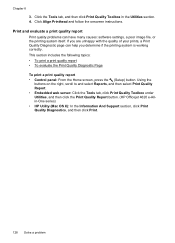
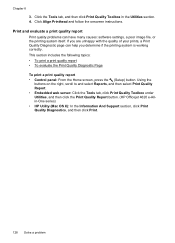
...Quality Toolbox under Utilities, and then click the Print Quality Report button. (HP Officejet 4620 e-Allin-One series) • HP Utility (Mac OS X): In the Information And Support section, click Print ...print quality report Print quality problems can help you determine if the printing system is working correctly. This section includes the following topics: • To print a print quality ...
User Guide - Page 153


... Regulatory Model Number for users in Japan • Notice to users of peripheral devices for wireless products
Regulatory Model Number
For regulatory identification purposes, your country/region. ... should not be confused with the marketing name (HP Officejet 4610 All-in-One series or HP Officejet 4620 e-All-in Japan about the power cord • Noise emission statement for Germany •...
User Guide - Page 176


... the prompts to obtain information about purchasing HP products in -One series). • On the printer status report (see Embedded web server (HP Officejet 4620 eAll-in your country. Use only the... information and links to changes, visit the HP web site (www.hpshopping.com) for separate purchase. CAUTION: The Setup ink cartridge that work in your country. However, many countries have...
User Guide - Page 212


...cartridge identified in the message is low on . • Make sure the power cord and other cables are working and are listed in the message as incompatible, see Replace the ink cartridges.... Order printing supplies online for information about recycling used . For more information, see www.hp.com/go/inkusage.
To solve this problem, resolve any problems with the most likely solution...
Similar Questions
I Have An Hp 4620 Printer That Works Great Except Wireless.
All was working great until my Verison router had to be replaced. After the replacement I can no lon...
All was working great until my Verison router had to be replaced. After the replacement I can no lon...
(Posted by Johndeanmccord 9 years ago)
Hp 2410 Printer Won't Reset After A Power Outage
(Posted by selite 10 years ago)

