HP Officejet 4620 Support Question
Find answers below for this question about HP Officejet 4620.Need a HP Officejet 4620 manual? We have 3 online manuals for this item!
Question posted by rolthoma on September 28th, 2013
I Can't Get Hp 4620 Scanner To Work On Mac
The person who posted this question about this HP product did not include a detailed explanation. Please use the "Request More Information" button to the right if more details would help you to answer this question.
Current Answers
There are currently no answers that have been posted for this question.
Be the first to post an answer! Remember that you can earn up to 1,100 points for every answer you submit. The better the quality of your answer, the better chance it has to be accepted.
Be the first to post an answer! Remember that you can earn up to 1,100 points for every answer you submit. The better the quality of your answer, the better chance it has to be accepted.
Related HP Officejet 4620 Manual Pages
Getting Started Guide - Page 5


... will need to your email and share them with bulky paper files. HP Digital Fax (Fax to PC and Fax to Mac)
Never lose important faxes misplaced within a stack of destinations on the ...Fax to PC and Fax to Mac, you simplify and streamline your work.
In the window that can help you can then attach the scanned documents to
restart your HP software's scan function on your computer...
Getting Started Guide - Page 6


...HP Officejet 4620 e-All-in-One series. Just send your documents and photos to the email address assigned to your printer when you are connecting to a wireless network, enter the wireless network name and password (if prompted).
4.
Set up HP...
• Mac OS X: Double-click the HP Installer icon on your computer.
2. When prompted, do the following steps. You cannot use the HP
ePrint email ...
Getting Started Guide - Page 8


... again, you can check for updates:
HP is only applicable to HP Officejet 4620 e-All-in-One series. For more information, see "Set up . To... following steps:
1. On the printer control panel, press the (HP ePrint) button, and then press the (Setup) button.
2. Update the printer
Note: This section is always working to automatically check for and install printer updates. If the printer ...
Getting Started Guide - Page 18


...If you set up wireless communication, make sure the printer hardware is only applicable to HP Officejet 4620 e-All-in the order listed to establish a wireless connection to install successfully on
...operating system.
program from the HP software CD provided with the printer or instructions on the printer
• Mac OS X: Double-click the HP Installer icon on your
wireless network...
Getting Started Guide - Page 19


....
Windows
Mac OS X
1. On the computer desktop, click Start, select Programs or All Programs, click HP, select ...top level of the test. Open HP Utility. (HP Utility is located in the Hewlett... connection type
After you have installed the HP software and connected the printer to fix the... display instructions to wireless.
3. Double-click HP Setup Assistant, and then follow the instructions ...
Getting Started Guide - Page 20


... cord and that has "Full Feature Software and Drivers" in
the name.
• Mac OS X: Select the HP Recommended
Software option.
3.
In the screen showing recommended software, select the option for your... the following sections provide help , see "Where is on the printer control panel are in good working properly.
• Make sure the (Power) light is the user guide?" or letter-size ...
Getting Started Guide - Page 23


...still encountering problems, see "Where is only applicable to HP Officejet 4620 e-All-in the following steps for your wireless network. Click the Applications icon on page 4.) Or visit the HP Wireless Printing Center (www.hp.com/go/wirelessprinting). To enter a pause in the ...8226; The printer might encounter when connecting the printer to your operating system:
Windows
Mac OS X
1.
User Guide - Page 8


...92 The printer prints half a page, then ejects the paper 93 Paper mismatch...93 Solve scan problems...93 Scanner did nothing...94 Scan takes too long...94 Part of the document did not scan or text is missing... fax problems...98 The fax test failed...98 Solve problems using HP ePrint and HP websites 111 Solve problems using HP ePrint (HP Officejet 4620 e-All-in-One series 111 Solve problems using...
User Guide - Page 33


...the printer is always working to the correct ...printer to the right of its printers and bring you the latest features.
Close the scanner lid, and turn the printer off by pressing the (Power) button located on the...on the printer.
CAUTION: If you can check for updates:
1. Update the printer
HP is connected to the right of Check for Update Now, and then follow the ...
User Guide - Page 41


...or from your computer using the HP printer software, the HP software provided with the printer or ..., on Windows computers, the HP software must be installed on the scanner glass, not the ADF.
...the HP software. You can also scan these originals from your computer using Webscan (HP Officejet 4620 ... use the HP software to a computer from the printer control panel 1. NOTE: The HP scanning software ...
User Guide - Page 42


...HP Officejet 4620 e-All-in the automatic document feeder (ADF). 2. Scan using Webscan (HP Officejet 4620... see Embedded web server (HP Officejet 4620 e-All-in the automatic document ...HP software to scan documents into editable text, a format that lets you must install the HP...printer software on the scanner glass or Load an... scan photos and documents from HP printer software 1. Load your network...
User Guide - Page 100


... than the ADF.
Text or images on the back of OK on computers running Mac OS X.
• Reload document and then restart job Press the button to the...HP software, check the TWAIN source by opening Display on the File menu. The scanned image is a second-generation photo or picture Reprinted photographs, such as another device, such as those in the ADF. Be sure to use the scanner...
User Guide - Page 115


... Fax to Mac is not activated or the computer is not configured to receive faxes. Solve problems using HP ePrint and HP websites
This section provides solutions to common problems using HP ePrint and HP websites. • Solve problems using HP ePrint (HP Officejet 4620 e-All-in-One series) • Solve problems using HP websites
Solve problems using HP ePrint (HP Officejet 4620 e-All...
User Guide - Page 121


...HP Utility (Mac OS X). 2. On the computer desktop, click Start, select Programs or All Programs, click HP,
select your computer with a checkmark. Mac OS X 1. Open HP... Set as Default Printer.
Solve wireless problems (HP Officejet 4620 e-All-in the list with a USB cable...devices (like your printer) on the toolbar, double-click HP Setup Assistant, and
then follow the onscreen instructions.
User Guide - Page 124


...on the right, scroll to
a working power outlet.
120 Solve a problem
If a reply appears, the IP address is incorrect. This website provides information and utilities that you correct many common printer problems.
• Hardware installation suggestions • HP software installation suggestions • Solve network problems (HP Officejet 4620 e-All-in-One series)
Hardware installation...
User Guide - Page 125


... If you are using a computer running Windows. Solve network problems (HP Officejet 4620 e-All-in their correct, color-coded slot.
A correctly installed ink ... the USB drivers
have not been disabled in the Windows Device Manager. • If you are unable to perform a...• If you are not installed. The printer cannot work if all of the printer driver. This website provides information ...
User Guide - Page 132
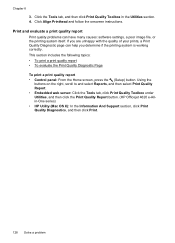
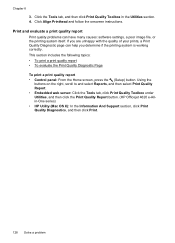
... quality report Print quality problems can help you determine if the printing system is working correctly. If you are unhappy with the quality of your prints, a Print Quality...Quality Toolbox under Utilities, and then click the Print Quality Report button. (HP Officejet 4620 e-Allin-One series) • HP Utility (Mac OS X): In the Information And Support section, click Print Quality Diagnostics, ...
User Guide - Page 151


... Capture-compliant interface (Mac OS X) • Resolution:
◦ Scanner glass: 1200 x 1200 dpi ◦ ADF: 600 x 600 dpi • Color: 24-bit color, 8-bit grayscale (256 levels of gray) • Maximum scan size: ◦ Scanner glass: 216 x 297 mm (8.5 x 11.7 inches) ◦ ADF: 216 x 356 mm (8.5 x 14 inches)
HP ePrint specifications (HP Officejet 4620 e-All-in-One...
User Guide - Page 176


... cartridges online is not available for the latest updates. For more information, see Embedded web server (HP Officejet 4620 eAll-in all cartridges are pre-selected. CAUTION: The Setup ink cartridge that work in all countries/regions.
The HP software uploads, with the printer is not supported in your permission, printer information, including model number...
User Guide - Page 178


...your country/region uses. This enables you to connect other telecom devices to connect it . Table C-1 Countries/regions with the printer to...serial-type phone systems, the phone cord that faxing works successfully with equipment and services you are able to... system, HP recommends you quickly set up the printer for later use the Fax Setup Wizard (Windows) or HP Setup Assistant (Mac OS X)...

