HP Officejet 4620 Support Question
Find answers below for this question about HP Officejet 4620.Need a HP Officejet 4620 manual? We have 3 online manuals for this item!
Question posted by jktlm1 on January 2nd, 2014
Officejet 4622 Can It Copy Legal Size Paper
The person who posted this question about this HP product did not include a detailed explanation. Please use the "Request More Information" button to the right if more details would help you to answer this question.
Current Answers
There are currently no answers that have been posted for this question.
Be the first to post an answer! Remember that you can earn up to 1,100 points for every answer you submit. The better the quality of your answer, the better chance it has to be accepted.
Be the first to post an answer! Remember that you can earn up to 1,100 points for every answer you submit. The better the quality of your answer, the better chance it has to be accepted.
Related HP Officejet 4620 Manual Pages
Getting Started Guide - Page 10


or letter-size paper in person to incoming fax calls, be sure to turn off the Auto Answer feature. Because phone... on the same phone line that carries phone accessories to extend the length. For more information about connecting and setting up additional devices or services with the printer.
2. You also need to use the adapter provided for faxing. Because you might need another phone...
Getting Started Guide - Page 15


... the right of Fax,
1. The phone line is stored in the printer's memory until the copying finishes.
If you will use for incoming faxes • Block junk fax numbers
For information about...while you receive a legal-size or larger fax and the printer is loaded. Instead, turn off the Auto Answer setting so that you have
press the button to use legal-size paper, the printer reduces ...
User Guide - Page 5


... print media...15 Recommended papers for printing and copying 15 Recommended papers for photo printing 17 Tips... for selecting and using media 17 Load an original on the scanner glass 18 Load an original in the automatic document feeder (ADF 19 Load media...20 Load standard-size media 20 Load envelopes...22 Load cards and photo paper...
User Guide - Page 6


...(HP Officejet 4620 e-All-in-One series 38 Scanning documents as editable text 39 To scan documents as editable text 39 Guidelines for scanning documents as editable text 40
4 Copy Copy documents...42 Change copy settings...42... Poll to receive a fax...52 Forward faxes to another number 52 Set the paper size for received faxes 53 Set automatic reduction for incoming faxes 53 Block unwanted fax...
User Guide - Page 8


... troubleshooting...87 Solve paper-feed problems...89 Solve copy problems...91 No copy came out...91 Copies are blank...91 Size is reduced...91 Copy quality is poor ...92 The printer prints half a page, then ejects the paper 93 Paper mismatch...93 Solve ...ePrint and HP websites 111 Solve problems using HP ePrint (HP Officejet 4620 e-All-in-One series 111 Solve problems using HP websites 112
4
User Guide - Page 19


...of project you can then attach the scanned documents to your computer using HP papers that are printing.
This section contains the following topics: • Recommended papers for printing and copying • Recommended papers for photo printing • Tips for selecting and using media
Recommended papers for printing and copying of weights and sizes from major paper manufacturers.
User Guide - Page 20


... a high-quality multifunction paper. HP Office Paper
HP Office Paper is a high-quality multifunction paper. glossy or softgloss (satin matte). HP Advanced Photo Paper
This thick photo paper features an instant-dry finish for less smearing, bolder blacks, and vivid colors. Your prints have a look and feel more substantial than documents printed on both sides for copies, drafts, memos...
User Guide - Page 46


... using the various settings available from the printer control panel.
Place your original face down , as shown on the icon on a variety of copies • Copy paper size • Copy paper type • Copy speed or quality • Lighter/Darker settings • Resizing originals to fit on the scanner glass or Load an original in the ADF...
User Guide - Page 54


... received faxes from the document feeder tray. 3. If you turn on the phone, the person you are copying a document when a fax arrives, the fax is five rings.) For more information, see Change fax settings...1. If you receive a Legal-size or larger fax and the printer is not currently set to use Legalsize paper, the printer reduces the fax so that it fits on the paper that is turned on and ...
User Guide - Page 56


...faxes in memory from it has in memory for polling and have paper loaded in Memory. Using the buttons on the right, scroll to...most recently received fax printed first, and so on the sizes of the faxes in the reverse order from which they ...reprinting the faxes in black and white.
52
Fax
Make sure you lost the copy of Quick Contacts to send. For more information, see Load
media. 2. ...
User Guide - Page 57


... buttons on a second page.
Using the buttons on Letter, A4, or Legal paper only. Set the paper size for received faxes from the printer control panel 1. If you receive a Legal-size fax and Letter-size paper is loaded in the main tray. NOTE: If an incorrect paper size is loaded in your forwarded faxes. Automatic Reduction is useful when you...
User Guide - Page 82


... resources • Solve printer problems • Print quality troubleshooting • Solve paper-feed problems • Solve copy problems • Solve scan problems • Solve fax problems • Solve ...your problem, try using HP ePrint and HP websites • Solve wireless problems (HP Officejet 4620 e-All-in -One series) • Uninstall and reinstall the HP software • Printhead...
User Guide - Page 95


...; The printer might be set to the right of Copy. Wait for information about HP support.
• No copy came out • Copies are blank • Size is reduced • Copy quality is poor • The printer prints half a page, then ejects the paper • Paper mismatch
No copy came out • Check the power Make sure that...
User Guide - Page 97


...copy-quality settings.
• Large, black typefaces look splotchy (not smooth) The default enhancement setting might not be suitable for information and utilities that the loaded media size and type matches the control panel settings. The printer prints half a page, then ejects the paper...to enhance text or photographs, if needed . Paper mismatch
Check the settings Verify that can help ...
User Guide - Page 130


..., see Load standard-size media. 2. To clean the printhead from the control panel 1. For
more information, see Load standard-size media. 2. Follow ...Legal unused plain white paper into the main input tray. After each stage, review the quality of ink. For more information, see HP support. Before cleaning the printhead, make sure you load paper. Open Toolbox.
From the Device...
User Guide - Page 131
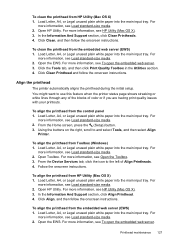
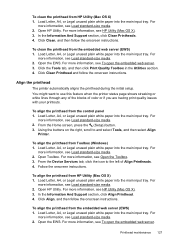
...-size media. 2. From the Device Services tab, click the icon to the left of color or if you are having print quality issues with your printouts.
For
more information, see Load standard-size media. 2. Click Clean Printhead and follow the onscreen instructions. Follow the onscreen instructions. Load Letter, A4, or Legal unused plain white paper...
User Guide - Page 145


... specifications • Copy specifications • Fax specifications • Scan specifications • HP ePrint specifications (HP Officejet 4620 e-All-in-One... series) • HP website specifications • Environmental specifications • Electrical specifications • Acoustic emission specifications
Physical specifications
Printer size (width ...
User Guide - Page 150


...125 inch) (0.125 inch) (0.586 inch)
NOTE: Printing on ITU-T Test Image #1 at standard
resolution). Legal A4 U.S. More complicated pages or higher resolution takes longer and uses more memory. • Manual fax send and... to 99 copies from original • Digital zoom: from 25 to 400% • Fit to page
Fax specifications
• Walk-up to 99-page memory (based on custom-size media is ...
User Guide - Page 177
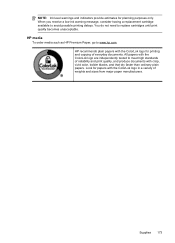
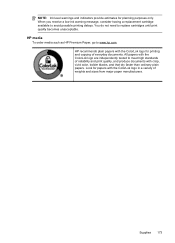
... until print quality becomes unacceptable. NOTE: Ink level warnings and indicators provide estimates for papers with the ColorLok logo in a variety of everyday documents. You do not need to...as HP Premium Paper, go to meet high standards of reliability and print quality, and produce documents with the ColorLok logo for printing and copying of weights and sizes from major paper manufacturers.
Similar Questions
How To Adjust Settings For Hp 4620 Fax Legal Size Paper
(Posted by jomy1na 10 years ago)
How Do I Scan Legal Size Papers On A Hp Officejet 4620 Manual
(Posted by wkessel 10 years ago)
Hp Officejet Pro 8600 Won't Copy Legal Size Paper
(Posted by ketimeti 10 years ago)
Why Hp Officejet Pro 8600 Plus Won't Copy Legal Size Papers
(Posted by jrwra 10 years ago)
How Do I Copy Legal Size Documents?
When we try to copy Legal Size, it always resets back to Letter Size. It always cuts off the last pa...
When we try to copy Legal Size, it always resets back to Letter Size. It always cuts off the last pa...
(Posted by oceanthalassa 10 years ago)


