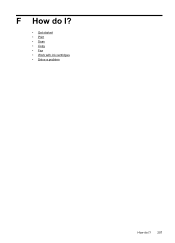HP Officejet 4620 Support Question
Find answers below for this question about HP Officejet 4620.Need a HP Officejet 4620 manual? We have 3 online manuals for this item!
Question posted by kevinwilliams59 on August 16th, 2013
My Officejet 4620 Just Started Printing Only In Blue Ink. What Do I Do?
Recently installed a new black cartridge.
ChangedPrinter setting (on Grayscale) to black ink only.
Printer doesn't print or prints only in blue.
Current Answers
Answer #1: Posted by TommyKervz on August 16th, 2013 12:14 PM
Greetings - On the link below are some troubleshooting you should try (though th black cartridge seem strongly to blame - it seem clogged)
Answer #2: Posted by TommyKervz on August 16th, 2013 12:15 PM
https://support.hp.com/us-en/document/buu02176
Related HP Officejet 4620 Manual Pages
Similar Questions
Just Replaced All Four Ink Cartridges, Blue Will Not Print
(Posted by MARYANNFAB 10 years ago)
After Install New Black Ink Cartridge Hp Deskjet 1050a All In One Printer Can't
print test page
print test page
(Posted by djqsch 10 years ago)
Why Is My Printer Not Printing In Color. I Just Installed New Ink Cartridges.
(Posted by yaraallen 10 years ago)
Installed New Black Ink Cartridge But Print Very Light
(Posted by kinder1018 11 years ago)