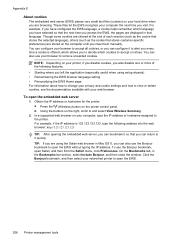HP Officejet 4620 Support Question
Find answers below for this question about HP Officejet 4620.Need a HP Officejet 4620 manual? We have 3 online manuals for this item!
Question posted by juliettgiordano on March 6th, 2013
My4620 Printer Is Not Working Since I Redid My New Wireless System.
how do i reset the printer to read my new wireless address?
Current Answers
Answer #1: Posted by freginold on March 6th, 2013 5:07 PM
Hi, if your router has DHCP enabled and your printer is set up to use DHCP, you should just be able to power the printer off and back on, and it will request a new IP address. If your network uses a password or security key, you'll have to enter that information into the printer's configuration utility so it can connect to the router.
Related HP Officejet 4620 Manual Pages
Similar Questions
I Have An Hp 4620 Printer That Works Great Except Wireless.
All was working great until my Verison router had to be replaced. After the replacement I can no lon...
All was working great until my Verison router had to be replaced. After the replacement I can no lon...
(Posted by Johndeanmccord 9 years ago)
How To Make A Hp 3050a Printer Work With New Wireless Password
(Posted by SenMustl 10 years ago)
How To Install My Hp Printer To My New W8 Hp Laptop
the CD provided with my printer is W7 and my new W8 computer laptop doesn't accept the W7 disc provi...
the CD provided with my printer is W7 and my new W8 computer laptop doesn't accept the W7 disc provi...
(Posted by majedqasas 10 years ago)