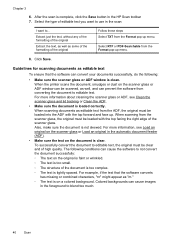HP Officejet 4620 Support Question
Find answers below for this question about HP Officejet 4620.Need a HP Officejet 4620 manual? We have 3 online manuals for this item!
Question posted by Budswork on April 17th, 2014
My Hp Computer With Windows 8 In Not Compatible With My Hp 4620 Printer
The person who posted this question about this HP product did not include a detailed explanation. Please use the "Request More Information" button to the right if more details would help you to answer this question.
Current Answers
Answer #1: Posted by TheWiz on April 17th, 2014 2:00 PM
Yes it is compatible. You just need to download and install the latest Windows 8 driver from here.
Related HP Officejet 4620 Manual Pages
Similar Questions
Where To Get Staples For A Hp Laserjet M4345mfp Multifunction Device
(Posted by jrodrarmand 9 years ago)
Cannot Get Pc (windows 7) To Find My Hp 4620 Printer
(Posted by nancyMirekK 10 years ago)
Is The Hp 4620 Printer Compatible With Windows 8
(Posted by bouf001Vic 10 years ago)
Hp 4620 Printer
Does anybody know where the wireless fax driver is for the HP4620 all-in-one printer?
Does anybody know where the wireless fax driver is for the HP4620 all-in-one printer?
(Posted by Alfie007 11 years ago)