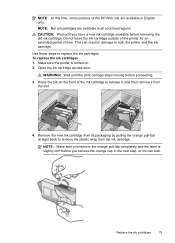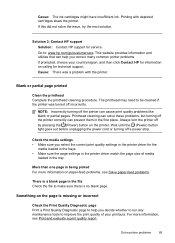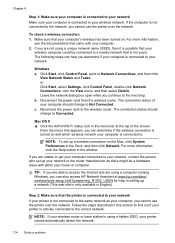HP Officejet 4620 Support Question
Find answers below for this question about HP Officejet 4620.Need a HP Officejet 4620 manual? We have 3 online manuals for this item!
Question posted by Kkemken on November 3rd, 2014
Hp Officejet 4620 Unable To Open Lid To Access Ink Cartridge Area.
I have a two year old HP office jet 4620 and my lid is locked on the right side making it impossible to open the lid to the print cartridge access area. I've turned off and unplugged the printer and when I turn it back on, the problem remains. I already know how to change the ink cartridges, so please don't send me any videos on that. Your assistance is appreciated.
Current Answers
Answer #1: Posted by sabrie on November 3rd, 2014 5:38 AM
the user guide on the link below will give the correct instructions
www.techboss.co.za
Related HP Officejet 4620 Manual Pages
Similar Questions
Hp Office Jet 4500 Printer
everytime I cut my HP office jet 4500 printer on my red light blinking on saying clear paper jam I c...
everytime I cut my HP office jet 4500 printer on my red light blinking on saying clear paper jam I c...
(Posted by lilthick1986 9 years ago)
How To Remove And Clean The Print Heads On A Hp Office Jet 4620 Printer?
I have reset the full ink cartridges, done two level 1 cleanings and two level 2 cleanings, done the...
I have reset the full ink cartridges, done two level 1 cleanings and two level 2 cleanings, done the...
(Posted by lisa92867 9 years ago)
Hp Office Jet 4620 Ink Carriage Jam Printer Ink Cartridge Wont Move
(Posted by euceps 10 years ago)
How Do I Turn Off Black Ink On A Hp Office Jet 4620
(Posted by guvirmbl 10 years ago)
How Do I Change The Language On An Hp Office Jet 4620 Printer.
how do I change the language to English on the HP office jet 46204 inner
how do I change the language to English on the HP office jet 46204 inner
(Posted by tommer050 11 years ago)