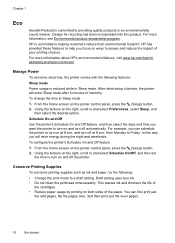HP Officejet 4620 Support Question
Find answers below for this question about HP Officejet 4620.Need a HP Officejet 4620 manual? We have 3 online manuals for this item!
Question posted by guvirmbl on August 23rd, 2013
How Do I Turn Off Black Ink On A Hp Office Jet 4620
The person who posted this question about this HP product did not include a detailed explanation. Please use the "Request More Information" button to the right if more details would help you to answer this question.
Current Answers
Related HP Officejet 4620 Manual Pages
Similar Questions
How To Remove And Clean The Print Heads On A Hp Office Jet 4620 Printer?
I have reset the full ink cartridges, done two level 1 cleanings and two level 2 cleanings, done the...
I have reset the full ink cartridges, done two level 1 cleanings and two level 2 cleanings, done the...
(Posted by lisa92867 9 years ago)
How Do You Change Setting For Hp Office Jet 4620 To Print Black Only
(Posted by chsup 10 years ago)
How To Use Only Black Ink Hp Office Jet Pro 8600 Plus When Im Out Of Color Ink
(Posted by pagle 10 years ago)
How To Get Only Black Ink Hp Office Jet Pro 8600 Plus
(Posted by maedas 10 years ago)
Will The Hp Office Jet 4620 Print If One Of The Ink Cartridge Is Empty
(Posted by lilnaale 10 years ago)